The eHandbook
Mark Addison, UK
Mark Addison is a teacher and short courses coordinator at Hilderstone College, Broadstairs. This is his first publication and about time too, after 30 years of interest in computing for learning. E-mail: markaddison@mac.com

Menu
What is the eHandbook?
Limitations
Benefits
Contents
Getting it
The eHandbook is an electronic book which aims to showcase the possibilities offered by Apple's free authoring software iBooks Author. It isn't a "How to" manual - links are given to the abundance of online support for this - but rather a handbook of ideas: how you can enhance your existing material by producing an "iBook" which can be made available to your students, or even to which your students can contribute - get them creating their own materials. Deciding that the iBook format was particularly interesting for the purposes of self-study, I took an example worksheet that I usually have to give a lot of classroom input for and then looked at each of the multimedia facilities that iBooks Author provides to see what they can add to the user experience (even without the initial teacher explanation).
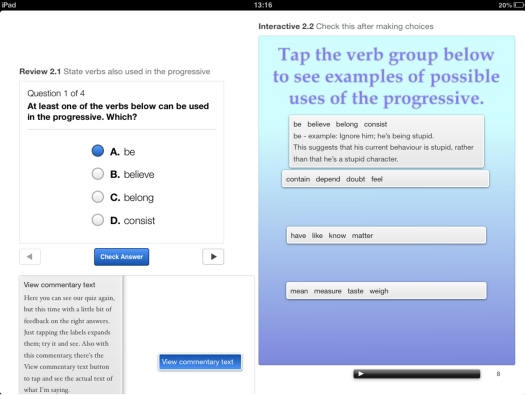
Before outlining the contents of the book, I must make it clear that there are a number of limits involved in the use of an iBook. Firstly, they can be "read" only on an iPad, so your students must either have their own or you must provide them. It is to be hoped that Apple will produce an iBook Reader which will run on multiple electronic devices (as Amazon's Kindle Reader does) - this will make iBooks available to just about everyone, but there is currently no indication that this is being planned. Secondly, although the software is free, iBooks Author only runs on an Apple Mac computer. I find this less of a restriction than possibly needing to provide multiple iPads - surely any institution (or even individual teacher who is so inclined) can provide one Mac for authoring use (they're such beautiful machines anyway - no, I'm not being sponsored by Apple). Thirdly, despite the fact that iBooks can be transferred from the authoring computer directly to an iPad, the usual method of distribution is via Apple's iTunes by subscribing to iTunes Connect - not an overcomplicated procedure, but still an additional requirement in the path to making your material available.
My advice to all of you is that the benefits provided by using iBooks more than compensate for the effort and expense outlined above, so let's have a look at these multimedia enhancements by going through the sections of the book.
After a brief welcome video (much more personal than a standard preface) and an animation outlining the handbook's purpose, the first section deals with text handling. Text can be directly imported from a Microsoft Word doc file, so this could be an easy way to get large amounts of your existing word-processed material together in one organizable electronic document. On each page, there is also an audio commentary, so at this point we've had examples not just of text usage, but also video, audio and animation.
The text section finishes with an example of an iBooks Author quiz - it's pretty standard stuff: multiple choice with the correct answer indicated once you've made your choice. But one advantage of using an ebook is that you can go beyond the simple giving-of-answers and back up the quiz with explanations. This is exemplified in the following sections, with explanations given via video, animation and presentation. On this last point, those of you who have Microsoft PowerPoint presentations unfortunately won't be able to import them into iBooks Author - you need Apple's (cheap) program Keynote. We have a look at how images can be used to make quizzes and then - my favourite – the ability to use 3D objects (have a look in the handbook to see my exploitation of this technique).

To download the book onto your iPad, open the App called iBooks (it's a free download and worth having anyway) and go to the Store, then do a search for "eHandbook" (which is also free). Alternatively, you can access it via my web site by clicking here.
As this is my first venture into publishing, I'd appreciate any feedback, so send me a message on markaddison@mac.com if you want.
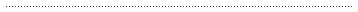
Please check the Using Mobile Technology course at Pilgrims website.
Please check the ICT - Using Technology in the Classroom – Level 1 course at Pilgrims website.
Please check the ICT - Using Technology in the Classroom – Level 2 course at Pilgrims website.

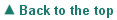
|