Skype in the EFL Class
Cristina Arnau Vilà, Spain
Cristina Arnau Vilà holds DEA (Diploma of Advanced Studies) from the University of Vic and a degree in English Philology from the University of Barcelona. Now she is a teacher of English at a state secondary school in Berga. She is currently following a PhD. Programme in the University of Vic and is interested in web 2.0.
Email: carnau22@gmail.com
Menu
What is Skype?
How does Skype work?
Skype in the classroom
Skype in the EFL classroom
Conclusion
Webgraphy
Further reading
Skype has experienced a rapid growth in popular usage since the launch of its services. Everybody talks about Skype, most of the people use it, but what is it? what is it for? According to its official website, Skype is software that enables the world’s conversations. Millions of individuals and businesses use Skype to make free video and voice calls, send instant messages and share files with other Skype users. Everyday, people everywhere also use Skype to make low-cost calls to landlines and mobiles. Nowadays, by means of the last version of Skype 4.1.0.136, you can even share your computer screen during your Skype conversations.
According to wikipedia, Skype was written by Estonia-based developers Ahti Heinla, Priit Kasesalu and Jaan Tallinn, who had also originally developed Kazaa. The Skype Group, founded by Swedish-born entrepreneur Niklas Zennström and the Dane Janus Friis, has its headquarters in Luxembourg, with offices in London, Tallinn, Tartu, Stockholm, Prague and San Jose.
One of the initial names for the project was "Sky peer-to-peer", which was then abbreviated to "Skyper". However some of the domain names associated with "Skyper" were already taken. Dropping the final 'r' left the current title "Skype", for which domain names were available.
The most important thing is to download the last version of Skype or to update your old version. You will learn if you use it, it is very simple.
Download Skype here: http://www.skype.com/intl/en-gb/download/skype/windows/
Skype has an enormous potential for classroom use, but much of that potential has not been fulfilled yet. I think one of the greatest benefits is that teachers can quickly and easily invite guests from all over the world to speak to their students. For example, foreign language teachers could use Skype to connect with other classes in foreign countries. Arts teachers could connect with the authors of works pupils are reading or drawing. A science teacher could demonstrate a lab activity using Skype's video or invite a researcher to discuss the latest developments in his/her field. A social studies teacher could connect to a museum guide to show a museum. A music teacher could work together with another class and perform a concert together and so on. Additionally, students could make presentations to other classrooms within/outside their country or collaborate on a project using Skype.
Skype can be used in different ways, here are some ideas and experiences:
For teachers
Skype takes some similar functions to those of the Messenger. You can create group discussions on collaborative projects. That means you can prepare, organize and do follow-up activities among different groups. It offers incredible functions in the area of the audio and the video and, especially, introduces constant innovations that can be used by better performance from the didactic point of view. Skype helps:
- To practise the oral language, improve oral communicative competences.
- To investigate, develop and validate pedagogic innovative models for a social learning that helps the students to obtain their aims of a self-guided way and to establish social nets.
- To create a group of discussion with other pupils which allow them to learn on other cultures, traditions, countries and so on.
- To create real educational situations, one learns when one practise in real situations.
- To work in collaboration with other schools, other teachers, parents, etc.
For Students
This programme turns out to be so familiar for teenagers as the SMS of their mobile phones. The image that they have of it is centred on its playful aspects and on the need of constant communication by friends. In addition it allows them:
- To share files with their partners.
- To create groups of discussion with their friends.
- To learn about other cultures, traditions, countries.
- To meet other people and practise other languages.
- To request advise to their teachers, family or friends.
- To share thematic chats.
- To improver their basic competences, above all communicative competences and digital competences.
For Schools
- It is a tool of communication which can transfer voice, video and information among schools, teachers and parents.
Real Experiences in the class using Skype
TABELA
Skype is a free and easy way for teachers to open up their classroom and their students to a world way beyond their campus. With Skype, students can learn from other students, connect with other cultures, and expand their knowledge in amazing ways.
Most of the educational advertisements teachers can find nowadays are similar to that:
My name is …. I am an EFL teacher in …. I teach a group of students (aged …) who would love to Skype with teenagers from foreign countries.
As an English teacher, one of my main objective is to help students to be more autonomous in the process of learning a foreign language, to teach students to communicate in English, above all to develop their communicative competence and to teach new contents. Thus, I think Skype is a tool that can help us to teach English achieving these objectives, although it may not be always easy.
Skype is a good tool to improve the oral communicative competences. All English teachers know that in secondary schools students sometimes get a good level of reading and writing skills but they never get a good level on listening and speaking. We have to bear in mind that English is a language and not just a list of things to learn in a mechanical way. Continuous and daily work is required as well as constant and active participation on the student’s part. Not only does the student need to learn concepts but also put them into practice and use the language to fulfil certain realistic tasks and functions. Therefore, Skype is a tool that can help students to practise English in real tasks, in real life.
Skype has many extra tools, for example PAMELA.
It is a useful tool because we can ask our students to record their Skype conversations and, then, they can create a podcast and upload it into their blog. Thus, we can listen to it and assess it. Pamela is very easy to use, available to everybody.
Another extra tool of Skype is Call Recorder to record your Skype conversations too: http://voipcallrecording.com/
If you have a MAC computer, you will be able to record audio and video in Skype from http://ecamm.com/mac/callrecorder/ .However, there are many other tools in Skype which we can use in the educative world.
Skype can help students to improve their English level, above all the oral skills. There exist so many activities to perform with Skype, that we may choose those activities related to our syllabus and also related to topics which are of most of the teenagers’ interest. The methodology we are using is one of the most important issue, the activities must be very well-designed to reach our objectives. For the foreign language teaching community, the communicative approaches to language learning are not new; the challenge now is to structure lessons and meaningful tasks into the Skype framework.
However, there are disadvantages too. We do not have enough time to surf on the internet to find partners, or it can be sometimes difficult to find partners who you can trust with or who share the same aims as you. Furthermore, the new technologies do not sometimes work so well in our schools. So when you switch on the computer, you often find problems and they are so slow that you waste a lot of time. Moreover, there are not always enough computers for all the students in the high school and not all the students are interested in the new technologies.
However, we should try to be positive and try to use Skype since it can be a perfect tool to help students to improve their communicative and digital competences.
WIKIPEDIA (28 July 2009). http://en.wikipedia.org/wiki/Skype [Look up: August 2009]
SKYPE OFFICIAL WEBSITE www.skype.com/intl/es/ [Look up: August 2009]
50 Awesome Ways to Use Skype in the Classroom. (Teaching Degree.org Blog) www.teachingdegree.org/2009/06/30/50-awesome-ways-to-use-skype-in-the-classroom/
[Look up: July 2009]
Skype en la educación (Internet en el Aula).
http://internetaula.ning.com/events/skype-para-la-educacion
[Look up: June 2009]
RODRIGUEZ, J. Curso de formación Skype en la Educación.
www.webcastacademy.net [Look up: June 2009]
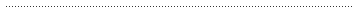
Please check the How to Use Technology in the Classroom course at Pilgrims website.

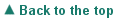
|