ICT in the Classroom: New Pilgrims Courses
Kristina Smith, Turkey
Kristina Smith is the ICT (Information and Communications Technology) course coordinator for Pilgrims. She is a teacher and teacher trainer who has worked around the world (virtually) running teacher training courses for teachers. When working face to face, she enjoys working with primary, secondary and university level teachers on all aspects of teaching methodology. In the classroom she particularly likes the challenge of working with mixed level classes.
E-mail: kristina123smith@gmail.com
Menu
Why ICT
New technologies?
Skills for a digital age
New courses
Teachers often ask these questions:
“I want to learn something about using technology in education. How can I get started?”
“I'm one of the older teachers in school and I don't really understand computers. Am I too old to learn?”
“Students know so much more about computers than we do. I would feel nervous using technology because they would see how little I know.”
“We have computers and Interactive white boards in our classes now. How can I use all this technology?
“Doesn’t technology somehow distract us from real teaching and learning?”
And so on.
New technologies are coming into the classroom faster and faster these days but it is hardly a new process. A colleague, Steve Neufeld, shared this quotation with me:
“Students today depend too much upon ink. They don’t know how to use a pen knife to sharpen a pencil. Pen and ink will never replace the pencil.”
National Association of Teachers, 1907
(source unknown)
If teachers around me murmur, “Computers, they are unnecessary. Photocopies, OHP’s, and a board are enough” I remember that quote! Teachers around me get involved in using technology for educational purposes in three main ways: by choice, because they enjoy playing around with computers; by force, because the school has invested in new technology and expects teachers to adapt; or by accident. What does technology offer us and our students? Let me share some ideas.
When I started teaching we had chalkboards, which became whiteboards, which are now becoming interactive whiteboards. We had a few cassette recorders in the school which had to be signed out each time we use them, then CD players became the norm and now I have a digital version of the course book to project on the board and the audio is embedded - no more need to carry a CD player. I can also access an endless sea of useful, weird or silly web pages on the Internet while teaching. It seems teachers are expected to embrace these changes wholeheartedly without necessarily understanding what the risks and benefits might be. Or how these new possibilities can be integrated into their teaching routines and persona. Big changes can bring big challenges so let’s try to keep our perspective.
To my mind, most of what I read about the use of technology in education is exaggerated. Either it is presented to teachers as a panacea for motivating young people, who are all assumed to be very competent users of technology themselves. (A myth, they are not.) Or else it is presented as a very dangerous innovation which will somehow unravel our society. Technology, and by this I mean all aspects of computer-based or Internet-based learning as well as the extra equipment that we have in our classrooms, is probably best viewed as a set of extra tools which allow us to extend language learning opportunities beyond the boundaries of face-to-face, teacher-student, student-student classroom interaction. Let’s look at an example.
Ten years ago I used to pass one or two photos around of my best friend around the class and explain her likes and dislikes. Then the students would help me plan a three-day visit to Istanbul based on this information. Today I can still do this lesson this way or I can put pictures of my friend up on the board using the data projector so the whole class can see everything at the same time. Then we can listen to an audio recording of my best friend talking about what she wants to do when she visits. Recording the material is easy because even though my friend lives in Boston and I’m in Istanbul, if we talk on Skype I can record her. Students are more interested in listening to my best friend than me describing her. Here technology adds a level of intimacy and immediacy to the lesson.
I can also add the recording to a web page so that students can access the material after class and listen again. In fact students can record their own voices using very simple programs on the computer or websites online. So they can plan a holiday and record their plans. Afterwards students can listen to each other’s recordings and respond – by talking to their classmate, by recording their comments or in writing. This could be done in class, in the lab, or after school at home. Student-generated audio and video materials are remarkably easy to create these days. This opens up the possibility of classes in different countries sharing their experiences online. Or of inviting a guest speaker from another place to join a classroom discussion, listening to the students and offering opinions and so on. These tasks can also be set up in class with some tasks assigned for homework over a school break. Students usually do enjoy these sorts of tasks, which mimic communicating online the way they communicate with friends on MSN, Facebook, MySpace or their personal blogs. Students love the real-life element of these tasks, and adding technology lifts the task out of the course book into the real world. Here adding technology enhances the lesson.
My point is that if you use student-centered techniques, you will want to use technology to enhance what you are already doing. If you use a teacher-centered style, then technology will not change your delivery style. Interactive White Boards (IWBs) are a good example of this. Having one expensive board in class may lead to the teacher creating presentations and practice activities which involve a lot of whole-class, facing-the-board work. It may in fact reduce the amount of genuine interaction between teachers and students if the teacher isn’t careful because the board stays at the center of attention. Sure, students seem interested and classroom management may be easier, but hasn’t the IWB turned into a kind of class TV set? Frank Noschese, a physics teacher in New York State, writes very well about the best use of IWBs on his blog.
http://fnoschese.wordpress.com/2010/08/06/the-2-interactive-whiteboard/
He contrasts an expensive IWB with what he calls ‘the 2 dollar interactive whiteboard’, made by cutting white shower board into pieces. Students can write on it using a board marker and erase their work with the normal board rubber. This is a cheap way to give small groups of students an erasable board that they use to solve problems and present their solutions. It is an elegant way to increase student-student interaction and encourage students to learn from each other. It guarantees the ‘interactive’ element in the lesson. As he explains, “Students are working together to collectively construct knowledge, explain their reasoning processes, and get feedback from the teacher and each other. Students are interacting with each other in small groups when preparing the whiteboards. Then they interact with the whole class when they present and field questions from the class and the teacher.” If we are to use the expensive IWB’s surely it these kinds of interaction that we want to foster? I have adapted the 2 dollar IWB method by laminating A3 pieces of paper on both sides and travel to workshops with a set of these boards. Participants can carry out, for example, lesson planning, tasks on the boards, share their ideas and afterwards the boards can be erased. Don’t misunderstand me, electronic IWBs are a terrific tool for many types of lesson activities however we should not let technology drive pedagogy.
Before teachers can integrate technology into their pedagogy, they need confidence in their computer skills. Here are a few common areas that come up in training sessions:
Improving their knowledge of keyboard shortcuts and use of the mouse. For example, on a PC, where is the windows key and what does it do? What do the function keys (F1, F2 etc at the top of the keyboard do?) When should you use the Control key?
Learning the names of some commonly referred to parts of the computer and the sections they see on the screen – on the Internet or on a document. On a PC, what is the tool bar, the menu bar, the systems tray? What are tabs and why should you use them?
Learning how to edit documents or presentation slides: How can you increase the size of a web page on your computer screen? How can you make a table in a document? How can you create a link from a PowerPoint slide or Word document that takes students to a web page?
When teachers learn to use the keyboard better and see how to undo any unwanted action (hold the Control key down and hit ‘z’ in Word or PowerPoint), they gain the confidence to click on things to see what happens – which is a great way of learning to use the computer better!
Once teachers can manage the basics of Word or PowerPoint, they can transfer the skills to a webpage much more easily than they may realize. Creating a wiki – a kind of shareable webpage that your students can edit or a blog, where students can discuss and post their writing is technically relatively simple. The area to pay attention to is how you plan to use it. Who will contribute and when and how? Will the teacher read contributions and do any error correction before they are posted on the Internet or not? Should the wiki or blog be private so only people the teacher invites can see it? Or should it be public and if so, how can the teacher prevent inappropriate comments from being posted by outsiders, or protect the identity of students in the case of younger learners? How can we write instructions for Internet-based activities? How do we manage students in a computer lab session? And so on.
The main aim of running ICT (Information and Communication Technologies) courses at Pilgrims is to give teachers the basic skills at the computer to create and manage the technical side of such projects plus, much more importantly, to help them manage the technology so that it enhances communication and brings extra quality to education. In other words, to show the humanistic side of using technology, which for me is what Pilgrims is all about. We can use technology to engage students in real dialogues with real people, inside their classroom and around the world. We can use it to extend opportunities for growth and development beyond classroom contact hours and also to people in places we cannot reach easy for face to face contact. We can use technology to enhance our pedagogy.
Pilgrims offers a brand new suite of courses focusing on ICT:
Using technology in the classroom: introduction, basic level and advanced level
Using Interactive Whiteboards
Creating Materials with Video
Moodle for Teachers
Come along and join us in our ICT courses. ICT stands for ‘Information and Communications Technology’ and covers all aspects of using computers, the Internet and other technology like Interactive Whiteboards (IWB’s), etc.
You will:
Gain confidence in your ability to learn to use the computer and the Internet effectively regardless of the level of skill you currently have.
Experience and learn to set up some online learning environments such as wikis, blogs, podcasting sites (where you can store audio recordings on the Internet) and others, depending on the course you attend.
Become aware of the different ways to use computer-based or Internet-based activities to generate student-student interaction.
Learn to create materials and activities for your classroom – with one computer and projection, for use in a lab, for self-study; etc, depending on your own context.
And finally – most importantly for me – you will become a more autonomous learner in this field so that your learning continues after you leave.
We look forward to seeing you in Canterbury next summer!
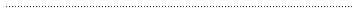
The Basic IT in the Classroom can be viewed here
The Using Technology in the Classroom – Level 2 course can be viewed here
The Creating a Virtual Environment with Moodle – Level 2 course can be viewed here
The Social Media in Education - Level 2 course can be viewed here

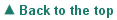
|