Software Review of WebSwami
İlhan İnçay, Northern Cyprus
İlhan İnçay is a teacher of English from Nicosia, North Cyprus currently works in The American College located in Nicosia as an English teacher. He is interested in Computer Assisted Language Learning, and professional development. He is currently writing his thesis on “A comparison of Computer Assisted Language Learning and traditional method in L2 writing classes”. Has been giving lectures on C.A.L.L. in Girne American University in Cyprus. Current interests are: writing software reviews, YL education. E-mail: incay13@yahoo.com
Menu
General Information
Quick summary
Screen capture
Introduction
Overview
System requirements
Unique features of WebSwami
How to use WebSwami
Demo lesson guide
User interface
How it compares with other products?
What needs to be improved
Final comments
Detailed information about the benefits can be obtained from the website
Conclusion
References
Publisher
WebSwami - Armstrong-Hilton Ltd
12A 211 Johnston Road,
Wanchai,
Hong Kong
Tel: +852 2893 0777
Fax: +852 2856 0735
Email: info@webswami.com
Web Site: www.webswami.com
Version Reviewed
1.0
Price Info
Ask for price by contacting the sales department with the enquiry form on http://webswami.com/buy-webswami.html
Availability
Demo use, annual and perpetual licenses available.
The only one of its kind featuring online video recording, WebSwami is the world’s most innovative language and communications training system. It combines compelling interactive activities, rapid course development tools, and a powerful student tracking interface. Both instructor and learner benefit from unique video recording features used for creating activities, giving performance feedback and practicing real-life simulations.
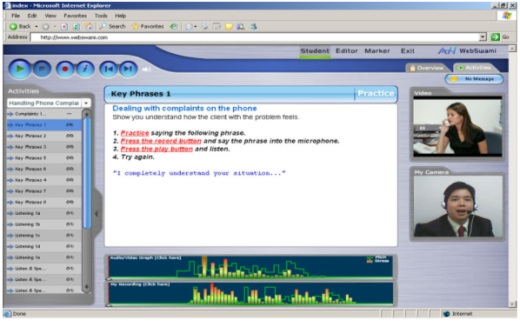
In Hampel and Hauck (2004) the basic second language learning theory is summarized as follows: “For language acquisition to take place, students must be provided with comprehensible input (Krashen, 1981, 1985), they have to be able to interact to negotiate learning (Gass & Varonis, 1994; Varonis & Gass, 1985), and they must produce comprehensible output (Swain, 1985).” In accordance with this basic theory, most language instruction starts with a good amount of comprehensible input and with the advent of Communicative Language Teaching and other communicative types of teaching methodologies, students are forced to interact with either other learners or the teacher to negotiate meaning. However, while trying to find grounds for learners to communicate and produce comprehensible output, the lack of native speakers has always been seen as something which reduces the effectiveness of communication in that it was not authentic. For years, many institutions have hired native speakers – not necessarily ELT teachers–and made them responsible for speaking classes as the easiest way to solve this problem. The success of this approach can be discussed; however, the dependence upon such outer resources is losing its power in today’s world as new technologies enable us to communicate internationally and learn new languages with online software and improve their learning without any charge and with good audio and even video quality. In this paper, one of these technologies, WebSwami, is going to be touched upon which enables even the most novice users to use this kind of high- technology is reviewed.
What is WebSwami?
As it is stated in the web-site: “WebSwami is an online innovative language and communications training system, combining compelling interactive activities, personalized video feedback, rapid course development tools, and a powerful student tracking interface. The system offers the best of both worlds: new innovations in e-learning with the personalization and intimacy of the traditional teacher-student classroom relationship.”
(http://webswami.com/press-releases.html retrieved December 29, 2008)
When we examine Webswami closely, it is easy to see that WebSwami is a part of a new era where we can get asynchronous audio and video. In terms of language learning, it creates more opportunities for the learners to practice their four skills outside the classroom, and for language teaching, it offers a new world of techniques that teachers use in classroom and in this way the boundaries of the classroom is extended. WebSwami is a software which enables even the most novice users to be able to learn or teach with very simple steps and is the focus of this review.
WebSwami has been designed to work with limited resources on any modern computer, allowing users to enjoy WebSwami's amazing multimedia interactivity almost anywhere in the world that has an internet connection.
The following are the recommended minimum system requirements:
- Microphone
- Webcam (will work without)
- Broadband Internet (adsl 256k or above, for webcam recording)
- Web Browser (Microsoft Internet Explorer 5.0+ / Firefox 1.0+ / Safari)
- Adobe Flash v8.0 or higher
- Any O/S supporting the above browsers i.e. Mac OS / Windows / Linux / Solaris
- Screen Resolution 800x600 (1024 x 768 or above is recommended)
- CPU: 1ghz+
- RAM: 256MB min, 512MB recommended
Basic Server Requirements:
- O/S: Linux, or any Unix O/S running apache including Mac/OS & Solaris
- Web-Server: Apache running PHP 4 or 5
- LMS (Moodle, Blackboard, WebCT)
- Video Streaming Server: Flash Media Server 2 or 3 (needs Linux or Windows)
Straight-to-Server WebCam Video Recording – Key in personalizing and enriching the learning experience. Used for creating exercises and recording responses, as well as giving motivating one-to-one feedback messages. No specialized technical skills required. Point and click!

Voice Graph – A spectrograph which measures voice intonation (a must for effectively practicing tone) as well as the more traditional stress fluctuations.
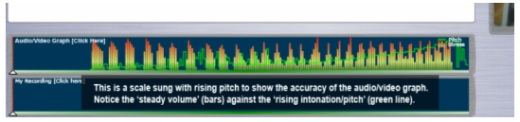
Centralized Student Tracking – Teachers access unmarked exercises from all assigned lessons and courses in one centralized list, ordered by submission time.
Personalized Feedback – Video, audio and text feedback messages, from all courses and teachers, are delivered to the learner as soon as they log-in through a centralized message in-box to help maintain motivation and promote learning self-awareness.
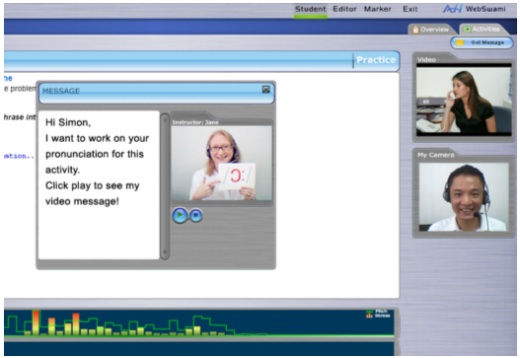
Easy Course Creation - Teachers are empowered to create material quickly and easily by using the straight-to-server webcam recording capability, 1-click activity generation and a centralized course management system.
Compelling Exercises – As well as the more traditional e-learning exercises, WebSwami includes many exciting formats such as video-video matching and real-time simulations; even more personalized and motivating when the students’ own teacher features in the recording!
Effective Reporting – Results can easily be analyzed by sorting into group, class and even sections of a test or lesson, which allows for much easier analysis and comparison of strengths and weaknesses of individuals, classes and groups. The system’s Export-to-Excel feature is useful for cross-comparison of different sites.
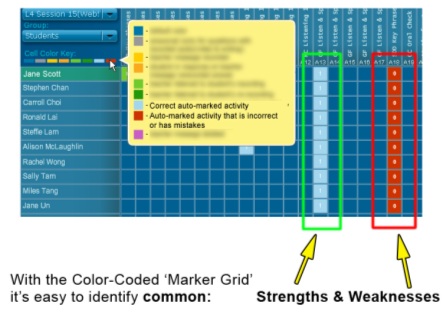
As it is stated in About Us section of the web-site, “With unique online video recording WebSwami is the world's most innovative language and communications training system. It combines innovative interactive activities for students, rapid course development tools, and a powerful student tracking interface. Both instructors and learners benefit from unique video recording features for activity creation, giving performance feedback and practicing real-life simulations.” and state that their mission is “Breaking the Barriers in Language and Distance Learning”. The procedure for setting up an account on WebSwami is outlined below:
Registering
Registering in WebSwami includes very simple steps. By clicking the “Free Trial” link on the left section of the main page the users are provided with a registration form and then they are asked to fill in some basic information. After filling in the basic information and submitting it, an email is sent to the user’s account with the log-in details with 30 days full access to all features and capabilities that WebSwami provides. After these simple steps the user is ready to start using WebSwami, and is taken to the demo page in order to log-in to WebSwami. After entering the username and password provided for the Demo, you will find yourself on welcome interface of the software. Here, you have two options which the first one is tutorials and guides, and the other is demo lessons page. I advise you to click on the WebSwami video tour for the first time you log-in the online software, so that you can get familiar with the website and the menu. The video tour is a step by step guide which gives you detailed instructions on how to use the menu and about the buttons, and of course about each lesson there is an example or more. On the other hand, demo lessons section have got two options, one for the demo lesson outline and objectives, and the other one is for the demo lesson itself.
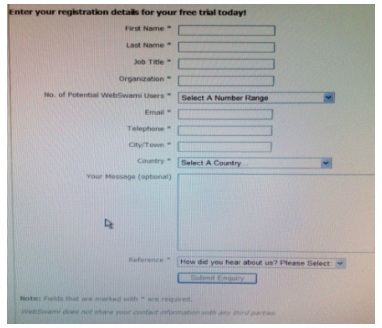
Demo lesson guide can be obtained after registering by clicking on the link. It provides you with variations on how to modify the activities to give your learners a different set of exercises. (http://us.webswami.com/demo/mod/resource/view.php?id=13)
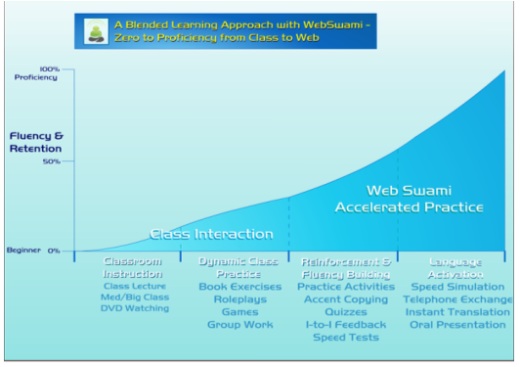
WebSwami online software has a user-friendly design which allows users to navigate easily and smoothly around the sections of the software. One of the user-friendly elements found on every section is the menu on the left side of the software. Here, activities are listed as 11 topics for the Demo lesson:
- Simulation,
- Teaching,
- Open Question,
- Multiple Choice,
- Gap Filling,
- Matching,
- Oral Checking,
- Practice,
- Slide Drag and Drop,
- Writing,
- AIG Case Study.
And under each topic, there several activities related to the specific topic. Visiting the Activities main section can be reached by just one click. This really makes the navigation simple, easy and effective.
For visitors to the main page of the software, there is also some buttons on the top right of the page which enables them to easily switch to the Learner - the Editor or the Marker sections. There is also an Exit button which directly moves you to the Demo Home page. Apart from these additional features, WebSwami also gives users a button just under the Activities button, which shows the user if they have any messages to be read.
In addition to these features, there are buttons which can be found on the top left panel, and gives users a chance to play or stop an activity, Record their Audios or Videos, get information hints, move between the previous or next questions with just one click. There is also a sound slide bar that lets you turn the volume up and down.
It doesn’t require you to download and install a software on your PC so that you can use WebSwami wherever you go, you will only need an internet connection and a pc or laptop and this is maybe the main cause why schools or big companies prefer these kind of Softwares. One of the most powerful features is that it works on the internet and there is no need to download and install the necessary codecs on your pc.
If we have a look at the Marker section, which is specially designed for the Instructors, we can see that the Instructors can Review, Grade, Give Feedback, and Manage Tests in this menu. On the top left, you can select the course, select the lesson to review, and the group or class. There is a Cell Color Key as well. The interface is very easy to follow and a time saver for the Instructor.
All of these features mentioned above add to the user-friendliness of WebSwami, making it a very easy to use online software for even the most novice users. Making language learning a very easy process, WebSwami presents an invaluable ground for language learners and teachers to take their part in the constantly growing online Language Software world and make use of Online Language Learning to the fullest.
The market research confirms that most competitors with high-end language teaching systems capable of voice-recording over the network are still struggling for the following reasons:
- They either don't work over the internet (Genesis, Sony Virtuoso), or are highly limited e.g. activity videos don't stream (CAN-8) / they require the operating system to contain necessary codecs and players (Langlab)
- Most require separate application installation, whereas schools are looking for thin-client browser-based applications, where you don't have to track client software versions, or worry about installation and hardware compatibility. Even browser-based competitors such as Langlab are restricted to using Java, which only has a 60% existing install base, and some cross-platform compatibility problems.
- They have ineffective or non-existent reporting facilities, e.g. Wimba doesn't even calculate scores for auto-marked activities in tests for teachers!
WebSwami is not only browser-based and uses ubiquitous Flash technology, but it also takes advantage of full Moodle LMS integration. Moreover, WebSwami leapfrogs all the competitors (including Moodle and almost all e-learning applications) with WebCam recording, which allows a much more fun and personal approach, to defeat ailing e-learning completion rates. Regarding assessment, WebSwami has full score tallying for test totals and sections, as well as direct export to excel which is a first in this particular industry. On top of all this, WebSwami's voice-graph is the only one available online with both pitch/intonation and common stress measurement, which is vital for language learners to develop accurate pronunciation and fluency.
At the moment WebSwami has less synchronous tools than some of the other competitors, but the Publisher confirms they will be adding these in 2009 with a live classroom feature. WebSwami will also plug-in to other popular LMSs such as Blackboard and WebCT by Q2 2009 and live telephone support will also be introduced at that time.
“Technologies, mobile or otherwise, can be instrumental in language instruction. Ultimately, though, they are not in and of themselves instructors; rather, they are instructional tools. And the effective use of any tool in language learning requires the thoughtful application of second language pedagogy.” (Chinnery, 2006, p. 9).
As it is stated above, any language technology can have pros and at the same time cons, and the trick is finding the best way to integrate them. WebSwami has revolutionized the old system of e-learning with its unique software and makes it available for anyone, at any time they want from anywhere in the world. In ELT, the appeal is not only in providing additional listening or speaking input for students, but that students themselves can become involved in recording and producing the materials. Moreover, the Publisher categorizes the benefits of WebSwami into three classes:
- Benefits for Education
- Benefits for Business
- Benefits for Vendors & Hosting Partners
In accordance with this categorization, it can be seen that WebSwami can also be used by vendors, where they can apply for the partnership. Taking the fairly hard process of making an e-learning software into account in the past, one can easily see how useful WebSwami can be for both language learners and teachers. In just a matter of a few clicks, users can create a lesson, give marks, record their own video and etc. Achieving this complicated process by spending 3 years is a ground breaking innovation by the AH tech team headed by Lead Developer & Designer Gavin Ng. In terms of a web-based language lab, not including live-teaching synchronous features, nothing competes with WebSwami. Both annual and perpetual licenses are available for WebSwami and are very competitive with other competitors on the market. WebSwami is a really user-friendly, click-and-go website. By completing a very simple sign-up form, users are introduced to the world of e-learning. Keeping the innovations in CALL (computer assisted language learning) in mind, enabling users to create lessons, record videos and so much more easily makes WebSwami an invaluable resource for everyone in language learning business (teachers, learners and educators).
The world of technology is continuing to grow at an exponential rate and educators must be willing to keep pace. Researchers indicate that students learn faster and retain knowledge longer if they use computers to learn. Students are demanding more software and Internet products. As educators we must embrace the new technology and determine what is most beneficial for our students while at the same time determine what is most cost effective for our programs. I strongly hope that this Software Review will be a great help for you as educators in making these important decisions on choosing what is best for us and also for our students.
Chinnery, G. M. (2006). Emerging technologies: Going to the MALL: Mobile assisted language learning. Language Learning & Technology, 10(1), 9-16.
Gass, S., & Varonis, E. (1994). Input, interaction, and second language production. Studies in Second Language Acquisition, 16(3), 283-302.
Hampel, R., & Hauck, M. (2004). Towards an effective use of audio conferencing in distance language courses. Language Learning & Technology, 8(1), 66-82.
Krashen, S. (1981). Second language acquisition and second language learning. Oxford: Pergamon.
Krashen, S. (1985). The input hypothesis: Issues and implications. London: Longman.
Stanley, G. (2005). Podcasting for ELT. Retrieved April 7, 2006, from www.teachingenglish.org.uk/think/resources/podcast.shtml
Language Magazine. (December 1, 2008 ). The Journal of Communication and Education. In Language Magazine: WebSwami 1.0 Launch . Retrieved December 30, 2008, from www.languagemagazine.com
WebSwami. (December 30, 2008 ). Breaking the Barriers in Language and Distance Learning. In Armstrong-Hilton Limited. Retrieved January 4, 2009, from www.webswami.com
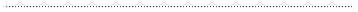
Please check the What’s New in Language Teaching course at Pilgrims website.
Please check the Methodology and Language for Secondary Teachers course at Pilgrims website.

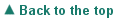
|