How to Make Use of MS Word and PowerPoint in EFL Classes
Merve Elbirlik Tülek, Turkey
Merve Elbirlik Tülek is an EFL instructor at Özyeğin University. She holds ICELT, Cambridge University, ESOL Teaching Award and an MA in Education Management and Supervision. She is interested in learning Technologies, maximizing learner involvement and learner autonomy. E-mail: Merve.Tulek@ozyegin.edu.tr
Menu
Introduction
Examples
References
As we all know, learning Technologies have introduced various flexible tools for the use of teachers and these tools have given us the chance to create activities that will cater our students’ needs, blend them with the traditional face to face teaching that is going on in class. Even by using office applications such as MS Word and PowerPoint, we can create activities which will make our students more creative, actively participating, thinking, questioning and working collaboratively. Here are a couple of practical activities that you can use in your classes or computer labs with your students.
1. Where are the verbs? - A lesson plan
| Aim: |
for students to practise (present & past) tenses by completing a text which has had all the verbs taken out |
| Resources: |
one copy of text on a Word document for projection in class, one paper copy for each student in the class |
| Level: |
Any level depending on difficulty of text |
Stages
- Use a text of no more than 150 words and put into a Word document, removing all verbs.
- Project the Word document in class and get students think about the gist of the story.
- Ask students if they have spotted anything strange about the text.
- Ask students to work in pairs / groups and find the verbs missing in the text.
- Get one student to control the keyboard and enter the missing words.
- If there are two or more possible answers, discuss any differences in meaning.
- When students finish the activity, turn off the projector and hand out copies of the text to each student.
- Ask students to work through the text which can act as a reinforcement activity as they did the activity as whole class.
- Turn on the projector and ask students to compare their texts.
- For the post activity, the students can work in pairs and write the end of the story (mini creative writing).
Where are the verbs?
All the verbs in this text are missing. Work with a partner to put them back in again.
In 1990, I twelve years old. One day, I alone at home because my parents away. I a bit scared but I anything to my parents. I to show that I old enough to stay at home. I my lessons and I hungry. I to the kitchen and something to eat. After dinner, I to the living room and on the TV. There a horror movie on TV. And I to watch it. It around eleven o’clock. Suddenly the doorbell . I scared and to open the door. I “Who is at the door?” There no answer.
Answer key
All the verbs in this text are missing. Work with a partner to put them back in again.
In 1990, I was twelve years old. One day, I was alone at home because my parents wereaway. I was a bit scared but I didn’t say anything to my parents. I wanted to show that I was old enough to stay at home. I studied my lessons and I felt hungry. I went to the kitchen and prepared something to eat. After dinner, I went to the living room and turned on the TV. There was a horror movie on TV. And I started to watch it. It was around eleven o’clock. Suddenly the doorbell rang. I was scared and went to open the door. I asked “Who is at the door?” There was no answer.
2. First to third person – A lesson plan
| Aim: |
for students to practise present simple tense and third person singular –s |
| Resources: |
one copy of text on a Word document for projection in class, one paper copy for each student in the class |
| Level: |
Elementary or A1 |
Replace ‘I’ with ‘He” in the following passage. You can use Find and Replace for this task (Edit > Replace > More (we don’t want every ‘i’ to be replaced) > tick Match Case and Find Whole Words only Box > Replace all > OK > Close – You can see the changes, now focus on the subject verb agreement. Don’t forget to turn off the grammar check, to do this go to Tools > Options >Spelling and Grammar, check grammar as you type.
Make any further changes as necessary.
Example:
He comes from Spain.
I come from Spain. I am 28 years old and work for a car company. I am responsible for finance. I live in a big house with my wife, she is an industrial engineer. We have one son.
I have two brothers and a sister. My brothers go to secondary school and my sister is studying literature at University.
I have lots of hobbies. I like fishing and playing football and I also watch DVDs at home. I sometimes go fishing with my wife and son at weekends.
First to third person – Answer key
Replace ‘I’ with ‘He” in the following passage.
Make any further changes as necessary.
He comes from Spain. He is 28 years old and works for a car company. He is responsible for finance. He lives in a big house with his wife, she is an industrial engineer. They have one son.
He has two brothers and a sister. His brothers go to secondary school and his sister is studying literature at University.
He has lots of hobbies. He likes fishing and playing football and he also watches DVDs at home. He sometimes goes fishing with his wife and son at weekends.
3. Photo / Picture Stories
We usually make use of PowerPoint as a presentation tool but it is also an ideal tool to get our students create slogans, mottos, photo / picture stories, dialogues and do many other creative activities. It is not only very easy to insert images and texts into MS Powerpoint, it is also easy to get students to produce creative work. This exercise gives some ideas on how to create dialogues based on images using Powerpoint.
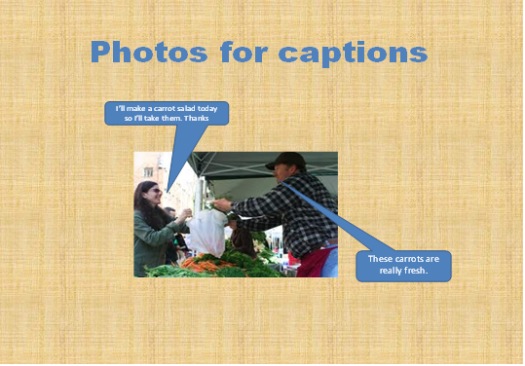






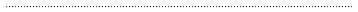
Please check the ICT - Using Technology in the Classroom – Level 1 course at Pilgrims website.
Please check the ICT - Using Technology in the Classroom – Level 2 course at Pilgrims website.

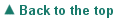
|