Barbarians in the Computer Lab - a Practical Guide to How to Use Computers and the Internet in English lessons
Alicja Wujec Kaczmarek, Poland
Alicja Wujec-Kaczmarek is a teacher of Higher Secondary School nr 5 in Opole and the Teacher Training College in Opole, Poland. E-mail: kaczmarki@atol.com.pl
The authors of lesson scripts are Sebastian Raduj, Elżbieta Olak-Posacka, Alicja Wujec-Kaczmarek, teachers of Higher Secondary School nr 5 in Opole and the Teacher Training College in Opole, Poland.
Menu
Introduction
Lesson 1
Lesson 2
Lesson 3
References
We teachers do not have to be computer freaks or IT experts to use modern technological tools during lessons of English. We can have classes in the computer labs that in our country majority of lower and higher secondary schools are equipped with and we can start from something that does not require a lot of preparation on our part.
The first simplest step is to use online resources that are prepared by the publishers and made available to the public. There you can do vocabulary and grammar exercises, practical English activities, practice pronunciation and last but not least play computer games of some educational merit.
The next stage is to construct lessons in which students use Internet sites to complete tasks and further on to create their own product. The ideas can be taken from various handbooks for teachers but we suggest using them as a kind of inspiration and by 'splitting the atom' producing your own materials suitable for your students, their level, needs or interests.
Later on when our expertise as a skillful users of IT develops we can prepare lessons based on creating a wiki which can be published on the net and made available for the school audience. The teacher sets up a wiki and edits the base text letting the students do online research on the topic, edit it and contribute changes they see fit. The process of setting up a wiki is very simple and even the least experienced teacher can learn it in approximately 10 minutes with the help of www.wikihost.org.
When we began using the computers and consequently the Internet, we experienced a substantial rise in the interest and motivation of our students. By using the tool which is attractive in itself for the youngsters we achieved higher involvement in the tasks. Our students reacted in a very positive way and with excitement to the prospect of Internet based lessons and treated them as a reward in the otherwise tedious daily school routine.
Another benefit of using Internet sites is access to authentic language that is often absent in the oversimplified world of school coursebooks.
We would like to share three scripts of lessons in which Internet is used as a source of both information and authentic English. Our lessons are organized according to a simple and clear plan that can be adjusted to classes of different level from elementary to upper-intermediate and higher.
The first two lessons are based on the principle of: www: warmer, web, what next?. The students are prepared to use Internet sites and to perform practical tasks through introductory exercises (vocabulary brainstorming) and the use of on-line dictionaries. Later on they proceed to performing tasks prepared beforehand by the teacher. Students go through the texts and look for relevant information and answer questions or solve the assigned problems. For the lower levels we concentrated on practical things such as looking for jobs, means of transport e.g. planes, buses, ferries, and many others. More advanced students can not only answer the questions but also prepare a detailed product/project such as an itinerary of a gap year trip, see sample lesson.
The final stage of the lesson is the presentation of the students' findings. In this way we combine the practice of different skills. We also make students revise and concentrate on vocabulary taken from certain fields and develop their speaking and presentation skills. The third lesson shows the procedure of setting up a wiki which our students co-create.
The most effective technique of managing the tasks by the students is pair work; they can cooperate discussing and helping each other with the decisions and unknown words, moreover, if any of them has a problem with a technical side of the task the more IT advanced person usually solves it without asking the teacher.
The only phase of the lesson that might turn out problematic is the transition from the tasks carried out with the help of the Internet to initiating speaking activity. The best way to make it smooth and easy is to ask students to turn towards the teacher or even switch the computers off to let them concentrate on different types of exercises.
The sites we used are publicly available in Internet and as we use them in educational purposes and do not benefit from them in any way so we believe it is a fair use of them.
Warmer
Students brainstorm their ideas and suggest the names of jobs in English. Then they choose three most popular jobs to be discussed. Students are asked about the personal qualities as well as qualifications which are required to do a particular job. Their answers are recorded in a simple table drawn on the blackboard.
| Job |
Personal qualities |
Qualifications |
|
|
|
|
|
|
|
|
|
The web
Students are asked to find the difference between the words 'job' and 'work' using one of the websites provided. The differences are discussed and explained with the help of the teacher.
Next, students look for a job in Great Britain using the website www.jobcentreplus.gov.uk. They are asked to specify the job, choose the place (town/city) as well as find out about the salary/wages. Students receive a table to be filled in and additionally they write down all the words they look up in online dictionaries which they think will be useful.
In the next step students find out about transport, e.g. booking a flight, as well as accommodation in the place they have chosen. Students enter the given websites and the whole procedure is repeated.
|
Information |
Vocabulary |
| Job |
|
|
| Place |
|
|
| Payment |
|
|
| Qualification required |
|
|
| Transport |
|
|
| Accommodation |
|
|
What next?
After the students have found all the necessary information, they share it with the teacher and other students; they also share the useful vocabulary they have found and write the words on the blackboard and then discuss them.
Warmer
The teacher and students talk about the idea of a gap year if they are already familiar with the term, they discuss the pros and cons, if not, they look it up in an on-line dictionary and then discuss the following questions:
1.What is a gap year? Who can take it?
2.What do people usually do during a gap year?
The web
The students are asked to have a look at two websites listed below; all the websites give the gappers some advice. The students should go through the sites before they start doing the exercises to avoid the feeling of confusion caused by the amount of information they will find there.
www.gapyear.com
www.gap-year.com
Then the students get the following list of things to do and questions to answer.
- Go to: www.gapyear.com, enter COUNTRY ADVICE. Select a country: e.g. Ghana and check the following:
How much does it cost to get there? (getting there)
What is good to eat there? (food and drink)
What is the average cost of life there? (ideas of cost)
- Go to: www.gapyear.com go to: holidays and flights and then: travel discount cards
What is ISIC?
How much is it?
Why is it worth buying?
Who can buy it?
- Go to : www.gap-year.com
See MESSAGE BOARD
Who puts their advertisements there and why?
- Go to: www.gap-year.com then check: Traveling worldwide: Hostels
What kind of accommodation is most popular among gappers? Why?
- Go to: www.gapyear.com
Enter JOBS. Read about being an au pair in United States.
How old should you be?
How much can you earn?
What are your duties?
What next?
When the students finish, they share the information they have found. At this point they are usually eager to discuss it and they already have some ideas where to go and what to do during the gap year. They are asked to use the information they have found on the websites to plan their trip and present it to the class. If they do not have their own ideas or they are on a lower level, the teacher can suggest some questions to be answered.
Worksheet
Here are some examples of questions you have to answer preparing your gap year:
Destination(s)
How long are you going to work there?
How long will you travel?
What jobs and where are you going to perform?
What preparations are necessary before leaving?
Do you need any vaccinations?
Do you need visa?
How to get there and what is the cost?
What is the cost of living there?
How much will you earn?
Useful information about the country / ies you are going to?
What places in the country are going to see?
Other…
| Topic: |
Your London ABC |
| Level: |
Pre-intermediate to intermediate |
| Time: |
2 lessons/90 minutes |
| Language: |
Language of travel, history, geography, culture |
| Sites: |
wikihost.org, other useful sites found by students |
| Author: |
Alicja Wujec-Kaczmarek |
Warmer
The teacher initiates a short discussion or brainstorming activity during which the students talk about all the associations they have with London; they talk about their trips to London, if any or their friends' experiences. Together they brainstorm the most interesting places they would like to see or revisit. Then the teacher reminds them or introduces them to the technique of creating a wiki.
The web
The students are divided into pairs and asked to find interesting information, photos, maps of the place, etc. one place per pair. Doing on-line research can be done freely or the links proposed by the teacher can be used. The students are also reminded to document all the sources they use. While the students are busy searching, the teacher sets up the base page writing a couple of lines and setting links connected to students' future pages. The important thing is to convince the students not just copy the texts they find but alter and adjust them to their needs making them comprehensible, brief and informative. When they finish, they edit their pages with or without the teacher's help.
What next?
The students read pages they have edited and enjoy.
The pages that have been edited recently or are still under construction can temporarily be viewed at:
wikihost.org/wikis/london/wiki/start
wikihost.org/wikis/artisticyouth/wiki/start
Dudeney, G. & Hockly, N. (2007). How to teach English with technology. Pearson Education Limited.
Dudeney, G. (2000). The Internet and the Language Classroom. A practical guide for teachers. Cambridge University Press.
Windeatt, S., Hardisty, D. & Eastment, D. (2000). The Internet. Oxford University Press.
Woodward, T. (1994). Splitting the Atom – A Way of Avoiding Consumerism in Language Teacher Training. The Teacher Trainer, vol.8, no.2.
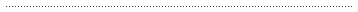
Please check the What's New in Language Teaching course at Pilgrims website.
Please check the Secondary Teaching course at Pilgrims website.

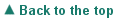
|