Review of English Hero - Texthelp's English Language Learning Software
reviewed by Chris Pim, UK

Chris Pim is a specialist teacher for Hampshire Ethnic Minority and Traveller Achievement Service (ETMAS), and an Independent EAL and ICT consultant. For comments / questions you can contact him at his site www.chrispim.co.uk/wordpress.
Menu
Introduction
The toolbar
Learning on the move
Conclusion

Following the release of English Hero, Texthelp’s latest version of its English Language Learning suite of tools, this article considers what makes this product stand out from the crowd.
The name English Hero conjures up the image of the archetypal ‘knight in shining armour’, metaphorically ready to defend learners in their skirmishes with this ‘new’ language. Hinting at cultural tradition and the very roots of English, English Hero comprises a set of access tools situated on a floating toolbar that seamlessly integrates with applications such as Microsoft Office and common web browsers. The software is easy to install and upon opening I was immediately impressed by the simple interface, with clear icons and simple explanatory words that pop-up as a user hovers their mouse over the toolbar.
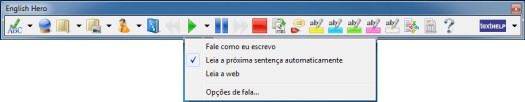
One of the main strengths of English Hero is its flexibility and ease of use. The toolbar is unobtrusive, floating above a working document or docked to the sides of the screen, a click away from a range of tools that variously support speaking, listening, reading and writing. Each tool has its own individual merits; consequently certain tools will have more relevance than others depending upon the context for learning and the individual language needs of the user.
What English Hero does well is to move English language learners beyond acquisition of social and conversational language into more academic realms. The tools can open up texts for learners whose speaking and listening skills tend to naturally precede reading and writing. There is a range of support for emergent writers as well as those getting to grips with grammar. Teachers will also appreciate the ease with which they can produce learning materials for their students.
One of the most significant features in English Hero is the ‘text-to-speech’ feature which allows a learner to listen to a text read aloud in a natural sounding voice. The clever software can read at a customisable pace and even makes allowance for punctuation. A user can select from a range of voices, both male and female, as well as those with accents from other English speaking countries such as Australia and USA. For those wishing to improve pronunciation, perhaps one of the last linguistic features to be mastered, students can employ the Pronunciation Tutor, which does a good job of orally showing where the phonetic stress within words needs to be placed.
Students (or teachers) can use the Speech Maker feature to select a body of text and create an audio file that can be played back at a later time. This is particularly useful for 21st century learners, constantly on the move, who have access to a range of mobile technologies like phones, mp3 players and tablet devices. It also has resonance for the notion of ‘flipped learning’ where students can internalise content and academic language prior to a more formalised teaching session.
Whilst reading, or perhaps listening to a text, a student has access to a full Dictionary that not only provides a clear definition but places the word into a contextualised sentence, which aids understanding. There is also a Picture Dictionary containing thousands of pictographic images that help to convey meaning in a more instantly accessible way. A user can use the Highlight tool to select individual words and passages of text and then click the Collect Highlights icon. This pastes the text into a new document, along with a reference, which is extremely useful for research purposes. Using a similar approach, a teacher can collect individual words and then click the Vocabulary tool to create a revision worksheet containing the words, their corresponding images and a notes column that could, for example, be used to write a translation in a stronger first language.
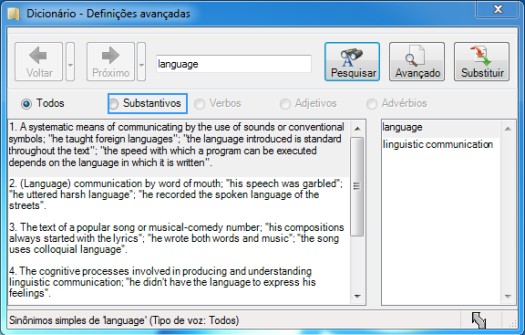
When it comes to writing there are several tools that can unshackle students from the problem of drafting work that contains a demoralising number of errors, enabling them to tackle the more important aspect of learning how to write cohesively. There is a comprehensive Spell Check that can be used as a student types or employed later, after the initial drafting phase. The Prediction tool is incredibly useful as it brings up a list of potential words as a user types. They can then click their intended word from the list and enter it directly into their text, avoiding the worry of spelling it correctly. The Sounds Like and Confusable Words tool helps students with homophones and homonyms, for example the typical confusion between ‘they’re, there and their’. Finally the Verb Checker allows a student to feel more confident about maintaining tense throughout their writing.
English Hero doesn’t purport to teach English in the traditional sense. What it does well, is to provide a range of tools to support student’s developing use of language across the curriculum. Whether for just one student or perhaps implemented on a site licence basis, institutions finally have an innovative product that can genuinely meet the individual needs of their English language learners.
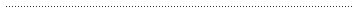
Please check the ICT - Using Technology in the Classroom – Level 1 course at Pilgrims website.
Please check the ICT - Using Technology in the Classroom – Level 2 course at Pilgrims website.
Please check the Using Mobile Technology course at Pilgrims website.

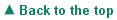
|