Employ New Online Tools for the English Language Teaching
Evelina Jaleniauskiene, Lithuania
Evelina Jaleniauskiene is a lecturer at Kaunas University of Technology, Lithuania and a teacher at Paneveziukas Basic School, Lithuania. E-mail: evelina.jaleniauskiene@ktu.lt
This year we participated in the multilingual project “Cultural Pie”. For the final meeting, we had to prepare a show to engage the interest of the international audience of teenagers and to have fun. Not only that, it had to be prepared in no less than two languages. After having my work cut out for me, I and my students decided to prepare jigsaw puzzles plus give their short descriptions in two languages (both in English and Russian). Thus, while the other participants were singing, dancing and acting, we presented the game “Guess the Jigsaw Puzzles”.
First, photos of famous people, buildings and places were collected (Google service provides a plethora of images). To give some examples, photos of the Berlin Wall, Lady Gaga, William Shakespeare, the State Hermitage in Russia, etc were used. Second, one of the free online tools was used to create jigsaw puzzles: jigsawplanet.com (there is even no need to sign in to the website). Simply, after you open this site, choose Create option from the top line, then browse for the image already downloaded onto your computer, adjust the difficulty (number of pieces) and create your puzzle (this is a very short procedure). Actually, most of these tools suggest creating puzzles and putting them together online. However, we needed to put them into a Power Point presentation. Thus, a very simple idea was used – the button Print Screen that is available on every standard keyboard. Then these puzzles were pasted and cut using Paint in order to insert them in slides. In such cases, any software for digital photo editing can be used as well. Finally, we prepared our Power Point presentation of these puzzles. Each puzzle was followed by the original photo with the applause sound. Descriptions of the puzzles (short hints) in about 3 sentences were learnt by heart by the students. In order to avoid early guessers, you can give descriptions before a puzzle is shown on the screen. For the language sake, puzzles should not reveal much, there should be more space for speaking.
Alternatively, another free online tool can be used to make slideshows with voiceover in advance. After completing free registration, voice can be added to a presentation by using the website myBrainshark (my.brainshark.com). It can be recorded either using a microphone of a computer or a mobile phone. Again, the procedure is very simple and short which helps to avoid stressful situations while speaking in front of a big audience.
All in all, our project was really successful. All the teenagers were very active and were engaged in it. As it usually happens in big audiences, there were a few distracting students. However, they were strictly silenced by their neighbors who wanted to be the first to guess the puzzle. There is one very useful advice – always finish on the very peak of the game.
Personally, I have used these puzzles even for beginners to help them acquire new vocabulary. At the end of the school year, my young learners even inserted such Power Point presentation with lovely animals in their final show for parents (no need to say that every parent is happy to see their child both speaking English and using technologies). They had to guess animals and additionally had to learn their descriptions (for example, it is white and black and it eats bamboos). I am sure every teacher spends much time thinking what projects could be included for parents to see. Even Youtube could not suggest any good ideas for that.
To employ myBrainshark in the classroom, the students were asked to prepare projects “My House” with five talking photos (do not forget to set time limit for the task).
After all, I highly recommend using both the online tool for creating jigsaw puzzles and myBrainshark for creating slideshows with voiceover, for recording audio commentaries on digital photos, for preparing video presentations and for compiling talking photo albums. Usually, students love these challenges. Just drop them a slight hint and they will probably lead you to more interesting online tools that could be employed in the classroom as a magic wand to activate your students. Recently, I have discovered such online tools as subtitling, flashcard making software, padlets (virtual walls), word clouds, software for making comics, concordancers, free website audio makers, online grammar checkers, software for remote support and online meetings, etc. which I found very engaging. Good luck taking up challenges and taking advantage of new online tools staying ahead of the field.
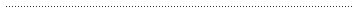
Please check the ICT - Using Technology in the Classroom – Level 1 course at Pilgrims website.
Please check the ICT - Using Technology in the Classroom – Level 2 course at Pilgrims website.

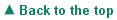
|