Editorial
The text comes from Interaction Online (in the Cambridge Handbooks for Language Teachers series) by Lindsay Clandfield and Jill Hadfield, (forthcoming, 2017), © Cambridge University Press, The text has been reproduced with permission.
Dream On from a New Book Interaction Online, CUP
Lindsay Clandfield and Jill Hadfield, UK
For the past year and a half, we have both been experimenting with activities that encourage interaction online between learners. We are both teachers who have been asked to teach parts of our courses online, or indeed all of a course online. We found that the discussion forum was often an underused tool, but could give rise to really creative experiences for learners.
Here is an example of an activity which incorporates images and asks learners to work together and write dream stories (it also practises narrative tenses). You can do this in an online discussion forum or any area which allows students to post images and text asynchronously (not at the same time).
4.10 Dream on
| Outline |
Students create a dream story using images, then analyse each other’s dreams. |
| Level |
Intermediate and above (B1–C1) |
| Learning focus |
Narrative tenses |
| Time |
1 week for the story, 1 week for the analysis |
| Preparation |
Find a dream-like image to post in your forum |
Procedure
1 Set up a forum for this task and give it a name (e.g. Dream on).
2 Post the question What are some typical dream images? Give the following examples and ask students to suggest others:
a baby being chased falling flying food school
3 Post Task 1: Stimulus. Post your dream-like image to start, as a stimulus and example for the students Set a deadline for posting pictures.
Task 1: Stimulus
Here is a picture of something you might see in a dream.
(insert picture)
Now post your own image of something you might see in a dream. You can use the ideas we talked about in this discussion, or your own idea. Please post your dream picture by (insert deadline).
|
4 Once all students have posted their images, post Task 2: Story. Set a deadline for posting stories.
Task 2: Story
Now choose four or five of the images you and your colleagues have posted. Create a dream story. Your story must include these pictures, which can be in any order. Please write at least one sentence per image. You can begin like this:
Last night I had the strangest dream …
Please post your stories by (insert deadline).
|
5 Once all stories are written, post a list of the students’ names and post Task 3. Set a deadline for posting replies.
Task 3: Interaction
Find your name on the list. Then look at the name AFTER your name. This is your partner (if your name is the last person on the list, then your partner is the first person on the list).
Find your partner’s dream story. Read it again, then write a reply to their story. Tell them what you think the dream means. Use these phrases to help you.
The image of the … could mean …
You dreamt that you were… This means that you are …
I think the … represents …
|
6 At the end of the activity, ask students to reply to the dream analysis which their partner wrote. Use the following questions to discuss and complete the task.
Do you think it was a good analysis?
Do you think dreams have real meanings?
What was your favourite dream story here? Do you dream often? Do you remember your dreams?
Variation
For Task 1, you could ask students to find random pictures on the internet. There are several sites that do this. Ask them to use the keywords ‘random image generator’ in a web search. They then select the first random image they like for the activity. You may wish to advise students to be careful with the pictures they select as a random generator may produce results that are unsuitable for classroom discussion.
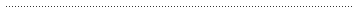
Please check the Creative Methodology for the Classroom course at Pilgrims website.
Please check the Methodology & Language for Secondary Teachers course at Pilgrims website.
Please check the Teaching Advanced Students course at Pilgrims website.
Please check the Practical Uses of Technology in the Classroom course at Pilgrims website.
Please check the English Language Improvement for Teachers course at Pilgrims website.
Please check the English Language Improvement for Adults course at Pilgrims website.

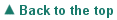
|