MY HUMANISTIC CYBERCLASSROOM
Clement LAROY, Observatoire Provincial de la Communication, Morlanwelz, Belgium
Information Technology is mostly associated with dehumanization ... Cyberclassrooms are often viewed as a series of computers with possibly no teacher .... The teaching is in the software, the program. This is a new avatar of programmed ... behaviouristic learning. Though this undoubtedly can offer some advantages, the focus of such learning is what is to be known, mastered and not who, and hardly how, it is not associated with humanistic conceptions of learning.
However, a cyberclassroom of a kind can also free the teacher and learners by making more space for the learners and learning , opening up possibilities and making the teacher more available for the learners. The kind of cyberclassroom I have in mind is one with a computer / video projector cum loudspeakers and a multimedia computer (with CD / DVD / CR - rom player ) included. You also need at least a whitish wall or a screen.
So, let me ask you to visualize another classroom: no teacher desk, no overhead projector, no cassette or CD player, no video player, no board in front of the class.... no chalk, no markers hardly any paper ... Just learners sitting or standing in half a circle or some other organic shape ... and a teacher .... On the side of the room a smallish cupboard with a portable computer linked to a video projector hanging from the wall and linked to loudspeakers .... Some chairs, preferably lecture chairs / seminar chairs with writing tablets or ordinary chairs with some tables against the walls.
A class ... more than a classroom ..... come in !
The atmosphere ...
The learners come in, music is streaming out gently from loudspeakers somewhere out of the way ( on the walls, hanging from the ceiling ) . Randomized graphic and colour patterns gently melt into each other as the learners come in and settle down somewhere ...
Or a beautiful picture ... A painting, a landscape, a photograph is projected, just for the sake of its beauty ....
Or a slide show is projected noiselessly B again for beauty=s sake ... or as a starter for the coming learning session leading to some discussion point, practice point or cultural aspect in relation with the language.
A poem or a song come out of the loudspeakers, either simply for pleasure C it is also a way to get learners in a relaxed mood and enter the sonic world of the language they are about to learn ... or as a lead - in to an activity starting from the texts ........
Whatever is chosen, it is a first pre - class experience that sets the mood and gently brings the group together.
The space ...
The entire space is taken up by the learners : it belongs to all involved. They can move easily, discreetly without tripping over an extension flex somewhere in the way. No teacher in front of the learners: the teacher is not standing behind the equipment, has no need for a desk and has hardly any buttons to handle. Movement is unimpeded.
Activities in class centre around the learners who sometimes look at the wall or screen when something is projected from the computer.
The board ...
The board ( projected from the computer ) is clearly legible and can be printed out later, providing a log sheet of what takes place in class. This is useful for the learners and the teacher who need not make notes of what happened while trying to monitor what the learners are doing ... Instead of managing the swing leaves of a board, carefully preparing and planning where and when to write on which part of the board , everything is and remains available all the time at any time when this is necessary. The board is arranged solely in terms of the organic growth of the lesson. It can be hidden at will .... Used as a screen for pictures.
It is easy to adapt the board. Think of the colour of the background or the writing, as well as the size and font in order to highlight any point.
A resource ...
Occasionally a word needs to be looked up, some information is needed ... it is all there: in the computer. An appropriate dictionary ( Oxford Wordpower, The Cambridge Learner=s Dictionary, the Oxford Advanced Learner=s dictionary, the Oxford Pop Up Reference Shelf etc, Bilingual dictionaries ) is called up and the result of the search in projected for all to see easily. This can be done by learners if they know or are taught how to use the software .... For further modelling, the pronunciation is British or US English can be played.
Is instrumental music or a song needed? It is played from the computer and the words can be displayed ....
A wealth of cheap material .....
Documents of any kind : publicity folders, documents from newspapers can easily be scanned, stocked and displayed for the time necessary for the teacher. They can easily be adapted with appropriate software ..........
In class no time is spent distributing hand outs and paper is not necessary. Everything is also always perfectly visible for all.
With proper authorization, video tapes and DVD=s can be used ...........
Class management : flexibility or control ...
The board display can constantly be adapted. Any table or summary constructed with the learners can be amended or improved at will, following the learners= progression ... and this without messy erasing and waiting to dry ... or smell of felt - tipped markers.
Beforehand parts of documents can be chosen, enlarged, text can be erased or added, pictures from other sources can be combined .... to create a coherent whole ...
In class the documents projected can be enlarged, a detail can be focused on, the projection time is in the hands of the teacher ... The latter allows for memorization activities.
If some learners get ready before the rest, it is easy to call up an activity, picture, document to keep them appropriately busy, while the other learners go on with their activity.
One learner can listen through headphones, while the other watch what is on the screen, making it easy to organise information gap and sensory differentiated activities.
Continuity is easier to ensure without too much administration and classifying: the teacher and the class always have an exact record of what has been done since the start of the course and can easily refer to it.
It is easier to vary modes of work, modes of interaction ( pair work, group work, plenary ) to switch from one medium to another ( video, board, sound .... )
Conclusions ...
While a cyberclassroom allows to do a number of things that could not be done before or to do them more easily, there are a few things that cannot be done.
It is not really feasible for the moment to quickly draw to explain or illustrate, nor is it practical to use if for the learners to write or draw on . So, some kind of board may still be useful. Technical problems are not totally out of the question either, and you need a room where all this is ready.
However, it has made it possible for me to concentrate far more on the learners by giving me an opportunity to combine multi - sensory material, and the availability of an incredible amount of material a keyboard stroke away, totally focusing on the learners in class, with minimal waste of time and worry about the equipment. The equipment is at our disposal and not the opposite .... Ever since I have been able to work with this, my classes have become dramatically more learner - centred and humanistic as well as human.

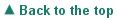
|