Using an Editing Software in Teaching Languages Humanistically
Shibu Simon, India
Shibu Simon teaches at India’s ‘National Defence Academy’ at Pune under the Ministry of Defence. He has published six books on ELT and is an active researcher in TESOL. E-mail: ambatshibu@rediffmail.com.

Menu
Introduction
Application of ICT
Editing
ICT assisted editing
ICT assisted editing as a communicative, humanising task
Notes
References
Appendix 1 [Student-A Edited Draft]
Appendix 2 [Student–B Edited Draft]
Appendix 3 [Student-A + Student–B Combined Edited Draft]
Appendix 4 [Final Draft]
This article proposes to analyse the feasibility and the potential of using ICT1 assisted editing as a humanising2 communicative task3 in CLT4 classrooms. It discusses an editing software but the focus is on how to use this software to provide learners with authentic and meaningful use of language in a participative learning environment free from fear and anxiety.
In this globalised world, the use of information technology has changed the way language is taught and delivered. It has become a conduit wherein people can learn and build a learning environment in which teachers and learners can create contexts for real communication inside and outside the classroom, share and collaborate authentic communication with a sense of freedom in ways not possible years before. The teacher invariably becomes a counsellor and a guide and the class becomes student and technology centred. ICT ensures more effectiveness, freedom and involvement for students because of the unlimited potentials of both hardware and software. The learning activities are optimised and quickened by the exploitation of the new technologies' capacities: immediate access to an enormous amount of resources and information, the potential to carry out interpersonal exchanges, and to establish an authentic contact with the outside world. Beyond involvement and effectiveness, there is also another explicit value, the most important one for language teachers, which is the undeniable improvement of language skills and strategies related to handling information and the language through which it is conveyed in the stages of searching, analysing and processing information. ICT is viewed as an effective tool in renewing educational practices and in developing learners’ skills such as:
- technology skills in the use of hardware and software
- navigation skills employed in search, discrimination, skimming, and scanning
- evaluation skills in judging sources and materials with respect to their origin, quality, relevance, reliability and style
- reference skills while using search engines such as devising the possible key words, choosing different types of search engines according to the purpose of the search
- planning skills in scheduling the search and in using information according to pre-determined objectives and tasks
- language skills in using written language as a means of communication in texting, mailing and in collaborative writing; and in using oral language as a means of communication in class discussions, reporting, negotiating and mediating inside the class with the teacher and the other students.
Editing is very crucial to creating well-written documents. Very few writers can get something fair on paper the first time they draft a document. Most documents require editing and it has even been recommended that the final edit should be done by someone other than the writer. If writers also edit their works, they may be advised to enjoy a cooling period before editing so as to get a fresh perspective on their material.
To edit a document, editors need to be able to do primarily two things: first, they need to identify the text they want to change, and second to make their change. Broadly, there are three kinds of editing changes one can make to a document:
- add text
- delete text
- format text
If one has a document from an author for editing, the MS Word's Review feature provides excellent editing help. The editor can make changes to the document that are highlighted so that the original author can check them one by one and decide whether to accept or reject them, thus, retaining total control over his/her thoughts, arguments or experiences. The steps involved and options available are:
A. Enable review
Open the document to be edited with MS Word version 2007 or 2010, select the review menu tab in the upper toolbar. This opens up six different editing features: proofing, comments, tracking, changes, compare, and protect. Activate track changes under tracking by clicking the tab so that it is highlighted.
B. Enable comments
Activating comments, an editor can add comments easily to the selected part of a text by selecting the new comment tab from the upper review menu toolbar. A comment window will appear where the editor can provide feedback to the original author about the changes suggested. The editor can easily navigate from one comment (previous) to another (next) with the option to delete unwanted ones.
Under tracking, track changes gives the editor the option to trail/track all changes made to the document. It also helps the editor to choose a user name. This is especially useful when more than one editor is engaged in editing a given document. In team-editing, thus, each editor can edit under a different username and the changes suggested by editors can be easily distinguished from one another. Under change tracking options, an editor can choose the colour of the commenting balloons, the width of the balloons, their preferred location either in the left or right margin of the document and also decide whether or not they should seamlessly connect by lines to the text.
Under tracking, balloons gives an additional option to the editor to activate comments. It also gives the editor the choice to show comments either in balloons in the margins or within the text as in-line. In the latter, the writer can read editor’s comments unobtrusively when the cursor is moved over the lines.
Tracking has the option to display the final version in which the document is displayed with all proposed changes included. Original shows the document before any changes were made. Markup shows what changes have been proposed. Show markup gives the editor an additional option to activate comments, activate markup area, and also to select reviewers. The reviewing pane gives the option to display balloons either horizontally or vertically in the document.
Under changes, the writer can navigate from one comment (previous) to another (next) and accept or reject the changes proposed to the document by the editor/s.
Under compare, the author can compare two versions of a document and/or combine revisions from multiple editors into a single document.
Under protect, once the editing is finalized, there is an option to protect the document and restrict it from being accessed by others.
C. Edit the text
Editing a text involves all the six editing features accessible under review such as proofing, comments, tracking, changes, compare, and protect.
The proofing option gives the editor provisions for checking spelling and grammar, word count, and thesaurus. It has also provisions for research, set language, and translate.
Change tracking options under track changes can highlight insertions, deletions, changed lines, track moves, table cell and formatting through various options such as colour/bold letters/italicized letters/underlining/double underlining and striking-through.
D. Post editing
After carefully verifying all the changes proposed by the editor, the writer can select the accept tab under changes from the review menu toolbar and accept all changes in document. Now, all the highlighted text will be accepted, the deletions will disappear and the insertions will be included. Only the comments remain to be deleted by the author after checking them. Now, one can go to the file menu and select save as to save the new document with all the changes accepted. There are thus three documents saved now: the original unedited document, the markup document with all the changes highlighted, and the edited document with all the changes accepted.
As an illustration, the cover page of a project report submitted by a learner to the instructor is edited by a team comprising two other learners (student A and student B) resulting in 4 different drafts as shown below:
- Annexure 1 Student-A Edited Draft (with lexis and grammar edited by student A)
- Annexure 2 Student-B Edited Draft (with formatting edited by student B)
- Annexure 3 Student-A+Student-B Edited Combined Draft (with changes proposed by student A and student B combined in one single draft)
- Annexure 4 Final Draft (after accepting/rejecting the proposed changes monitored by instructor after discussion)
The communicative language teaching has its genesis from a theory of language as communication. Hymes (1972) considers ‘communicative competence’ as the goal of teaching language as communication. Learners acquire communicative competence when they can put the language system they have learnt to appropriate and effective ‘use’ for their communicative needs. CLT practitioners like Halliday equate (11-17) communicative competence with acquiring the linguistic means to perform seven such uses as instrumental function (using language to get things done), regulatory function (using language to control the behavior of others), interactional function (using language for interaction with others), personal function (using language to express personal feelings and meanings), heuristic function (using language to learn and to discover), imaginative function (using language to create a world of imagination), and representational function (using language to communicate information). It has been acknowledged that abstract grammatical knowledge alone can’t guarantee communicative competence.
CLT at the level of learning theory recommends activities/tasks that involve real communication to promote learning. These are the activities in which language is used for carrying out meaningful tasks (Johnson). Learning tasks are assessed on the basis of their potential (a) to provide authentic and real language use rather than mere mechanical practice of language patterns, (b) to provide language use meaningful to learners and directly related to their experiences as learners, and (c) to be carried out successfully in classroom situations resulting in a rewarding ‘product’ (desired outcome). A communicative task is thus authentic, meaningful and practical for language users to promote second language learning (Richards and Rodgers).
It is not difficult to see how the ‘ICT assisted editing task’ addresses all the conditions needed to promote second/foreign language learning by seeking a humanistic approach to teaching in which the interactive process of authentic and meaningful communication in a tension-free learning environment receives priority.
While this editing software can be used by professional writers, editors, and academicians for editing their documents, in a classroom situation, on the other hand, it can be additionally used for teaching, evaluation and in giving feedback5. It is indisputable that the modern curriculum demands writing of assignments, projects, dissertations and theses as part of the mandatory requirements for the successful completion of a course. Students also have to write tests periodically as part of comprehensive and continuous evaluation. In each of these instances, the software comes as handy for students to edit; and for teachers to raise points for discussion while correcting scripts (leading to instruction, feedback, and grading).
When the students, for example, submit their project reports to the teacher, the teacher can use this software to evaluate them. After the evaluation, the teacher selects a few representative reports and projects them to the screen in the classroom. Teacher takes up for discussion each of the comments and the changes marked in the margin of the report using the software options and the class, after discussions and debates, finally accepts or rejects the changes proposed by the teacher.
In yet another instance, editing using the software can be done by a selected student or by a team of students in which even the teacher can be a member. In this collaborative team-editing, editing can be even attempted category-wise. One student can edit lexis, another grammar and spelling, still another formatting, content, or organisation of ideas in the document. This gives learners a privileged understanding of the different parametres and steps involved in editing/correction/assessment and may help them while writing/editing their own documents. At the end of the discussion mediated and facilitated by the teacher, the class can either accept or reject the changes/comments proposed and finally integrate revisions from multiple editors into one fair version.
In this task, the editing and language skills are contextualized in the broader socio-cultural context of their use. Completion of the task is mediated through language and the learners are intrinsically motivated to simultaneously use the four skills of language both socially and functionally when they interact in groups by way of sharing information, negotiating meaning, asking questions for information/clarification, raising objections, appreciating a point made by a classmate, agreeing/disagreeing with others, listening to briefing/instructions by the teacher, reading aloud/quoting the disputed/debated parts of the text, and finally writing/typing to enter the agreed-upon changes after discussion. In this learner-centred task, the emphasis is on the process of communication rather than mastery of language items and the students communicate to defend or question the point being debated. Learners feel that they are participating in a problem-solving activity since there is a definite progression from a draft document to an edited/finished product.
The activity demands different roles from the learners. They have to negotiate using language between themselves and the learning process, with the other participants in the group, and with the teacher. They contribute as much as they gain and learn interdependently. There is no prescribed learning material forced from above, and no grammar rules to drill. The classroom situation is more informal than formal, and students interact more with each other than with the teacher. With the teacher donning the role of a facilitator and guide, and with correction of errors infrequent and discussion more, learning takes place in a cooperative rather than individualistic environment. Failed communication becomes a joint responsibility and not that of the speaker or the listener alone. Successful communication becomes an accomplishment jointly achieved and acknowledged. The task thus promotes genuine interest, reduces anxiety and fear, and encourages collaborative learning. It engages learners’ affective as well as emotional facets of personality and becomes humanistic by definition.
The task makes great demands on the teacher, however. He has to act as a facilitator between participants, between himself and the text projected, as an independent participant within the group itself, as an organizer of resources and as a resource himself, as a researcher with much to contribute in terms of appropriate knowledge and abilities, as an observer of the nature of learning and of human interaction, as a needs analyst, as a counselor, and finally as a group process manager. He should be an effective communicator who will have to paraphrase, summarise, explain, monitor, advise, instruct, give feedback, and in short ‘connect’ between the participants with the help of language. As a group manager, the teacher has to set a learner-centred classroom as a platform for communicative activities, and most importantly suppress his inclination to intervene with corrections of grammar in the midst of discussions. The corrections, if any, should be reserved for de-briefing where he can suggest alternatives and offer remedial assistance.
1 ICT stands for ‘Information and Communication Technology’. In the context of language teaching, it connotes the use of digital technology, especially the use of software, multimedia programmes, internet and computer-aided projection equipments as an aid in classrooms.
3 The new approaches and methods of language teaching appear to be drawing inspiration largely from the humanistic movement in Psychology and Education. They express interest in the total person of the student and not simply in his intellect. They examine closely6 the interaction of emotions and intellect. The humanistic instruction thus strives to provide a blend of the cognitive and the affective as can be seen in various contemporary methodologies like Caleb Gattegno’s ‘Silent Way’ (1972), Georgi Lozanov’s ‘Suggestopedia’ (1978), Asher’s ‘The Total Physical Response Method’ (1982), and Curran’s ‘Counselling-learning Methodology’. These are concerned not only with increased language proficiency but also with the many facets of personal growth; they present an argument comprehensively against the authoritarian teacher-centred classroom with the teacher as purveyor of narrowly linguistic information, and for the creation of learning environments which minimise anxiety, enhance personal security and promote genuine interest through a deeper engagement of the learner’s whole self. It has also to be admitted here that many writers at present consider ‘communicative approach’ as coming under humanistic movement. Bowen, Madsen, and Hilferty represent this group.
3 communicative tasks are central to teaching languages through ‘communicative language teaching’ approach. A communicative task is basically a language learning activity which requires authentic and meaningful use of language to successfully complete it. It upholds the age-old principle of ‘learning by doing’.
4 CLT is ‘communicative language teaching’. This is an approach used worldwide in the context of teaching a language as foreign language or second language in classroom situations. This approach is usually illustrated by taking English as an example because of its worldwide use. It originated in Britain in late 1960s as a reaction to ‘situational language teaching’ where language was taught by practising individual language items such as structures and words in meaningful situation-based activities. CLT focuses on ‘communicative competence’ and not ‘grammatical competence’ as the goal of language teaching.
5 The author acknowledges his indebtedness to Nisha S. Simon and Sherin S. Simon for their creative contribution in developing this line of thought.
6Stevick, for example, has shown (39) that memory is intimately related to the emotional responses of the learners and that learning is significantly enhanced when the student sees the relevance of what he is studying to his personal life.
Bowen, J. Donald, Harold Madsen, and Ann Hilferty. (1985). TESOL Techniques and Procedures. Rowley: Newbury House.
Halliday, M. A. K. (1975). Learning How to Mean: Explorations in the Development of Language. London: Edward Arnold.
Hymes, Dell. (1972). On Communicative Competence. Pennsylvania: Pennsylvania Press.
Johnson. (1982). Communicative Syllabus Design and Methodology. Oxford: Pergamon.
Richards, Jack C., and T.S. Rodgers. (1995). Approaches and Methods in Language Teaching. Cambridge: Cambridge UP.
Stevick, E.W. (1976). Memory, Meaning and Method. Rowley: Newbury House. 38-40.
Grammar and Lexis Only
RELEVANCE OF COMMUNICATION SKILLS
FOR EFFECTIVE MILITARY LEADERSHIP
Project Report
Submitted to the Dept of Communication Studies
Indian Naval Academy, Ezhimala, in Partial Fulfillment
of the Requirements for the Award of the Degree of Bachelor of Science
3403/A Cdt S. Sharma
43/C Course
Indian Naval Academy
Ezhimala
Under the Guidance of
Dr. M. Mehta
Associate Professor
Dept of Communication Studies
Indian Naval Academy
Ezhimala
Indian Naval Academy
Ezhimala
March 2014
RELEVANCE OF COMMUNICATION SKILS
FOR EFFECTIVE MILITARY LEADERSHIP
Project Report
Submitted to the Dept of Communication Studies
of Indian Naval Academy, Ezhimala, for Partial Fulfillment
of the Requirements for Award of Degree of Bachelor of Science
3403/A Cdt S. Sharma
43/C Course
Indian Naval Academy
Ezhimala
Under the Guidance of
Dr. M. Mehta
Associate Professor
Dept of Communication Studies
Indian Naval Academy
Ezhimala
Indian Naval Academy
Ezhimala
March 2014
RELEVANCE OF COMMUNICATION SKILLS
FOR EFFECTIVE MILITARY LEADERSHIP
Project Report
Submitted to the Dept of Communication Studies
of Indian Naval Academy, Ezhimala, in Partial Fulfillment
of the Requirements for the Award of the Degree of Bachelor of Science
3403/A Cdt S. Sharma
43/C Course
Indian Naval Academy
Ezhimala
Under the Guidance of
Dr. M. Mehta
Associate Professor
Dept of Communication Studies
Indian Naval Academy
Ezhimala
Indian Naval Academy
Ezhimala
March 2014
RELEVANCE OF COMMUNICATION SKILLS
FOR EFFECTIVE MILITARY LEADERSHIP
Project Report
Submitted to the Dept of Communication Studies
of Indian Naval Academy, Ezhimala, in Partial Fulfillment
of the Requirements for the Award of the Degree of Bachelor of Science
3403/A Cdt S. Sharma
43/C Course
Indian Naval Academy
Ezhimala
Under the Guidance of
Dr. M. Mehta
Associate Professor
Dept of Communication Studies
Indian Naval Academy
Ezhimala
Indian Naval Academy
Ezhimala
March 2014
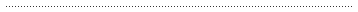
Please check the Teaching Languages Using Technologies course at Pilgrims website.
Please check the Using Mobile Technology course at Pilgrims website.
Please check the Teaching Advanced Students course at Pilgrims website.

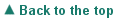
|