WEB 2.0 in the EFL Class
Cristina Arnau Vilà, Spain
Cristina Arnau Vilà holds DEA (Diploma of Advanced Studies) from the University of Vic and a degree in English Philology from the University of Barcelona. Now she is a teacher of English at a state secondary school in Berga. She is currently involved in a Comenius exchange. E-mail: carnau22@xtec.cat
Menu
Web 2.0
Web 2.0 Characteristics
Web 2.0: Services and applications
To generate and publish material
Blog
Wiki
Podcasts
Multimedia sharing: pictures, videos
Other web 2.0 resources
Web 2.0 in the English class
Conclusions
Bibliography
The term ‘Web 2.0’ was coined in 2004 by Dale Dougherty, a vice-president of O’Reilly Media Inc., during a team discussion on a potential conference about the Web. It was said that the ‘Web 2.0’ was ‘more important than ever, with exciting new applications and sites popping up with surprising regularity” (O’Reilly Media, Inc., 2005)
‘Web 2.0’ is the use of World Wide Web technology and web design that aims to facilitate the users to share ideas, opinions, reflections and contents. I understand that some years ago we were just reading web pages on the web but this new concept caused a revolution because it does not only mean reading but writing and sharing on-line. Therefore, we deal with a new user who has a new role.
This new vision of the web promotes a huge participation and it facilitates an autonomous learning. It saves time because the online spaces are easy and agile to search for, store, classify and publish information. Some researchers are already mentioning the word ‘Web 3.0’
‘Web 2.0’ is a tool that contains many characteristics to achieve the objectives of the new ESO curriculum. Thus, a significant reason for educators to turn to Web 2.0 is that it seems to “fit in with certain experiences emphasised in contemporary theories of learning and modern thinking about how best to design the conditions of learning. Within the psychology of learning, there are four influential but overlapping frameworks (this term more appropriate than ‘theories’). These are: behaviourism, constructivism, cognitivism and the socio-cultural perspective” (Crook, 2008). These theories are sympathetic to this new online environment for stimulating educational practice.
Moreover, the most straightforward reason is that teenagers are already engaged by ‘Web 2.0’ applications. Therefore, students will already be familiar with many of these tools.
‘Web 2.0’ helps students to work in an autonomous way, to work collaboratively, to find, to publish and to share data, information, resources easily. It also provides on-line spaces to publish and classify contents in different formats. Therefore, it is a way to improve on the different competences that our language curriculum mentions:
intercultural competence, communicative competence, audiovisual competence.
There are a number of Web-based services and applications that demonstrate the foundations of Web 2.0 concept, and they are already being used to a certain extent in education. I am going to explain some of them, recommending you some examples which I usually look at. These applications are the following ones:
The term blog was coined by Jorn Barger in 1997 and refers to a simple web page consisting of brief paragraphs of opinion, information, personal diary entries or links arranged chronologically (Paul Anderson, 2007). A typical blog combines text, images, links to other blogs, web sites, and other media related to its topic. The ability for readers to leave comments in an interactive pattern is an important part of many blogs.
In our English classes, we can use blogs for real-world writing experiences, we can also use blogs to prolong discussions outside the classroom, to give quickly feedback to students and students to each other, to share photos, videos, writings with their partners and comment them.
| Create your blogs easily |
| http://blocs.xtec.cat/ |
 |
It is an internet portal of Catalan Education where you can create your blog if you work as a teacher. |
| www.blogger.com |
 |
Everybody can create blogs. They are easy to be used. |
| www.classblogmeister.com |

By David Warlick |
You can have one blog for you and many for your students. Moreover you can revise your students text before being published. |
| www.blogia.com |
 |
You can create your blog easily. |
| www.edublogs.org |
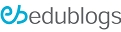 |
Blogging for teachers and students. |
Wiki is a webpage that it can be easily edited. Wiki means a production of a group work. All the users can easily access online editing, changing and deleting the contents of a page.
It is not sometimes clear the difference between wikis and blogs. However, I could state that a blog is a sort of online journal. It is updated daily or weekly or whenever the author desires. A wiki is a platform that it is meant for anyone to update in real time. In my opinion, wikis are excellent for student projects where group members need to contribute at different times and from geographically diverse locations, so high school students from different towns and villages can work together online. Blogs are better to work individually, each student has his/her own blog to publish his/her projects. A class blog can also be created and all the students and the teacher can upload their works there too. Thus, using a blog or a wiki depends on the objective of the project.
Juan José de Haro has an interesting blog where he has a very clear chart which can help a teacher to choose what he/she needs to use in his/her class: a blog or a wiki. It depends on objectives of the activity.
This diagram was made by Juan José del Haro but I translated it into English, but take a look at the Spanish version in this web site:
http://jjdeharo.blogspot.com/2008/03/la-eleccin-entre-el-blog-o-el-wiki.html
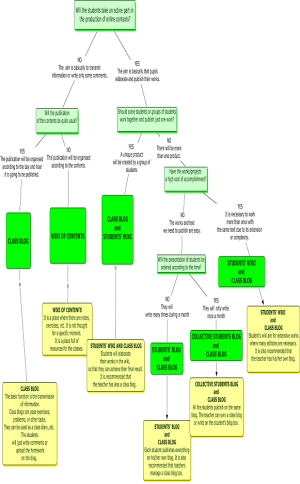
Podcasts are audio recordings of interview, conversations, lectures, they are usually in MP3 formats. For example, we can use a podcast to create a classroom radio show and publish it to an authentic audience, pupils can also create and record interviews in and out of the class, listen to audiobooks, record their essays, short stories and other written works and shared them into a blog or a wiki. Therefore, students can listen to their podcasts or the podcasts of their classmates.
The huge growth of sites that facilitate the storage and sharing of multimedia content has increased enormously. The widespread of low cost digital media technology has caused this. Sharing multimedia resources can help students to improve their English. Teachers can use video sharing sites to find videos on current issues, maybe a natural disaster or an interesting event. Students can also create their own videos about their daily life, a typical recipe from their country, a videoclip on a song they created, news about their town or high school, etc.
I can claim that pupils really enjoy watching their own video productions.
There are other applications and services:
There are thousands of web 2.0 links easy to be used as you can see in this webpages. Here I show you some applications that can be used for our webs, blogs and wikis:
| http://letterpop.com/ |
Letterpop |
Use LetterPop to create eye-popping newsletters, actionable presentations, irresistible invitations, beautiful product features, sizzling event summaries, informative club updates, lovely picture collages, and a whole lot more. |
| www.lunapic.com/editor |
 |
Edit images, pictures on-line. |
| www.magmypic.com |
 |
Put your photo on a magazine |
| www.mycoolbutton.com |
My Cool Button |
You can create buttons for your webpages |
| www.roxer.com |
 |
Create webpages easily. |
| www.google.com |
 |
Create webpages easily. |
| http://nces.ed.gov/ |
NCES Kids Zone |
Create graphics. |
| www.convertworld.com/es/ |
Convert World |
Convert money, measures, and so on |
| www.scrapblog.com/ |
Scrapblog |
Combine your photos, videos, audio and text to create stunning multimedia scrapbooks |
| www.slide.com |
 |
Slide lets you use photos and other digital content to publish and discover the people and things that matter to you. |
| www.divshare.com |
 |
It is a web’s best place to store and share your videos, photos, music and documents |
| www.scribd.com |
 |
You can publish and share your documents easily to the web. You obtain an embedded code. |
| www.goear.com |
 |
To listen to free music and share it |
| www.esnips.com |
 |
Get 5GB of free space to upload and share your files, photos, videos and music. |
| www.toon-books.com |
 |
TOON Books are the first high-quality comics designed for children ages four and up. |
| www.yakitome.com |
 |
Listen to work documents, homework, PowerPoint presentations, emails, RSS feeds, blogs and novels while you relax, or exercise. |
| http://sl-lists.net/ |
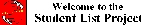 |
List of projects to do with your students |
| www.slidestory.com |
 |
Combine sharing pictures and narration |
| www.myheritage.es |
 |
You create your family tree easily |
| http://kindo.com/ |
 |
You create your family tree easily |
| http://edublogs.tv/ |
 |
The video hosting side dedicated to education |
| www.voki.com |
 |
You create your character and you make him/her talk |
| http://vozme.com |
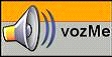 |
Convert the text to voice. |
| www.studio2b.org |
Studio 2b |
Decorate your room and talk about it in the class |
| www.chinswing.com |
 |
Create conversations |
| www.overstream.net |
 |
Add subtitles easily to your videos from youTube, Google Video, MySpace Video, Dailymotion, Veoh y Megavideo |
| www.trailino.com/en |
 |
To create your own ways/tracks, for geography and physical education classes. |
| www.pimpampum.net |
PHRASHR |
You can associate sentences to pictures if you are a visual students. |
| www.doodle.com |
 |
You can create surveys, opinion polls and people (pupils) can tell their opinion |
| www.polldaddy.com |
 |
With your free account from PollDaddy you can now create surveys and polls for your website, blog and social network profiles |
| www.dimdim.com |
DIMDIM |
Dimdim is an easy web conference which let’s you deliver synchronized live presentations, whiteboards and web pages while sharing voice and video over the Internet |
| www.jumpcut.com |
 |
Jumpcut is a quite easy programme to upload, share and edit your video and your photos |
| http://jotform.com/tutorials |
 |
JotForm is a completely web based form builder. It is developed for webmasters with minimum design experience. JotForm has an intuitive drag&drop and instant edit form editor. You can create web forms, collect submissions and payments from your web site visitors |
There are many other easy webs to create different things. Here you can find some lists of more Web 2.0 applications:
As an English teacher, I know it exists a great variety of interesting and stimulating material on ‘Web 2.0’. The most important is to choose the appropriate material to the student’s interest and levels and reinforce positive learning as part of the course programme. I know that sometimes ICT (Technologies of Information and Communication) are not so motivating for our students nowadays. However ICT can help us to facilitate our classes in many ways. ‘Web 2.0’ helps teachers to generate material easily. You can generate material for your classes in just five minutes since you can find thousands of activities already made on internet, however it is essential to know the aims you and your students want to achieve on that activity.
For example as you can see in this blog I prepared one hour session for my 3rd ESO students to learn a little bit on art. It took me just some minutes to prepare them and my main objective was that students could improve on how to describe pictures and at the same time they could learn a little bit about art.
What I created was a teacher blog, take a look at this blog:
http://fiveweb20activitiesinfiveminutes.blogspot.com
where I posted the activities and students could do them easily at class or at home.
I prepared five activities as a complement of the book we were following in the class, the main aim of these activities was that students practised what they learnt in the unit but in a different way:
- Describe a painting.
- Find similarities and differences between paintings.
- Learn a little bit more about Leonardo Da Vinci and Archimboldo.
- Improve their vocabulary to describe paintings.
- Practise present tenses.
Most of the students enjoyed the activity, because it was something different. Most of them wanted to create a Voki1 as I did in activity 3.
However, I know that we are teachers, not publishers. We do not have time to prepare everything. Moreover, what we sometimes do as a teachers is to use the same resources because if you surf on the internet, there are so many resources that you feel frustrated to waste so much time trying to know which resources will work best with our students. I hope my list of links facilitate your work a little bit more.
In this process of learning English it is also very important the student’s role and the teachers’s role. Teachers are essential as they act as guides in order to facilitate the construction of meaningful learning which will allow to establish relations among the knowledge and previous experience and the new contents. It is also necessary for the students to have a favourable attitude and to be motivated to connect the new knowledge with the previous one. Thus, in web 2.0 the teacher’s role and the student’s role is very important, and many web 2.0 tools are very motivating for teenagers. However, the most important thing is to prepare and design the activities very well to reach our aim/s.
The services and applications of Web 2.0 can help teachers to facilitate their resources in the class but also students to improve their English level. There exist so many resources, that we may choose those activities related to our syllabus and also related to topics which are of most of the teenagers’ interest. The methodology we are using is one of the most important issue, the activities must be very well-designed to reach our objectives.
However, there are also drawbacks too. We do not have enough time to surf on the internet to find and prepare new activities, tasks for our students. Furthermore, the new technologies do not sometimes work so well in our schools. So when you switch on the computer, you always find problems and it is so slow that you waste a lot of time. Moreover, there are not always enough computers for all the students in the high school.
As an English teacher, one of my main aim is to help students to be more autonomous in the process of learning a foreign language, to teach students to communicate in English (develop their communicative competence) and to teach new contents. Thus, I think web 2.0 is a tool that can help us to teach English achieving these objectives, although it may not be always easy.
Notes
1 Voki is a web 2.0 tool and it can be used in an educational context. For example, students can create avatars that are similar in looks or personalities and record a message that tells about themselves, about famous people, etc. Here you can find more information: http://theedublogger.edublogs.org by Sue Walters or www.voki.com
Alexander, B. “Web 2.0: A New Wave of Innovation for Teaching and Learning?” EDUCAUSE Review, vol. 41, nº 2, pp. 32-44, 2006. [on-line] http://connect.educause.edu [June 2008]
Anderson, P. “What is Web 2.0? Ideas, Technologies and implications for education” [on-line]. JISC Technology & Standards Watch, 2007.
www.jisc.ac.uk/media/documents/techwatch/tsw0701b.pdf [July 2008]
Bohórquez, E. “El Blog como recursos educativo” [on-line] Eductec. Revista Electrónica de Tecnología Educativa, núm 26, p. 1-10, 2008. http://edutec.rediris.es [October 2008]
Crook, Charles. [et al.] “Web 2.0 technologies for learning: The current landscape – opportunities, challenges and tensions.” [on-line] . BECTA, 2008. http://partners.becta.org.uk [October 2008]
Franklin, Tom [et al.] “ Web 2.0 for Content for Learning and Teaching in Higher Education.” [on-line]. JICS, May 2007 [July 2008]
Maqueès, P. “La Web 2.0 y sus aplicaciones didácticas” [on-line] Agost, 2008 http://dewey.uab.es/pmarques/web20.htm [August 2008]
O’Reilly, T. “What is Web 2.0. Design Patterns and Business Models for the Next Generation of Software” [on-line] O’Reilly web page, 2005 www.oreillynet.com [July 2008]
Peña, Ismael [et al.] “El Profesor 2.0: docencia e investigación des de la Red” [on-line] UOC papers, nº 3, 2006. www.uoc.edu ISSN 1885-1541 [August 2008]
Rico Martín, Ana Mª. “De la competencia intercultural en la adquisición de una segunda lengua o lengua extranjera: conceptos, metodología y revisión de métodos” [on-line] . Porta Linguarum 3, nº 3, p. 79-94, 2005. http://dialnet.unirioja.es [June 2008]
Wu, W. “Using blogs in an EFL writing class.” [on-line] from Department of Foreign Languages & Literature, Chung Hua University, pp. 426-432, 2005. www.chu.edu.tw [July 2008]
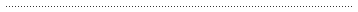
Please check the How to Use Technology in the Classroom course at Pilgrims website.

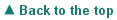
|