Editorial
This article was first published in Modern English Teacher, Vol. 12/4, October 2011
Explaining Grammar with Microsoft SmartArt
Simon Mumford, Turkey
Simon Mumford currently teaches EAP at Izmir University of Economics, Turkey. He has written many classroom activities on themes such as story-telling, visuals, drilling, reading aloud, vocabulary and is especially interested in the creative teaching of grammar. E-mail: simon.mumford@ieu.edu.tr
Menu
Introduction
Diagram 1
Diagram 2
Diagram 3
Diagram 4
Diagram 5
Diagram 6
Diagram 7
Diagram 8
Diagram 9
Diagram 10
Conclusion
Diagrams are regularly found in grammar books, e.g. timelines are often used to explain differences between tenses. However, there may be much more potential to illustrate grammatical information visually. There are obvious advantages of doing this, it will appeal to more visual students, and perhaps logically-oriented students, too, and generally support verbal and written information. New technology has given us many new opportunities to create diagrams. As I write this, a click of the mouse gives me access to many different graphics in the SmartArt application, which can be found on the Insert tab on Microsoft Office Word 2007. This article gives some suggestions on how SmartArt graphics can be used in grammar explanations, and how such diagrams could be exploited for follow-up grammar exercises or applied to different language items.

This illustrates the difference between the past continuous and past simple in the sentence It was raining so we stayed at home, played cards and listened to music. The continuous verb is represented by the arrow, to show that the rain was continuing in the background while the other actions took place.
Teaching hint: Give students prompts to make their own diagrams using the same structure. In the following examples, students have to identify the verb in the continuous, and then order the other prompts to make a sentence with a logical sequence of events.
- 1. cup of tea / listen / cry / hug = John was crying so I hugged him, made him a cup of tea and listened to his problems.
- turn off the television / go out / blanket / sleep = Jane was sleeping, so I covered her with a blanket, turned off the television and went out.
- wash face / feel sick / loosen clothes / water / = Fred was feeling sick, so I loosened his clothes, gave him some water and washed his face.
This shows three different examples of relative clauses. The first sentence has a defining relative clause, and as the clause is an essential part of the sentence, it is shown as a single block. The second and third sentences contain non-defining (extra information) clauses, where the information is not essential to the main clause in the sentence. The second sentence has this clause at the end, but in the third, it comes in the middle of the main clause. The structures are highlighted by breaks in the blocks and showing the extra information relative clauses in green.
Teaching hint: Write some sentences on the board and ask students to identify which type each is. Examples (with answers in brackets) : The 10 o’clock train which was two hours late was full of people. (3); I lived in Paris which is the capital of France. (2); The man who lived here has gone missing. (1); It’s twelve o’clock which is late. (2); The car which I bought last week has been stolen. (1); My watch which I put on the table a minute ago has disappeared (3).
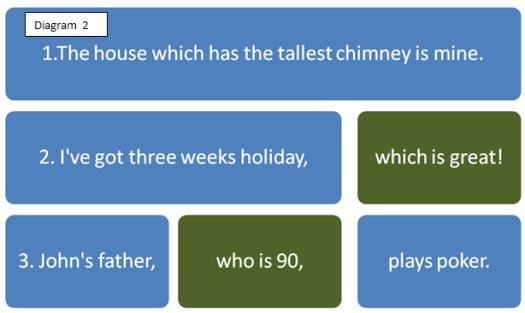
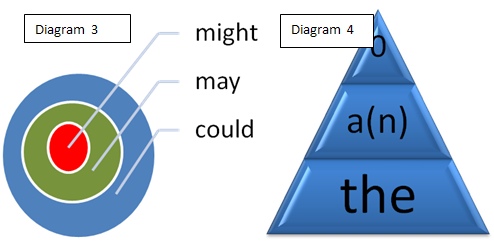
This shows the relationship between three modal verbs. Of the three, could is the more likely, so in a sense it contains the meaning of may and might, and similarly, may contains might.
Teaching hint: Other uses for this diagram include any set of words with overlapping meanings, e.g. possible, likely, probable. You could also use it for verbs, e.g. like, love, adore; nouns, e.g. minority, majority, everyone; determiners, e.g. some, most, all; and adverbs of frequency, e.g. rarely, sometimes, often. Perhaps you can think of other language items that ‘contain’ other items.
This represents the three types of articles. The longer the article, the more specific the meaning. Compare I like cats (zero article-all cats), I saw a cat (indefinite article-one cat but not defined) and I fed the cat (definite article- the cat I own). The increasing degrees of specificity is symbolised by the longer word and lower position in the pyramid.
Teaching hint: Give gapped sentences and ask individual students to point to the appropriate level on the board, for example: 1 I saw ___ snake yesterday, 2 __ snakes are dangerous, 3 I don’t like the way ____ snake is looking at me. (Answers: 1 a, 2 zero article, 3 the)
This is a Venn Diagram showing the three main ways of refering to the future, how they differ, and what they have in common. For example, both will and going to are used for predictions (I think Chelsea will win / are going to win). Both present continous and will can be used to talk about a future event which occurs in the regular course of events (I am seeing him tomorrow / I’ll see him tomorrow / I‘ll be seeing him tomorrow, in contrast to the prearranged I am going to see him tomorrow). One thing they all have in common is contractions and weak forms, (I’m playing, I’m gonna play, I’ll play). With this diagram, we can build up a clear map of the meaning and use of these different forms.
Teaching hint: There may be other grammatical points that could be adapted to this diagram, especially those with three aspects, such as the three conditionals, or the modals can, could, and may. Note that this graphic is a bit harder to construct, for help see http://office.microsoft.com/en-us/help/create-a-venn-diagram-HA010335959.aspx
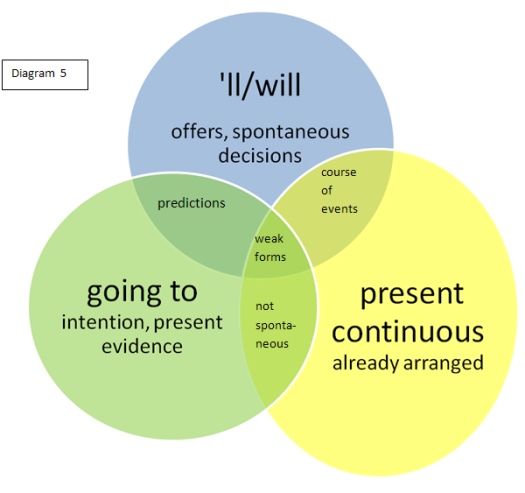
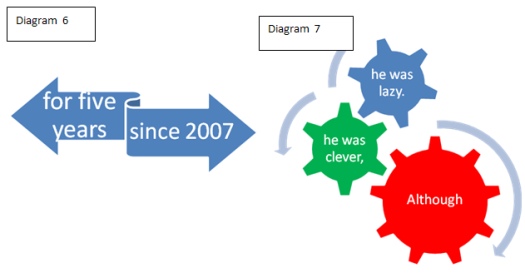
This shows the difference between for and since. The ribbon represents the time period from two different perspectives: For starts from the present and looks back five years, since starts from a point in the past and moves forward to the present. The tips of the arrows represent the limit of the time period.
This represents the following sentence: Although he was clever, he was lazy. The word Although can be said to drive the sentence, because it controls the two clauses, which move in opposite directions, clockwise and anticlockwise, emphasizing their contrasting messages.
Teaching hint: Show the diagram without the arrows. Ask students what will happen if you turn the big wheel clockwise. Elicit that the two small cogs turn in different directions and ask what the significance of this is.
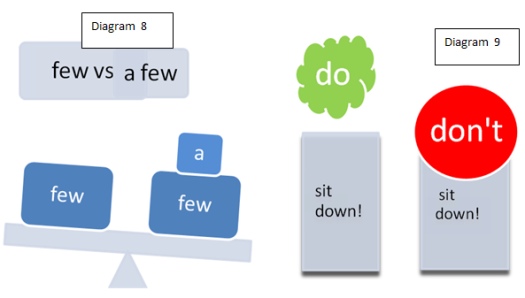
Here a balance is used as vehicle for representing meaning. A few is heavier than few, as the weight depends on the number of words. A few means a small amount and has a positive meaning, in contrast to the single word few, which means almost none. A few people is more than few people The same could be done with little / a little.
Teaching hint: The idea of letters and words having weight could be extended to vocabulary: lots (of) and a lot (of) have the same amount of letters and therefore the same value, ancient is heavier than old, Good morning is heavier (i.e. more formal) than Hi. This also leads to the idea that increasing word length can show longer time periods, e.g. day, week, month, decade, century.
This exploits color, with red representing prohibition, and green permission. Note the rather indeterminate shape of do, to show that it functions to make the imperative seem less of an order and more of an invitation, and the fact that it is floating above the imperative means that it is optional/emphatic.
This illustrates embedded clauses. The arrows represent that, and each arrow takes you down to the next level. This graphic allows you to add as many levels as you like, so there is room to extend the sentence further.
Teaching hint: Dictate a sentence with embedded clauses and ask students to write it on different levels, as in the diagram. Note that that is optional, so to make it more difficult, this word can be omitted. When dictating, make sure that you do not break at the end of each clause, as this will make it too easy for students to identify the changes in level. For the sentence below, read the text as follows: I didn’t / know (that) he really / believed (that) you / thought (that) he was / very rich. Another example: I wonder what the / teacher will / say when we tell her (that) we / have lost our books.
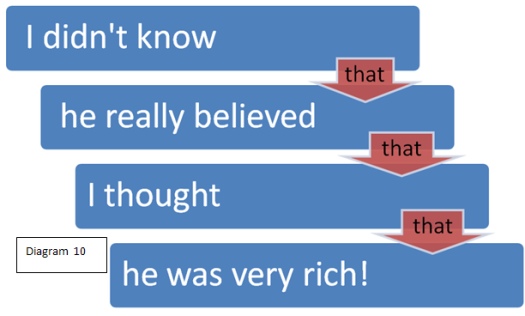
The possibilities for using images to increase the effectiveness of grammar explanations have increased greatly with computer graphics. It is now very easy to insert and manipulate graphics, and this has great potential for illustrating abstract grammar points in a very tangible way. If you are fortunate enough to have the equipment in class, you can project the diagrams onto the board, and get students to give you ideas for colors, shapes and sizes. If you don’t have this option, you can simply copy the diagrams onto the board.
It should be possible for teachers to adapt diagrams for grammar points themselves. I suggest that, rather than choose a grammar point and look for a symbol for it, you reverse the process, choose a diagram and see what kind of grammatical information it suggests. When you have chosen your SmartArt graphic, right clicking the image gives you a number of color, text and shape options, which you can use to make changes to help make the meaning, form or use of the language clearer.
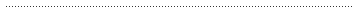
Please check the Methodology & Language for Secondary Teachers course at Pilgrims website.
Please check the Teaching Advanced Students course at Pilgrims website.
Please check the Teaching Languages Using Technologies course at Pilgrims website.
Please check the Using Mobile Technology course at Pilgrims website.
Please check the English Language Improvement for Teachers course at Pilgrims website.

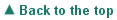
|