Editorial
This article is based on the author’s M.Ed. dissertation.
Interactive Whiteboards in ELT
Jake Delatolas-Saveris, Greece
Jake Delatolas-Saveris holds a B.A. in English Language & Literature (University of Athens) and an M.Ed. (Distinction) in TESOL (Hellenic Open University). He has had extensive experience in TEFL and is teaching English at Pierce – The American College of Greece. He is interested in Educational Technology and has delivered talks in international conferences in Greece, Turkey, Ireland, and Malta. He is a seminar presenter, speaking examiner and supervisor trainer for Cambridge Assessment English.
Menu
Introduction
A brief history of Computer Assisted Language Learning
Three approaches to CALL according to Bax
Normalisation
What is an Interactive Whiteboard?
Benefits of Interactive Whiteboards
Benefits for teachers
Benefits for learners
Drawbacks of Interactive Whiteboards
Conclusion
References
The first revolutionary teaching tool – the blackboard – was first introduced in classrooms back in 1801 and had a profound impact on the teaching and learning process over the next two centuries. In the 1960’s, multimedia arrived in schools under the form of television and overhead projectors. It was the first time the blackboard had any competition. But still, the blackboard stood on the wall of every classroom, and in the mind of every teacher and learner. The first true competitor was the interactive whiteboard (IWB henceforth) which not only has the ability to become the second revolutionary teaching tool, but also has the potential to become synonymous with the new digital class of the twenty-first century (Betcher & Lee, 2009). Owing to its capacity to become an indispensable part of modern classrooms, the IWB may serve as the catalyst that could move schools away from the traditional paper-based model towards a further integrated digital mode of operation.
Computer Assisted Language Learning (CALL), which Levy (1997, p.1) defined as “the search for and study of applications of the computer in language teaching and learning”, has been an issue of study in foreign language education over the last few years. It was first introduced in the United States in the 1950s (Chapelle, 2001) and, in the 1960s, several projects were initiated to explore the development and use of computers in language teaching within the field of education. Through the use of high-tech equipment, such as overhead projectors and audio-tapes, learners were expected to reach higher levels of proficiency in foreign languages more effectively than those who did not use the available technology. Video made its appearance introducing the use of image and sound in language classrooms in the late 1970s. Hardware and software applications developed even further, so by the early 1990s, educational technology became a recognized part of the field of ELT. Nevertheless, what actually established CALL was the advent of the WWW in the 1990s and, subsequently, the availability of Broadband connection in 2000 as well as the use of Web 2.0 tools in 2004 (Davies, 2005; Sanders, 1995; Warschauer & Healey, 1998). The advocates of CALL claim that computing is an integral part of everyday life and, therefore, computers cannot be seen simply as tools that facilitate learning; they have to be considered as sources of linguistic knowledge and as the means that help learners communicate, internalize previous knowledge and acquire new (Vlachos, 2009).
Bax (2003, p. 22) suggests three approaches to CALL: ‘Restricted CALL’, ‘Open CALL’ and ‘Integrated CALL’. He examines these three approaches under certain “key dimensions”, namely “content”, “type of task”, “type of student activity”, “type of feedback”, “teacher roles”, “teacher attitudes”, “position in curriculum”, “position in lesson” and “physical position of computer”.
According to Bax, ‘Restricted CALL’ prevailed from the 1960s until about the 1980s. The focus was on grammar and vocabulary and the type of task used revolved around closed drills and quizzes. Learners were engaged in answering closed questions with minimal interaction with other learners, as they principally interacted with the computer. As for feedback, they were provided with correct/incorrect answers. The teacher mainly monitored the process and displayed attitudes of exaggerated fear and/or awe towards technology. CALL was not integrated in the curriculum, but it was considered an optional extra, an add-on. In this sense, technology preceded the syllabus and learner needs. Finally, the lesson took place in the computer lab and the whole lesson revolved around CALL.
The next approach, ‘Open CALL’, has lasted from the 1980s until today. The focus is on both language and skills, while the type of tasks used revolves around simulations and games. Learners mainly interact with the computer but they occasionally interact with other learners as well. Regarding the feedback provided to them, it is more open and flexible and focuses on linguistic and skills development. The teacher monitors and facilitates the process and still displays attitudes of exaggerated fear and/or awe. CALL is not integrated in the curriculum and it is considered an optional extra, a toy. In this sense, technology once again precedes the syllabus and learner needs. The lesson takes place in the computer lab, or in a lab devoted to languages, and the whole lesson still revolves around CALL.
The last approach ‘Integrated CALL’ represents “an aim towards which we should be working” and, according to Bax, does not exist yet. When this phase is reached, the focus will mainly be on integrated language skills work, while the type of task used will revolve around activities using the word processor, e-mail, or other technological applications. Learners will regularly interact with other learners through the computer, when necessary. Feedback will focus on stimulating learners to think and evaluate their responses. The teacher will manage and facilitate the process and will consider technology ‘normalized’, a normal part of teaching. CALL will be integrated into the syllabus and will be adapted to learner needs. Within this view, an analysis of needs and context will precede decisions about technology. CALL will simply be a tool for learning. The lesson will take place in every classroom, and technology will be present on every desk and in every bag, and CALL will be a smaller part of every lesson. In this sense, “Integrated CALL” can lead to “Normalization”.
Bax (2000, p.202) initially associates ‘Normalisation’ with “putting technology in its place”, i.e. considering technology as “merely one of the many learning resources available” to the language teacher. He then further elaborates on ‘Normalisation’ in 2003. According to Bax (2003, p.23), ‘Normalisation’ is defined as “the stage when a technology is invisible, hardly even recognized as a technology, taken for granted in everyday life” and, therefore, “truly integrated” into our teaching practice. In this sense, CALL will reach the normalized stage of successful integration into language learning when computers are used every day by language learners and teachers “as an integral part of every lesson, like a pen or a book” (Bax, 2003, p.24). Both teachers and learners will use them without fear or inhibition, and computers will not be the centre of any lesson, but they will play a part in almost all. Moreover, they will be completely integrated into all other aspects of classroom life, alongside course books, teachers and notepads. Therefore, they will be practically unnoticed.
According to the definition provided by Schmid (2006), an IWB is a touch-sensitive electronic presentation device which usually consists of four components: a computer, a projector, appropriate software and the display panel. As stipulated by Glover & Miller (2002), theoretically, the IWB is more than a computer, a projector, or a screen, since its sum is greater than its parts. Typically, interactive whiteboards are used in lecture or classroom environments and the technology allows the user to write or draw on the surface, print off the image, save it to computer or distribute it over a network (Brown, 2003). Moreover, the user can project a computer screen image onto the surface of the IWB and, then, either control the application via touching the board directly or by using a special stylus. The computer image can be drawn over or annotated and the annotations saved to disc or sent by email. Therefore, the key difference between using an IWB and using just a computer and projector in class is that the IWB renders the computer itself invisible, since all interaction takes place on the confines of the board (Dudeney, 2006).
According to Gray (2012), the term ‘interactive’ has two meanings associated with the IWB: the tactile manipulation of objects and words on the board, and interactive contact with the content of the lesson, which creates a more fluid and discursive environment where students feel more comfortable and capable interacting with the lesson content. Similarly, Smith et al. (2005) distinguish ‘technical interactivity’, the physical interaction with the device, from ‘pedagogic interactivity’, a range of classroom discourse practices through which educational outcomes are met. Kennewell et al. (2008) posit that although technical interactivity is a valuable feature of ICT resources, and can motivate the repetitive practice of skills when the teacher is not present, it is the characteristics of pedagogic interactivity that are more important in stimulating the reflection and intentionality of learning.
Inherent in much of the literature is the underlying belief that IWBs can produce a positive effect not just on motivation but also on teaching (Higgins et al., 2007), as IWBs can result in consistent benefits which are practical for teachers and motivating for learners. IWBs increase the amount of teaching, as teachers have the ability to present various resources very efficiently (Walker, 2003) and, also, they can offer fun and enjoyment to learners, thanks to the dynamic and varied use of resources (Levy, 2002).
A considerable benefit of IWBs is that they are well adapted to whole-class teaching (Glover & Miller, 2001a). Teachers become inventive and active while teaching with IWBs, since they discover original ideas or interesting ways to teach in a fun way and prevent their learners from feeling uninterested (Wall et al., 2005). Besides, IWBs can accelerate the pace of lessons through the use of materials which are prepared in advance and are instantly available, as the need to write on the board is reduced (Glover & Miller, 2001a) and teachers can smooth the lesson transitions (Ball 2003; Latham, 2002).
In addition, IWBs allow teachers to be more flexible (Kennewell, 2001) and enhance their presentation content by easily integrating a wide range of internet resources (Brown, 2003). Thus, teachers can choose materials flexibly in order to cover the diverse needs and consider the different characteristics of their learners. Moreover, IWBs can facilitate classroom management since they engage learners positively in the teaching and learning process with resulting improvement in attention and behaviour (Beeland, 2002). Furthermore, IWBs can be used by teachers to provide learner feedback rapidly, when used for interactive testing of understanding for the entire class (Brown, 2003).
Another benefit of the IWBs for teachers is the facility to save and then re-use materials which have been created or annotated so that they can reinforce and extend learning over a sequence of lessons (Glover & Miller, 2002; Walker, 2003). Ιn addition, when connected to an intranet, teachers might encourage resource sharing amongst staff and reduce teacher workload (Kennewell, 2005). Furthermore, teaching with technology helps teachers develop professionally and move their pedagogy a step further (Smith, 2001).
As suggested by Kent (2004), the use of the IWB has improved the art of teaching and has led to the concept of ‘eTeaching’, which is defined as “using the ICTs to enhance the teaching component of the teaching and learning process, using technology to amplify professional classroom skills” (Kent, 2004, p.1766). In the past, teaching with ICT involved pre-booking a computer lab and getting a group of learners to view a small computer screen under the guidance of a teacher. The introduction of the IWB has changed this and many view the IWB as a digital hub whereby it can pull together digital resources. These digital resources are consequently available for learners to see and interact with, and for the teacher to engage with learners in discussion and exploration (Betcher & Lee, 2009). Resources developed during lessons can also be used and revisited at a later time, providing further opportunities for revision and consolidation.
As suggested by Beeland (2002), the use of interactive whiteboards in the classroom leads to increased learner engagement and the key reason seems to be the visual aspects of using the whiteboard. Learners focus attention on the big screen of the IWB (Beauchamp & Parkinson, 2005) and they concentrate on the subject matter rather than their teacher or classmates (Kennewell, 2005). It has also been argued that IWBs increase learner enjoyment and motivation (Levy, 2002; Schmid, 2006) and reduce the need for note-taking through the capacity to save and print what appears on the board (Bell, 2002; Walker, 2003). Moreover, the IWB access to asynchronous and synchronous online communication by means of emails, blogs, wikis, multiplatforms of communication and videoconferencing increases learners’ intrinsic motivation as it enables them to be in contact with the real world (Cooper & Selfe, 1990; Moras, 2000; Pennington, 2004; Peterson 1997; Vlachos, 2009). In addition to improving attention and participation, IWBs enable the modeling of abstract concepts and ideas in new ways so that learners may respond to the activities and deepen their understanding of the lesson content (Edwards et al., 2002; Miller, 2003; Richardson, 2002).
Another educational benefit of the IWBs is that they can accommodate different learning styles (Bell, 2002). Touching and marking at the board support tactile learners, whereas audio learners engage in the class discussion and visual learners watch what is taking place as it develops at the board. It is also maintained (ibid.) that learners with limited motor skills can enjoy board use. Owing to the large format of the IWB, it is easier for learners to run programs by just tapping on the board rather than mouse clicking.
Smith et al. (2005) postulate that one of the maximum advantages claimed with reference to IWBs as a teaching tool is that they are ‘interactive’. Learners are motivated in lessons with an IWB because there is a high level of collaboration and they like interacting physically with the IWB, while manipulating text and images (Becta, 2003). Moreover, IWBs promote learner autonomy as they enable teachers to abandon their traditional lecturing role and take over the role of a facilitator of the learning process (Hall & Higgins, 2005). Thus, learners are no longer passive recipients of knowledge as they gain a new learning experience in which they are able to prepare their own material (Cuthell, 2003). According to Brown (2003), learners are allowed to work collaboratively around a shared task or work area, as interactive whiteboards provide learners with more opportunities to participate in the lesson and collaborate with their classmates (Gray et al., 2005; Levy, 2002; Schmid, 2006).
Although the benefits of IWBs are numerous in the relevant literature, studies have shown that there are some important drawbacks which may hinder the expansion of this technology. Brown (2003) argues that interactive whiteboards have certain disadvantages. Compared to conventional whiteboards or projector and screen combinations, IWBs are more expensive. Also, their surface can become damaged, which necessitates costly replacement. In addition, fixed-height boards are often mounted too high for learners to reach the top of or too low to be readily visible by all learners.
Μore disadvantages of the IWBs are reported by Dostál (2011). Firstly, handwriting is limited when compared to the traditional board as learners only click on buttons. In addition, learners are not getting used to working with printed books, which may result in classical textbooks being shunted. Moreover, some teachers use the IWB only as a projection screen which leads to loss of interactivity and renders the use of the IWB meaningless. Finally, the energy consumption is increased and schools have to pay the extra cost of electricity.
It is also indicated that the lack of training, confidence and competence prevents teachers from using IWBs to their full potential. Thus, teachers’ inexperience in setting up the equipment and handling features on the IWB quite often lead to lesson disruption (Glover & Miller, 2001a; Levy, 2002). Hall and Higgins (2005) maintain that teachers’ professional development needs to be ongoing. Schools, more often than not, fall into the trap of purchasing IWBs, installing them and then offering just a one-time technical training to their teachers. Nevertheless, this kind of training is common and not likely to result in the effective use of IWBs. Any proper training should go beyond the device itself. Teachers have to be trained in how the IWB is integrated into pedagogy (Lewin et al., 2008; Schuck & Kearney, 2007; Shenton & Pagett, 2007; Smith et al., 2006). This pedagogical training needs to include how the IWBs can cater for all different learning styles (Miller et al., 2004) and how an interactive multimodal approach is likely to change their current pedagogic practices (Shenton & Pagett, 2007).
Furthermore, Plass et al. (2003) suggest that multimedia information can have negative effects depending on the learning conditions and individual differences or cognitive limitations of the learners. They maintain that disproportionate exposure to visual and audio information can lead to cognitive overload and affect learners negatively, especially when there is too much to process, when translation of pictures into meaning and words is required and when insufficient or extraneous resources are integrated in the representations. According to Seufert (2003), learners may not be able to analyze and relate different representations effectively, mainly the ones with little prior knowledge. The overuse or inappropriate use of electronic resources through IWBs renders it demanding for learners to absorb the amount of the presented information or even confuses them instead of helping them clarify their understanding (Levy, 2002).
Once teachers start to frequently use an IWB, there seems to be no turning back. As teachers realize the IWB’s capacity to cater for a diversity of learners’ needs, facilitate classroom management, increase learners’ engagement, interaction, and motivation, IWB usage becomes entrenched in daily practice (Mauric, 2008).
Nevertheless, what makes the difference in the teaching and learning process is not only the tools that teachers use, but also the way these tools are used. Technology is here to facilitate learning and not to substitute teachers or act as an auto pilot in education. Selecting the right tool and activity to facilitate learning can be instrumental in the success of the lesson and the motivation of the learners.
Technology in the hands of educators who have obvious pedagogic and learning aims can be a powerful ally in motivating learners and opening windows on the world of knowledge. Conversely, in the hands of teachers with a blurred idea of what their learners need to achieve, the use of technology can lead to a waste of time and effort in class. Educational technology can be an ideal vehicle to help learners develop their 21st century skills, such as creative and critical thinking skills, in the most enjoyable and productive way.
Ball, B. (2003). ‘Teaching and learning mathematics with an interactive whiteboard’. Micromath,19(1), 4–7.
Bax, S. (2000). ‘Putting Technology in its Place: ICT in Modern Foreign Language Teaching’. In K. Field (Ed.), Issues in Modern Foreign Languages Teaching. Abingdon: Routledge, 208-219.
Bax, S. (2003). ‘CALL-Past, Present and Future.’ System, 31: 13-28.
Beauchamp, G., & Parkinson, J. (2005). ‘Beyond the wow factor: developing interactivity with the interactive whiteboard.’ School Science Review, 86/ 3: 97–103.
Becta (2003). ‘What the Research Says about Interactive Whiteboards’, at http://dera.ioe.ac.uk/5318/ , accessed 19 March 2014.
Beeland, W. (2002). ‘Student engagement, visual learning and technology: can interactive whiteboards help?’ Action Research Exchange, 1/1: 1-7.
Bell, M. A. (2002). ‘Why use an interactive whiteboard? A baker’s dozen reasons!’ Teachers Net Gazette, 3/1, at http://teachers.net/gazette/JAN02/mabell.html, accessed 10 March 2014.
Betcher, C. & Lee, M. (2009). The interactive whiteboard revolution: Teaching with IWBs. Melbourne, Australia: ACER Press.
Blanton, W.E., Moorman, G. & Trathern, W. (1998). ‘Telecommunications and
Brown, S. (2003). Interactive whiteboards in education. Joint Information Systems Committee Technology Centre, at http://www.jisc.ac.uk/uploaded_documents/Interactivewhiteboards.pdf, accessed 17 March 2014.
Chapelle, C.A. (2001). Computer Applications in Second Language Acquisition. Cambridge: Cambridge University Press.
Cooper, M. M., & Selfe, C. L. (1990). ‘Computer conferencing and learning: authority, resistance and internally persuasive discourse’. College English, 52/8: 847-869.
Cuthell, J. P. (2003). ‘Interactive whiteboards: New tools, new pedagogies, new learning. Reflections from teachers’, at http://www.virtuallearning.org.uk/wp-content/uploads/2010/12/Interactive-whiteboard-survey.pdf, accessed 12 March 2014.
Davies, G. (2005). ‘Computer Assisted Language Learning: Where are we now and where are we going?’ Keynote paper originally presented at the UCALL Conference, University of Ulster, Coleraine, June 2005. Regularly revised, at http://www.camsoftpartners.co.uk/docs/UCALL_Keynote.htm, accessed 23 March 2014.
Dostál, J.(2011). ‘Reflections on the use of interactive whiteboards in instruction in
international context.’ The New Educational Review, 2011, 25/3: 205 – 220, at http://www.educationalrev.us.edu.pl/vol/tner_3_2011#page=205, accessed 16 March 2014.
Dudeney, G. (2006). ‘Interactive, quite bored’. IATEFL CALL Review, 8-10.
Edwards, J., Hartnell, M. & Martin, R. (2002). ‘Interactive whiteboards: some lessons for the classroom.’ Micromath, 18(2), 30–34.
Glover, D., & Miller, D. (2001a). ‘Running with technology: the pedagogic impact of the large-scale introduction of interactive whiteboards in one secondary school.’ Journal of Information Technology for Teacher Education, 10/3: 257-278, at http://www.informaworld.com/smpp/content~db=all~content=a739086631, accessed 10 March 2014.
Glover, D. & Miller, D. (2002). ‘The interactive whiteboard as a force for pedagogic change: the experience of five elementary schools in an English education authority.’ Information Technology in Childhood Education,Vol. 2002/1, AACE Digital Library, at http://dl.aace.org/9117, accessed 10 March 2014.
Gray, C., Hagger-Vaughan, L., Pilkington, R. & Tomkins, S. (2005). ‘The pros and cons of interactive whiteboards in relation to the Key Stage 3 strategy and framework.’ Language Learning Journal, 32: 38-44.
Gray, D. (2012). ‘Evaluating the Key Issues of Interactive Whiteboards and Their Effectiveness in the Classroom: A Literature Review’. Unpublished Master’s Essay, Faculty of Education, University of Cambridge.
Higgins, S., Beauchamp, G., & Miller, D. (2007). ‘Reviewing the literature on interactive whiteboards.’ Learning, Media and Technology, 32/3: 213-225, at
http://www.informaworld.com/smpp/content?content=10.1080/17439880701511040, accessed 19 March 2014.
Kennewell, S. (2001). ‘Interactive Whiteboards – yet another solution looking for a problem to solve?’ Information Technology in Teacher Education, 39: 3-6.
Kennewell, S. (2005). ‘Researching the influence of interactive presentation tools on teachers’ pedagogy.’ Paper presented at the British Educational Research Association Annual conference, University of Glamorgan, 14-17 September, 1-20.
Kennewell, S., Tanner, H., Jones, S., & Beauchamp, G. (2008). ‘Analysing the use of interactive technology to implement interactive teaching.’ Journal of Computer Assisted Learning, 24(1), 61-73.
Kent, P. (2004). ‘e-Teaching - The Elusive Promise’. In R. Ferdig et al. (Eds), Proceedings of Society for Information Technology & Teacher Education International Conference (Vol. 2004, No. 1, pp. 1766-1771).
Latham, P. (2002). Teaching and learning primary mathematics: the impact of interactive whiteboards. North Islington Education Action Zone: BEAM research papers.
Levy, P. (2002). ‘Interactive whiteboards in teaching and learning in two Sheffield schools: a developmental study.’ Sheffield: Department of Information studies, University of Sheffield.
Lewin, C., Somekh, B., & Steadman S. (2008). ‘Embedding interactive whiteboards in teaching and learning: The process of change in pedagogic practice.’ Education and Information Technologies, 13(4), 291-303.
Mauric, L. (2008). ‘Educators’ experiences and perceptions on how the interactive whiteboard affects pedagogy.’ Unpublished Dissertation, University of Sydney.
Miller, D. (2003). ‘Developing interactive whiteboard activity’.Micromath, 19, 33–35.
Miller, D., Glover, D. & Averis, D. (2004). ‘Matching technology and pedagogy in teaching mathematics: understanding fractions using a ‘virtual manipulative’ fraction wall.’ Paper presented at the British Educational Research Association Conference, UMIST, Manchester, September.
Moras, S. (2000). ‘Computer assisted language learning (CALL) and the Internet’, at http://www3.telus.net/linguisticsissues/CALL.html, accessed 14 March 2014.
Pennington, M. C. (2004). ‘Electronic media in second language writing: an overview of tools and research findings’. In S. Fotos & C. Browne (Eds), New perspectives on CALL for second language classroom. Mahwah, NJ: Lawrence Erlbaum Associates, 69-92.
Peterson, M. (1997). ‘Language teaching and networking’. System, 25/1: 29-37.
Plass, J. L., Chun, D. M., Mayer, R. E., & Leutner, D. (2003). ‘Cognitive load in reading a foreign language text with multimedia aids and the influence of verbal and spatial abilities.’ Computers in Human Behaviour, 19, 221–243.
Richardson, A. (2002). ‘Effective questioning in teaching mathematics using an interactive whiteboard’. Micromath, 18(2), 8–12.
Sanders, R. H. (1995). ‘Thirty years of Computer Assisted Language Instruction: Introduction.’ CALICO Journal, 12/4: 5-14.
Schmid, E. (2006). ‘Investigating the use of interactive whiteboard technology in the English language classroom through the lens of a critical theory of technology.’ Computer Assisted Language Learning, 19/1: 47-62.
Schuck, S. & Kearney, M. (2007). Exploring pedagogy with interactive whiteboards: a case study of six schools. Sydney: University of Technology Sydney.
Shenton, A., & Pagett, L. (2007). ‘From ‘bored’ to screen: The use of the interactive whiteboard for literacy in six primary classrooms in England.’ Literacy, 41(3), 129-136.
Smith, H. (2001). ‘SmartBoard evaluation: final report’. Kent NGfL.
Smith, F., Hardman, F. & Higgins, S. (2006). ‘The impact of interactive whiteboards on teacher-pupil interaction in the national literacy and numeracy strategies.’ British Educational Research Journal, 32(3), 443–457.
Smith, H. J., Higgins, S., Wall, K. & Miller, J. (2005). ‘Interactive whiteboards: boon or bandwagon? A critical review of the literature.’ Journal of Computer Assisted Learning, 21/2: 91-101.
Sudman, S., & Bradburn, N.M. (1983). Asking questions. San Francisco, CA: Jossey-
Vlachos, K. (2009). ‘Chapter XIII: Comparing face-to-face with blended learning in the Context of foreign language education.’ In Ng, M.W.Eugenia (Ed.), Comparative Blended Learning Practices and Environments. USA: Information Science Reference, 250-276.
Walker, D. (2003). ‘Quality at the dockside.’ TES Online, 3 January 2003: 66-67.
Wall, K., Higgins, S., & Smith, H. (2005). ‘The visual helps me understand the complicated things: Pupil views of teaching and learning with interactive whiteboards.’ British Journal of Educational Technology, 36/5: 851-867.
Warschauer, M. & Healey, D. (1998). ‘Computers and Language Learning: An Overview.’ Language Teaching, 31: 57-71.
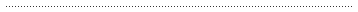
Please check the Practical uses of Technology in the English Classroom course at Pilgrims website.
Please check the Practical uses of Mobile Technology in the English Classroom course at Pilgrims website.
Please check the Methodology and Language for Secondary course at Pilgrims website.
Please check the Teaching Advanced Students course at Pilgrims website.

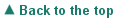
|