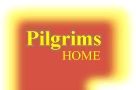

Would you like to receive publication updates from HLT? You can by joining the free mailing list today. |
Humanising Language Teaching
Year 5; Issue 4; July 03
Websites Worth Watching
primaryDebbie Candy
in this area. Click here for more information.
'Computers will not replace teachers
but teachers who know about computers
will replace teachers who don't!'
Graham Chester
Two years ago I hardly used the Web at all because I thought it took too long to find what I was looking for! I was spending hours using 'search engines' and feeling as if I was going round in circles: surfing, opening page after page and finding it useless for the task at hand. The truth of the matter was that I wasn't searching properly and so never found what I was looking for very easily.
Now I can say that the Web has changed my life in many ways. I am now not only using it to help me predict the weather; buy train tickets, holidays and presents; do my shopping; answer questions and plan lessons for the classroom, but I have become a virtual teacher and learner. I am studying a course which will enable me to write on-line courses and be a valuable on-line tutor, with a virtual college.
You may live in a country that currently has little access to technology and think that it will never arrive in your part of the world, but believe me, it will. Even as little as 5 years ago we thought it wouldn't happen here in the UK. Now my bet is that within the next 5 years, new teacher trainees in the UK will have to have an IT qualification to qualify for a place on a course. That is if part of their course is not web based already.
The Graham Chester quote at the beginning of this article is on of my favourites when it comes to helping teachers understand the importance of making the best use of computers in their work.
Surf the Turf without getting swamped!
How to: search the web and find what you want.
Never try a single word search unless your word is one that is so unusual there won't be much out there anyway.
If you type in 'cat' then expect to get millions of pages; if you type in 'supercalifragilisticexpialidocious' then you won't get anywhere near as many. However, if say you want the lyrics to the song and you type in 'supercalifragilisticexpialidocious +lyrics' you will get lots of versions by different singers and groups. Try 'supercalifragilisticexpialidocious +lyrics +Mary Poppins'. This not only brings up pages that have all of the search items in them. It is also possible to actively exclude subjects from your search. Try 'supercalifragilisticexpialidocious +lyrics –Mary Poppins'. You will get all the versions of the song that are not Mary Poppins. An alternative is to use the word 'and' instead of a '+' or the word 'not' instead of a '-'.
By the way, supercalifragilisticexpialidocious is the title of a song from the children's film Mary Poppins.
Searching for a phrase narrows the field and brings up better results.
Enclose all the keywords within quotation marks so that your computer searches for that exact sequence of words rather than those words randomly dotted throughout a document. For example if you type in list of regular verbs you get 60,000 possible pages. If you type in “list of regular verbs” you only get 28 possible pages. You can use your + and – signs as well. For example: “list of regular verbs” +Spanish.
Use lower case.
If you use upper case characters your search engine will look for an exact match. Searches for "debbie candy" will give you pages with debbie candy, Debbie Candy and even DEBBIE CANDY.. It does not normally work the other way round. ·
Use the right search engine
No one search engine covers the whole of the web and some cover specific types of pages. If you have specialized searching to do find out which search tool is best for what you need. A site like http://www.searchengines.com/ will tell you the best search engine for your specialized topic.
Happy surfing
Exciting sightings
Sites for: PRIMARY TEACHERS – Songs and Rhymes
http://www.duchessathome.com/childrensongs/
http://laurasmidiheaven.com/Kids.shtml
www.kididdles.com
www.mamalisa.com
www.teachersguide.com
www.gameskidsplay.net
Lists of children's songs and rhymes. Ever wished you could read music or knew the tune to some of those great songs you see in books? On these sites you not only get the words to rhymes and songs from all over the world, but if you have any sort of media player you and your class can listen to the songs as well.
Link to Language www.coloring.com
Skills: Speaking and Listening
Time: 30 minutes
Age: 7 to 12
Focus: Spoken language
This site is exactly what it says: a site of pictures for children to colour. I have used it with adults as well. The pictures are arranged in easy to follow categories and one of the good things is that there are a lot of festival based pictures. It works when you click on a colour and then click on the part of the picture you want to change to that colour. Step-by-step you build up a coloured picture. Go and have a look and try it out before you read the lesson idea.
Depending on how many computers you have, let each child or group of children colour in a picture. When the picture is finished they are going to use the 'back' and 'forward' browsers to generate language.
Click on the 'back' browser and one of the colours will disappear. A simple enquiry from you – “What's happened?” should bring a response of “His trousers have changed colour.”, or “His trousers have turned white.”, or something very similar. If you keep clicking on the back browser the colours will disappear in reverse order to the order they were coloured in.
Alternatively you can click all the way back to a white picture and by clicking the 'forward' browser you can recolour the picture in the original sequence. The same sort of prompt will generate more language.
Alternative
Set up a barrier between two children who are on computers next to each other. A large book will do it. As one child colours in their picture they tell the other what they are doing. “I'm colouring his shirt green.” The second child tries to colour their picture exactly the same. As there are lots of shades of green to choose from it will encourage the use of vocabulary to describe hues. Comparison of the two pictures at the end will cause all sorts of discussion.
As an add-on the child who was following instructions can give orders to the other child to change colours so that their picture is now the lead picture. “Change his shirt to dark green. No, not that one, the other one.” The children will have lots of fun.
If you have any burning issues or ideas of anything that you'd like me to cover in future issues then please feel free to e-mail me at debbie.candy@mistral.co.uk . I look forward to hearing from you.