This article is humbly dedicated to Adam Kilgarriff who passed away recently.
Google Giveth and Google Taketh, Developments in Google as a Corpus
Muralee Navaratnam, France
Muralee Navaratnam teaches in university contexts in France as well as working with business adults and exam classes. He blogs at eflnotes.wordpress.com and contributes to a Google Plus Corpus Linguistics Community. He has presented at international conferences and written for teaching association publications. Email: muranava@gmail.com
Menu
Introduction
Google Search
Google Custom Search Engine
Google Scholar
Conclusion
References
Several interesting developments have taken place with regard to using search engines to learn English since Michael Rundell’s observations in HLT magazine in 2000.
Back then Google was not yet dominant and the web as a corpus (and/or Google as a corpus and concordancer) was not widely used. Now it seems unthinkable to find any internet user that does not use Google search in some way, and this key reality is what makes it attractive for language students.
Unfortunately this needs to be appraised in light of Google’s tendency to drop features at the click of a button. For example on May 8 2015 they got rid of the reading level search feature where results could be filtered according to reading level.
Keeping this in mind I’d like to quickly survey what we can do with Google to help with written language learning. I won’t here look at the wider Google as Language Learning approach (after Chinnery, 2008), which includes things such as Google Translate, Google Images, Google Docs, Google Hangouts, Google Trends or Google Ngram Viewer
I will limit my overview to Google Search, Google Custom Search Engine and Google Scholar.
Double quotation marks give you the exact phrase, it keeps the word order, without the double quotation words in any order are returned.
One useful search is to combine exact search word with a free combination to only look for words associated with particular topics i.e. to narrow down search.
This can be used to get example language related to something topical. e.g. a search for a common cause/effect phrase such as “result in “ related to wearable technology using this search “result in” wearables, gives me language like - Market researchers believe demand for wearable health-monitoring ... this could result in health insurance discrimination against people who ...
There are some opportunities to exploit this in say speaking practice, e.g. To what extent could people who refuse to wear wearable health technology result in health insurance disadvantages?
To search for all forms of a word one can use round brackets along with the OR operator so “(result OR results OR resulted OR resulting) in”
Collocational information can be sought via the wildcard search, e.g. what word usually goes before extent? “* extent” .
More involved searching includes using the number of hits, this information can be used to examine how formulaic a phrase is. Shei (2008) first demonstrated how a tightly formulaic phrase follows a constantly decreasing curve as more of the formulaic items are added, adding an item that is not bound to a phrase would give a sharp drop on hits showing that this is not so formulaic.
Following Shei (2008), Geluso (2010) asked students to identify problematic language from their written work, use Google to record hits then changed word order, preposition or whatever they thought may be wrong and noted down search hits, repeat process 2-5 times and use hits to inform decision. He terms this as Google drafting.
Acar et al (2011) in their study trained students to search in 4 word blocks and to look out for article use and preposition use. Students were told to try different articles, omit articles and to try different prepositions.
If you are teaching ESP classes searching for only documents related to your subject can be attempted using Google Custom Search Engine. This is also one way to reduce irrelevant search results. Gellier (2014) used a customized search of 28 English news websites with pre-university students. Note that the two genres Google currently makes available as search default options are News and Blogs.
I did a custom engine to look at documents related to the Mission to Mars. I had my students watch a Mission to Mars video and asked them to write a summary of the video. After identifying some language issues with them I instructed them to use the custom engine to look for better ways of saying the identified language.
These included exact searches, searches for words in any order, searches with wildcards and refined searches where they used language found in initial results as input to new search (after Gellier, 2014 and Acar, 2011).
For information on how to setup a custom search engine have a read of my blog post – Google’s Custom Search Engine with keywords
[https://eflnotes.wordpress.com/2015/05/17/googles-custom-search-engine-with-keywords/]
This is a custom engine that Google has been developing that collects academic language, one of the interesting things here is that the results are displayed in a kind of extended concordance where a nice large window is shown of the resulting language.
Brezina (2012) has described a number of nice activities using Google scholar however they do also involve post-processing Google search results in an offline concordancer. The activities take advantage of filtering results according to where in the paper you often find such language e.g. “the participants were *” would get examples from the method section whilst using the number range search using two dots such as “vast majority 1..100” would get language from the results section.
One could argue that one of the main disadvantages of Google is that it is noisy data with “reduplications, spam, lists, nonsense pages” (Boulton, 2013). However things have improved on this front such that one can limit results to News and Blogs and furthermore one is able to use Custom Search Engine to further improve the signal to noise ratio. For academic language Google Scholar provides some good language data to use in class.
The danger of features beings unceremoniously pulled by Google can be worked around to some extent by sticking to basic search terms such as exact searches using double quotation marks, asterisk wild card to find variable slots, two dotted number searches, rounded brackets for embedded search, +/- to include or exclude items, and various combinations of these.
Acar, A., Geluso, J., & Shiki, T. (2011). How can search engines improve your writing? Computer-Assisted Language Learning-Electronic Journal 12(1), 1-10. Available at: www.callej.org/journal/12-1/Acar_2011.pdf [Accessed 19 May 2015].
Boulton, A. (2013). Wanted: Large corpus, simple software. No timewasters. TaLC10: 10th International Conference on Teaching and Language Corpora. Available at: https://halshs.archives-ouvertes.fr/halshs-00938115/document [Accessed 19 May 2015]
Brezina, V. (2012). Google Scholar as a linguistic tool:new possibilities in EAP. In: Future directions in applied linguistics. Cambridge Scholars Publishers, Newcastle upon Tyne. Available at: www.lknol.com/Docs/Brezina-GS-chapter.pdf [Accessed 19 May 2015]
Chinnery, G. M. (2008). You’ve Got some GALL: Google-Assisted Language Learning. Language Learning & Technology, 12(1), 3-11. Available at:
http://llt.msu.edu/vol12num1/pdf/net.pdf [Accessed 19 May 2015]
Geiller, L. (2014). How EFL students can use Google to correct their “untreatable” written errors. European Association for Computer Assisted Language Learning, 26. Available at: http://eurocall.webs.upv.es/documentos/newsletter/download/No22_2.pdf#page=26
[Accessed 19 May 2015]
Geluso, J, (2010). Google drafting. PeerSpectives, [Online]. 5 Summer 2010, 7-10. Available at:
https://peerspectives.files.wordpress.com/2012/08/google-drafting-joe-geluso.pdf
[Accessed 19 May 2015].
Rundell, M. (2000). The biggest corpus of all. Humanising Language Teaching, 2(3).
Shei, C. (2008). Discovering the hidden treasure on the Internet: using Google to uncover the veil of phraseology. Computer Assisted Language Learning, 21(1), 67-85.
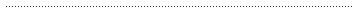
Please check the Teaching Languages Using Technologies course at Pilgrims website.
Please check the Using Mobile Technology course at Pilgrims website.

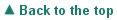
|