eChatBoX- dynamically creating a resource for real-time emoderator
Valentina Dodge (Italy) and Sheila Vine (Germany)
Valentina Dodge is a teacher, teacher trainer and online tutor. She works part-time at the University of Naples. She co-manages a small business consultancy specializing in tailor-made Business courses in the Salerno area and helps develop educational material. She has worked in the field of education for the past twenty years and as a consultant for local and European projects for the past five. She is actively involved in setting up, running and mentoring trans-national projects at secondary school level involving learning technologies. valentinadodge@echatbox.com
Sheila Vine is a teacher and online course moderator, she works on a part-time basis for the University of Applied Sciences in Paderborn and Bielefeld, Germany with face-to-face and online courses. She also works as a freelance Business English Teacher and worked in training in various business fields in the U.K., including Credit Management, before moving to Germany. She is the proud Secretary of EFLTU (English Foreign Language Teachers United) which is an Online Organisation for Teacher's working abroad. sheilavine@echatbox.com
In this article, we describe how our online synchronous facilitation database and exchange mechanism www.echatbox.com came into being and how this collaborative collection of information accessible via a Moodle platform5 is developing. It is an open experiment for all those involved in online learning or CMC (computer-mediated communication) to participate in, it is an experiment in the social construct of knowledge because anyone can contribute an entry to the database via simple Wiki1 technology.
Our article is divided into three sections: premise, exchange and the future.
Our article is divided into three sections: premise, exchange and the future.
1. Premise:
Understanding communication at a distance
What is real-time synchronous communication?
Chat ware
Implementing chats in the EFL classroom
2. Exchange:
How we got involved
What is eChatBox?
Why use eChatBoX
Characteristics and features: wikis
Share alike
Knowledge database
3. The future:
Analysis
Our conclusions
Invitation to join
Understanding communication at a distance
Electronic communication is usually carried out by using a PC, over the internet with participants separated geographically. There is an important distinction to be made between synchronous vs. asynchronous communication based on a dichotomy of time.
Asynchronous communication occurs through emails and discussion forums with participants separated by time as well as by space. This form of communication is primarily text-based but recent developments in technology now allow participants to post audio messages (for example Odeo www.odeo.com free podcast service) or send "talking emails" (for example using Springdoo www.springdoo.com) you can send a speaking email in three easy clicks. Obviously for audio messages headphones and microphone are added to ICT requirements normally listed as: PC, screen, keyboard and internet connection.
In contrast, synchronous communication takes place between two or more people at the same time via chatroom software which allows participants to "speak" to each other via the computer and an internet connection.
What is real-time synchronous communication?
This live "speech" can be text-based (i.e. participants type and read messages in real-time) or can be a mix of text and audio by using videoconferencing or VoIP2, Voice-over-Internet Protocol. Speech can now resemble live face-to-face dialogues as it includes audio transmission in real-time. For full effect add a webcam to the list. There have been many advances in this area of technology in recent years, meaning it is now easy to see, hear and read contributions without significant time lapse (referred to as lag).
Instant messaging (IM) is another form of communication which can take place by using programmes like Microsoft Messenger (MSN) and is a form of private chat which many teenagers are familiar with. This software now allows users to invite multiple participants to the private chat and with multiple webcams this can also lead to a full videoconferencing session.
Chatware
A great number of chat platforms or chat software programmes exist. Some readers/learners will already be familiar with instant messaging programmes or public platforms that are part of most Operating Systems. Free services are included with Windows XP.
We feel that when using chat for educational purposes it is wise to set up private channels, many are readily available. If you are using a CMS course management system like Moodle, WebCT, Blackboard, or Atutor, one will usually be included. On our Moodle we evaluate and offer guides to the following
Free, simple chatware:
- Skype: http://www.skype.com
- Microsoft (msn) Messenger: http://join.msn.com/messenger/overview/
- Yahoo Instant Messenger: http://messenger.yahoo.com/
- Google Talk: http://www.google.com/talk/
- Paltalk: http://www.paltalk.com
More versatile (educational) software:
- Elluminate: http://www.elluminate.com/
- NetMeeting: http://www.microsoft.com/windows/netmeeting/
- Groupboard: http://www.groupboard.com/
- Horizon Wimba: "http://www.horizonwimba.com
- Breeze: http://www.macromedia.com/software/breeze/
Implementing chats in the EFL classroom successfully
There are many reasons for using chat, i.e. synchronous electronic communication in the EFL classroom, one of the most obvious is that language is about communicating and chat is a way of getting learners to communicate. Here we provide a brief list of the reasons why we have been involved in setting up chat sessions for EFL courses. (Check our Moodle for others, add yours. We welcome contributions).
For online courses chat:
- can draw learners together in ways that asynchronous discussion boards do not
- helps increase the feeling of tutor presence as there is no longer a time separation
- provides a virtual office or virtual speaking place with immediate feedback
- simulates face-to-face dialogue by putting participants "on-the-spot" unlike the deeper, more reflective asynchronous forums
As an adjunct to face-to-face sessions, chat sessions:
- can allow learners from different countries to talk to each other without them having to travel
- can be part of a cultural exchange and open up opportunities of discovering more about each others' cultures
- can help when working on collaborative projects
- an increase fluency and help produce real "utterances" with a new audience
For all:
- can be fun and motivating
- add a change of pace and new energy
Some advantages of synchronous electronic communication:
- the immediacy is useful
- the language used is authentic (you can set up interviews/debates/opinion polls)
- the electronic archive can provide other opportunities for language work
- it puts people from all over the world in touch and helps them communicate
- it practises real-life communication
The disadvantages are mainly technical:
- setting up sessions across time zones is sometimes impractical (peers in the other country may be asleep!)
- helping learners enter the chatroom or download necessary java plug-ins is difficult at a distance (simple issues of conflicting operating systems might take hours to identify)
- connection speed or cut offs can be frustrating
How we got involved
We met during an online e-moderation3 course and the eChatBoX idea followed on from our parting gifts. It started out as a gift which Valentina created to help the group continue developing together after the end of the course, a sort of empty shell intended for those working in online synchronous situations to drop ideas into or to take ideas from. We have been working on it ever since. We recently launched it in a "hybrid"4 mode by presenting it in person at the National IATEFL conference in Harrogate, UK in April 2006.
"The lucky winner of a Learning Technologies SIG Travel Grant, Valentina is convinced that the power of the virtual nature of working for 9 months with Sheila without ever meeting gave a special drive to the project! Meeting face-to-face a few hours before going live at Harrogate on the steps of the international conference centre was one of the most unusual and moving moments of our careers :"
Experiencing the crucial socialisation and motivational factors, that all practitioners involved in distance programmes are aware of, first-hand has helped us focus on the
- the need to make socialisation activities integral to online courses
- aspects of virtual group formation
- tutor presence and strategies for embracing netiquette
- peer interaction
The discussions and resources we share on eChatBoX address all these points and many more!
What is eChatBox?
It is a dynamic bank of resources and activities that can be accessed easily; it is hosted on a Moodle platform in topic mode and uses Wiki technology to allow fast contributions. It was created for teachers involved in real-time electronic communication whether those chat room sessions are part of an online course or add-ons for face-to-face lessons (e.g. for cultural exchanges with learners in other countries). It covers issues involved in both text or speech based chats.
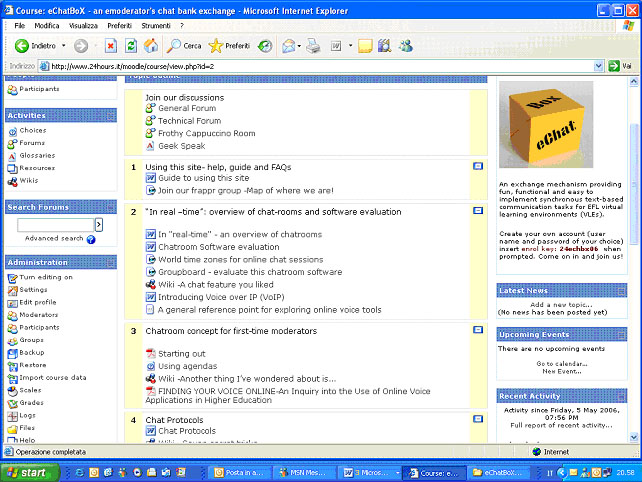
The ten topics to date are:
1. Guide to using this exchange mechanism
2. "In real -time": overview of chat-rooms and software evaluation
3. Chatroom concepts for first time moderators
4. Chat protocols
5. Chat starters
6. Chat tasks
7. Chat round-offs
8. A history of chats: our experiences and case studies
9. Chat moderation skills
10. Our ethos
Why use eChatBox ?
We feel that anyone and everyone can benefit from the collaborative nature of the idea and developing together is always more fruitful and stimulating than developing in isolation. When that development is happening at a distance feeling and returning the support of others is wonderfully inspiring and motivating.
In answering the questions "why use eChatBoX?", the obvious reasons are it is:
- free!
- a way to share experiences and expertise
- a way to build up resources
- a way to link to projects
- a way to brainstorm and bounce ideas off each other
- a humanising touch to the electronic world we are living in
- a technical support area
- a constructive way of contributing to a knowledge base for those at the keyboard and/or chalkface by those at the keyboard and/or chalkface
Characteristics and features- Wikis
As explained earlier our exchange uses Wikis, which are fast becoming one of the best collaborative ICT tools available. Wikis are a way for us to work together with no prior need to understand programming or HTML. Contributors do not need to worry about formatting and if mistakes are made a history/back button means the previous version is easily retrieved.
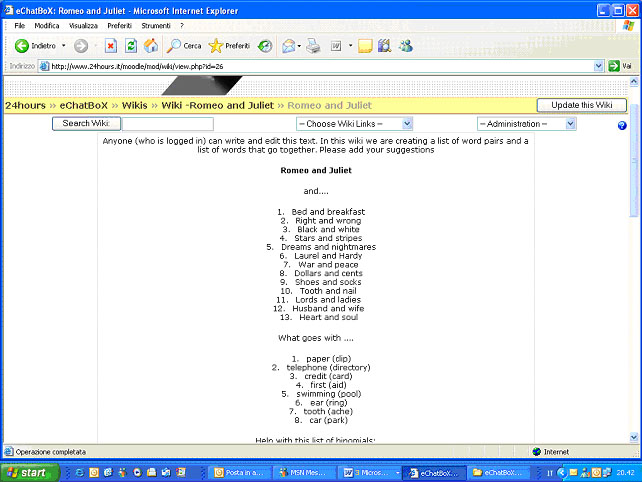
There is a step-by-step guide to using our Wikis, but quite simply to add your contributions log onto the Moodle click on the relevant Wiki topic, for example, an idiom a day or our task bank and you can add your suggestions by typing them straight in.
This can be one word, one sentence or more detailed contributions of activities that have worked for your learners that you would like to share.
In the Wiki window you will find advice on how to present your contribution.
For example, for shorter faster contributions just click edit, type your entry and then do not forget to save it.
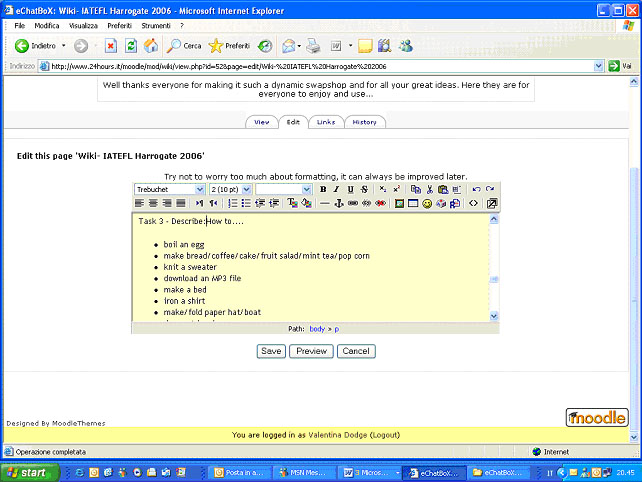
On the task bank Wiki you will notice that longer contributions are encouraged.
You will see a message like this: "If you are interested in sharing and exchanging a task you know about, as a real-time moderator/facilitator or as a learner please post it here. I know we have varied teaching contexts but as we have seen, bouncing ideas off each other can be extremely stimulating.
For ease of use, we indicated suggested headings (see below) but feel free to adapt or add to them.
- Name:
- Aim:
- Tools:
- General use:
- Size of group:
- Length of time:
- Method:
- Tip:
- Why I like it:
- Copy/Paste Permission: (Please indicate whether others are permitted to copy and paste the idea).
Share alike-Creative Commons
www.creativecommons.or

Our exchange uses a creative commons licence6 meaning you are free:
- copy, distribute, display, and perform the work
- to make derivative works
You must give the original author credit. If you alter, transform, or build upon this work, you may distribute the resulting work only under a licence identical to this one.
- For any reuse or distribution, you must make clear to others the licence terms of this work.
Knowledge database
Our exchange aims to be a knowledge database. On it we examine issues and challenges that all practitioners in this field face and provide a space for further deep and insightful comments to be made and issues be discussed.. Some of the hot issues for real-time online facilitation are:
- dealing with chaos
- planning and sticking to an agenda
- coping with poor typing
- drawing in peripheral participants
- problems with technology
Chaos is natural when fast moving text is scrolling in front of your eyes at worryingly fast speeds; the rules of turn taking can be overwhelmingly incomprehensible or even off-putting for many. You may well bewilder participants who end up lost at their fingertips! Establishing clear netiquette before your first session or during the first session will ensure smoother outcomes. We offer ways for bringing order to chaos!
Agendas are a key to successful chatting. Giving learners direction before, during and post chat is essential. Having a clear purpose, a reason which everyone is aware of is paramount. Sticking to the agenda or rapidly adapting to suit the spontaneous nature of the communication itself if and when flexibility is called for, will ensure the chat session is effective in reaching your and your learners' aims.
Poor typing is often considered a hindrance, and without sound, a lot depends on typing skills. We suggest allowing time for practice in a non-threatening 'play' area combined with a supportive attitude to ensure you iron out any initial fears and allow slower participants time to adjust to this new setting.
Peripheral participants, sometimes referred to as "lurkers" are as common a feature of electronic environments as "clowns" are in face-to-face classrooms. Be flexible and patient, try to find out why they are not active, maybe they need more time to see how things work and are benefiting passively.
The future
We are constantly updating and adding to the topics. This has after all only just been launched and very much still in the making. Like all babies it needs nurturing and will take on new shapes and directions as it grows. There are some new features in the pipeline that we hope to add soon. Two areas, in particular, will be added shortly:
1. A problem corner
2. Text-speak analysis
The problem corner will address specific technical issues - an asynchronous forum where we can create FAQs (frequently asked questions) or QAs (questions and answers) and troubleshooting lists and solutions as we go along.
The text-speak section will be a window on a new genre of language. This section will be based on on-going research into a linguistic field that we and anyone interested in contributing to can develop. In this section we will turn our attention to the "thumb generation" , the generation of "senders of short messages" and their multiple tasking abilities. An intriguing and important generation to observe as they are at the forefront of language change. New forms of language are arising and filtering through to other mediums. An analysis of this "text-speak" can help all practitioners be more up-to-date in this field. We hope to create a databank of this new genre of language. Unlike a printed book, which has crippling production schedules, our exchange offers the optimal milieu for timely insights to occur, allowing us all to profit from feedback with no sell-by date issues!
Our conclusions
www.echatbox.com is about pooling creativity. It:
- deals with aspects of "real-time" e-tivities for online English language learners
- presents e-moderating skills and guidelines to make online chat sessions more successful
- engages all participants in contributing to a dynamic bank of chatroom ideas and tasks
- discusses practical tips/advice on preparation and chatroom procedures
- shares some motivating chat tasks (e.g. chat starters and jigsaw activities) that make it fun!
- hands over some tips (e.g. have a plan, use an agenda)
Join us to contribute or enjoy
- a range of high-quality creative ideas that everyone can now view, share, or modify.
- feedback and thoughtful questions which validate the concept of sharing and developing together.
Invitation to join
In quoting the old Chinese proverb which was the drive behind the gift in the first place: "Tell me and I forget, show me and I remember, involve me and I understand" we invite you to hop on board, to give and take and to become part of our community.
www.echatbox.com
enrol key:24echbx06
any username, any password
References
Our exchange
Australian Flexible Learning Framework Quick Guide Series
http://pre2005.flexiblelearning.net.au/guides/facilitation.html
Coghlan, M 2001, Emoderation- Managing a New Language?
Higgison, C.A. (ed) Online Tutoring e-book
http://otis.scotcit.ac.uk/onlinebook/
Salmon, G (ed) 2000b, E-moderating: The Key to Teaching and Learning Online, Kogan, London.
González, D Enhancing collaboration through chat in ESP: A conversation analysis
http://daf4.free.fr/wiaoc/chatpres.html
Coghlan, M
Online articles and related websites listed here
Note:
1wiki technology allows collaborative editing of web pages with no prior HTML knowledge and fast/easy access from anywhere/anytime
2VoIP, Voice over Internet Protocol is a way of sending voice calls over the Internet using either a software or a hardware telephone
3E-moderation course run by TheConsultants-E http://www.theconsultants-e.com/courses/em/index.asp
4hybrid is a term used to describe a mixture of delivery formats - usually involving both virtual and face-to-face environments.
5Moodle is an Open Source Course Management System which can be downloaded and easily customized http://www.moodle.org
6Creative Commons Licence http://creativecommons.org/licenses/by-nc-sa/2.5/deed.en_GB/
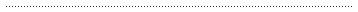
Please check the What's New in Language Teaching course at Pilgrims website.

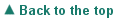
|