More power to PowerPoint: ideas, examples and resources for the ESL classroom
Juan Ráez Padilla
Juan Ráez Padilla, PhD. Teacher trainer at the English Department of the University of Jaén, Spain.
E-mail: jraez@ujaen.es
Menu
Abstract
Introduction
Practical examples for the English classroom
Bibliography and resources for the ESL teacher
Conclusions
Abstract
The content of this article is mainly practical. Some original PowerPoint presentations will be referred to and analysed from a teaching perspective, leading us to consider the multifarious potentialities of this software in the EFL classroom. As PowerPoint presentations are particularly versatile, I hope that from the examples offered the reader may just as well think about the possibility of putting this technique into practice or, at any rate, consider its usefulness. In order to achieve this goal, and always laying special emphasis on the feasibility of creating our own teaching material, I will provide the reader with some useful bibliography and Internet resources, including some web sites from which ESL PowerPoint presentations can be downloaded. Finally, I will briefly mention some of the advantages and drawbacks of this teaching technique.
Introduction
According to my own experience, I have come to the conclusion that, more often than not, PowerPoint is used in different teaching contexts as a flashy resource for the mere presentation of contents, so that its usefulness is reduced to the theoretical exposition of concepts, lessons, units,… Hence, the utility of this software sometimes seems to lie almost exclusively in the greater attractiveness of this sort of content presentation. Unlike this almost exclusive reliance on its ornamental value, my purpose in the following pages is that of offering several examples of original activities in which I have tried to pedagogicallyexploit the potentiality of this software in the English classroom, so that it may be much more than just an output-beautifier. My main objective, therefore, is that of proving that this software can be a true pedagogical tool, as well as urging English language professionals to think about its different potentialities in ESL teaching.
Practical examples for the English classroom
The level of the PowerPoint presentations below is that of Primary Education. Their common objective is the acquisition of basic linguistic knowledge in a funny and interactive way, fostering significative and collaborative learning. The students take an active role in the learning process and get inductively to new concepts and rules. The teacher does not simply provide them with information, but involves them in the learning-teaching process implemented by the PowerPoint presentation. To attain this goal, PowerPoint multimedia possibilities have proved to be particularly useful in our own teaching experience.
1) The English alphabet: fruits and vegetables
By arranging images and text in sequence the students learn to pronounce correctly the different letters of the English alphabet. We use pictures of fruits and vegetables whose initial letter corresponds with one of the letters of the alphabet. The students thus learn to spell the new vocabulary and they are introduced to basic phonetic notions. The last slide of the presentation makes use of the different IPA (International Phonetic Association) phonetic symbols to help students with the correct pronunciation of the different vowels and consonants. This slide could be used as a visual aid for the well-known song of the English alphabet, the "ABC song" (with the same melody as "Twinkle, Twinkle, Little Star").
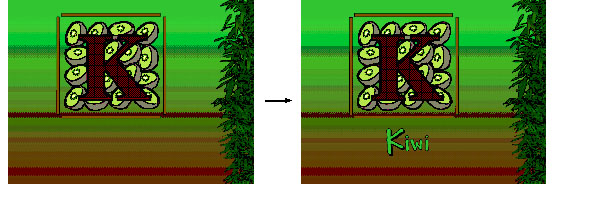

In the pedagogical analysis of this activity it is worth highlighting:
- The alphabet; how to spell; pronunciation.
- Vocabulary acquisition; memorization reinforced by associating letter-picture, essential for young learners.
- British / American English: aubergine / eggplant (letter E), yam (letter Y) / sweet potato, courgette / zucchini (letter Z).
- Interdisciplinary approach: English-music (the "ABC song"); auditory memorization.
- Attention is paid to different learning styles: visual learners (pictures) / auditory learners (song).
2) The English alphabet: miscellaneous
Activity with the same objectives and pedagogical implications as the previous one. This time students learn vocabulary that belongs to different semantic fields.
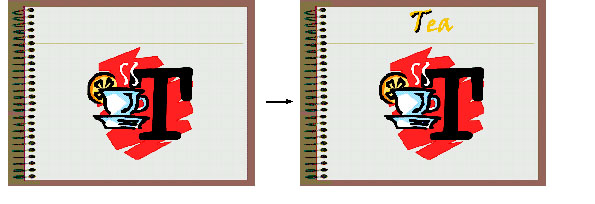
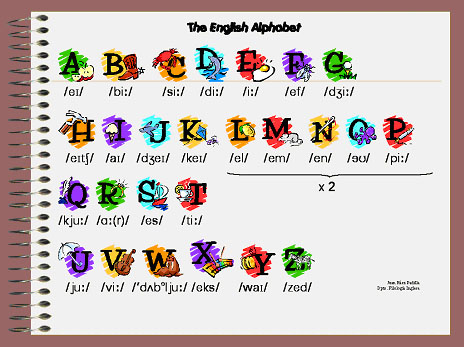
3) English vocabulary: animals
In this activity PowerPoint multimedia resources have been exploited in order to facilitate the acquisition of vocabulary related to animals. There are two variants:
i) Audio file reproducing the sound made by a particular animal: the students agree on the animal whose sound is being reproduced, they give the corresponding English word and -once the basic notions of spelling have been assimilated in the two previous activities- they spell the word before the teacher offers the final version in order to correct possible mistakes. Suggestion: we can divide the class in two or more groups and carry out the activity as a game-competition.

ii) The initial and final letter of the word referring to the animal are given (for example, as a rotary clip art element), and the students proceed as in the previous case.
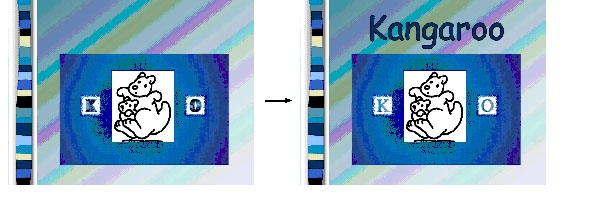
Bibliography and resources for the ESL teacher
The examples above are just three of the numerous possibilities of pedagogical exploitation of this software. As a matter of fact, PowerPoint presentations are very versatile. Their multimedia advantages can be applied in many different ways for the benefit of our teaching practice and, ultimately, of our students' linguistic competence. I would like to lay the emphasis in the feasibility of creating our own teaching material from the examples analysed above, as well as from others below. In the interests of this self-training and sufficiency in teaching, I offer below some useful PowerPoint bibliography and resources. Among them stand out a considerable number of web sites with completely free ESL PowerPoint presentations (see last section).
1) Multimedia material for the presentations (sounds, graphics, etc.):
- ClipArt Gallery within : go to Insert on the menu bar, choose Picture and then ClipArt, or else click on the ClipArt Gallery icon from the drawing toolbar.
- Microsoft Office Clip Art and Media.United Kingdom: http://office.microsoft.com/clipart/default.aspx?lc=en-gb (04/05/06); USA: http://office.microsoft.com/clipart/default.aspx?lc=en-us (04/05/06). To have access to the Clip Art and Media galleries of other countries, click on Office Worldwide at the left-hand bottom of the webpage.
- Creative Commons: http://creativecommons.org/ (04/05/06)
2) Tutorials:
- In Spanish:
http://dmi.uib.es/~josemaria/PowerPoint/TutorialPowerPoint.htm (04/05/06)
http://www.monografias.com/trabajos12/guiapow/guiapow.shtml (04/05/06)
- In English:
http://www.iupui.edu/~webtrain/tutorials/powerpoint2000_basics.html (04/05/06)
http://www.actden.com/pp/ (04/05/06)
http://www.electricteacher.com/tutorial3.htm (04/05/06)
3) Tips and tricks:
- http://www.bitbetter.com/powertips.htm (04/05/06)
- http://www.greece.k12.ny.us/taylor/tips/ppt/ (04/05/06)
- http://208.183.128.8/tutorials/PPTtricks (04/05/06)
- http://www.uncc.edu/sysdev/Powerpt.htm (04/05/06)
4) Online articles about PowerPoint:
- "PowerPoint is not evil", Tom Rocklin: http://www.ntlf.com/html/sf/notevil.htm (04/05/06)
- "Using PowerPoint for ESL teaching", Don L. Fisher: http://iteslj.org/Techniques/Fisher-PowerPoint.html (04/05/06)
5) PowerPoint downloads for the English classroom:
- http://208.183.128.3/ce/ppt.htm (04/05/06): ARTECH Online Academy PowerPoint Presentations
- (04/05/06):PowerPoint Collection, Jefferson County Schools
- http://oswego.org/ocsd-web/teaching/resources/resources-x.cfm?Type=P (04/05/06): Oswego City School District, K-12 Curriculum Collection
- (04/05/06): Elko County School District Training Center, PowerPoint Presentations
- http://iteslj.org/t/ppt/ (04/05/06): EFL/ESL Lessons Using PowerPoint
- http://www.etni.org.il/grammar/rachel.html (04/05/06): Verbs in English: A PowerPoint Presentation & Activities
- http://www.bedfordk12tn.com/pptpres.html (04/05/06): Bedford County, Department of Education: PowerPoint Presentations
- http://www.coedu.usf.edu/zalaquett/mcdp/PowerPoint.htm (04/05/06): PowerPoint Information
- http://owl.english.purdue.edu/workshops/pp/ (04/05/06): Online Writing Lab, PowerPoint Presentations (more advanced level)
Among the PowerPoint presentations available at the websites above we can find:
- At, on, in: choose the right preposition in time and place expressions.
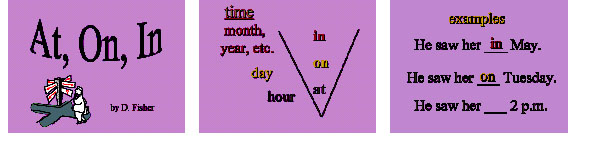
-A, B, C: Sound off!: choose the letter each picture begins with.
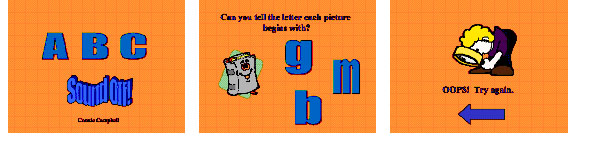
- Compound words: differentiating between compounds and affixes.

-Contractions: theory and practice about contractions in English.
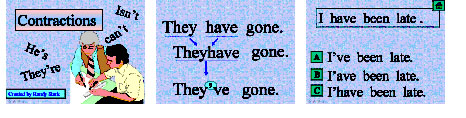
- Figurative language: idioms
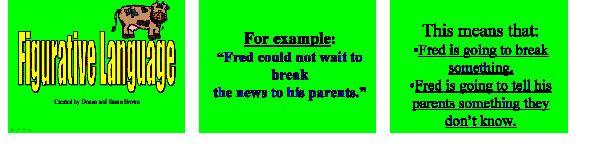
-Plural and singular nouns: both regular and irregular.
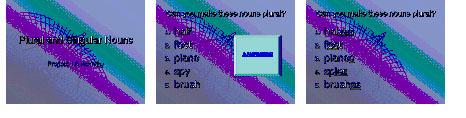
- Let's put an end to sentences!: punctuation practice.

- Root words: practice of roots, prefixes and suffixes.

- Parts of a sentence: correcting wrong sentences (punctuation / capitals / incoherence).

Conclusions
To sum up, PowerPoint presentations are very versatile, as well as easy to create, obtain and modify according to our own teaching needs. They can be true pedagogical tools in the English classroom as long as the multimedia possibilities they offer (sounds, images, etc.) are subordinate to their pedagogical exploitation, and not the other way round. It is true that making a good PowerPoint presentation takes some time. Nonetheless, once it is created we can take full advantage of it in different modalities: theory, practice, review, drilling, games, tests, etc.
Last but not least, I would like to finish by making a brief reference to the advantages and disadvantages of this type of techniques in ESL teaching. On the one hand, we should not forget about the greater attractiveness of the presentation, interactivity, sound, image, the possibility of inserting video files, as well as other multimedia resources. On the other hand, we cannot overlook other contextual limitations which encumber the implementation of new technologies in the classroom: the necessity of funding, facilities and appropriate infrastructures. In addition, not less urgent is better and more comprehensive teacher training in this type of new techniques. As a matter of fact, it is self-taught teachers that more often than not put these techniques into practice, when the access and training in them should be, in my opinion, much more generalized and strongly promoted by educational institutions.
In any case, PowerPoint in particular and new technologies in general constitute, in my view, just another teaching resource on hand. I do not think they are the panacea in education: behind all the presentations above we do need a human agent who may effectively monitor and facilitate the complex process of second language learning.
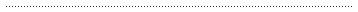
Please check the Creative Methodology for the Classroom course at Pilgrims website.

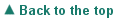
|