Activities for Interactive Whiteboards – a Helbling Languages Publication
Daniel Martin, Spain
Daniel Martín del Otero is an English teacher at Escuela Oficial de Idiomas de Astorga (Spain). He favors a theme-based approach to language learning while integrating multiskills, and enjoys creating his own teaching materials.
E-mail: danielmartin67@yahoo.com
Menu
About the book
Going, going, gone!
Reporting verbs
Activities for Interactive Whiteboards is a brand new publication part of the Resourceful Teacher Series by Helbling Languages. Needless to say, this book will definitely appeal to those English teachers with access to interactive whiteboards as well as teachers who like to incorporate technology into their teaching practices. Even more so as this is the first methodology book that addresses the use of this new teaching tool in EFL teaching.
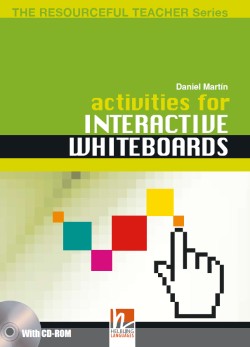
However, a highly peculiar aspect worth highlighting is that this is not a book specifically targeted at the techno geeks. Far from that, the activities are highly “humanistic”. Some of them are adaptations of fairly traditional activities; some others are somewhat more innovative or risqué. There is a strong emphasis indeed on promoting interaction in the English classroom, group formation, movement and accommodating multiple intelligences; thus providing fresh and motivating scenarios while not losing sight of the still necessary human touch.
Three distinctive sections can be found: image-based, sound and video-based and text-based activities. The book is accompanied by a CD-Rom containing some activities as well, which those who may not have the time, the expertise or the patience to develop the materials may appreciate.
Here are two sample activities.
Focus: Numbers 1,000-10,000,000
Level: Pre-intermediate
Time: 40-60 minutes
ICT skills: Browsing for pictures on the Internet; copying, pasting and resizing pictures from a document
Preparation:
- Find some famous paintings online (you could run a Google search with the names of the paintings or visit the websites of the world’s most prestigious museums). Choose around 12 to 15 paintings.
- Copy and paste those pictures onto a blank page. Scale them down and place them at the bottom of the screen. Write the word Auction at the top of the page.
- Think of a price tag – a number between 1,000 and 10,000,000 – for each of the paintings (for instance €1,345,638, €779,390, €992,785, and so on). Those will be the starting prices for the bidding.
In class:
- Call out the phrase ‘Going, going, gone!’ in class. Elicit its meaning from your students. Ask them: In which situation would you hear these words? Now project the document you have created with the pictures on them and elicit – or explain – the
meaning of ‘auction’.
- Set up groups in your class and explain that they will have to bid for those paintings as though they are at an auction. Every group has 10 million euros to spend and their aim is to try to buy as many paintings as possible with the money they have.
- Bring one of the pictures from the bottom of the screen to the middle and enlarge it. Write down the price tag in numbers, then start the bidding. (You should be the auctioneer to begin with, but a confident student could take on that role later.) The auctioneer calls out the starting price and invites the groups to bid. Each bid should be written down on the board by a student. When nobody bids any higher, the auctioneer calls ‘Going, going’ gone!’ and the painting is sold. Every time a painting has been sold, write the word SOLD over it, scale it down, drag it to one side and bring a
new picture to the middle.
- Every group will be responsible for keeping track of their money balance.
Variation 1
With higher-level groups, you may ask your students to describe the paintings once the auction is over. Follow-up questions could be:
- What do you like about this painting?
- Where would you hang this painting in your house?
- Which one is your favourite painting? Why?
- Do you think you paid too much for your paintings?
- Has anyone seen any of these paintings before? Where?
You could also lead a general discussion about art. Finally, you could ask your students to write separate answers to the above questions, or ask them to structure their answers as continuous text in paragraphs in their notebooks, language journals, online blogs, your webpage or in an email to you. Read some of the answers next day in class or, better still, show them on the board.
Variation 2
With elementary students you could review numbers 1-100 by using price tags such as €19.99, €31.55, etc. Tell them that they have €300 to spend. Instead of paintings, you may use, for instance, clothes, which will give you the opportunity to introduce or review relevant vocabulary at that level.
Follow-up
Make target language serve a real purpose. Create meaningful experiences that can engage your students.

Focus: Reporting verbs in reported speech
Level: Intermediate–Advanced
Time: 20 minutes
ICT skills: Video player application
Preparation:
- Run an online search for a short video – or an extract of a longer video – featuring an interview. Copy and paste the link to the video.
- Open the video application on the board. Preview the video. Use the space left around the video screen to write common reporting verbs that you would like to introduce or review in your class, for example: say, tell, ask, agree, announce, apologise, complain,
deny, explain, promise, refuse, suggest, warn – making sure you include many that are in the video.
In class:
- Open the document you have created and review the reporting verbs on the board. Emphasise the direct and reported speech grammar patterns they require. Devise situations in which those reporting verbs would be used.
- Tell your students that you are going to play a video with an interview. Play the whole length of the video without pausing.
- Invite a student to come up to the board. Ask the student to play the video again and pause whenever he/she can report something being said with a reporting verb displayed on the screen. He/she should pause the video, select the virtual highlighter, highlight
the verb and produce a reporting sentence with that verb.
- Repeat Step 3 several times, inviting a different student each time.
- Ask the class to write up an account of the interview using a
variety of reporting verbs.
Variation 1
Use a film scene with a dialogue.
Variation 2
Pause the video yourself, highlight a verb and ask your students to produce a sentence with the reporting verb.
Follow-up
Let your students decide on a popular English speaker of their choice and find the video material you need by running this search on www.youtube.com: “name of person+interview”.
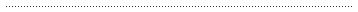
Please check the What’s New in Language Teaching course at Pilgrims website.
Please check the Expert Teacher course at Pilgrims website.

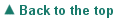
|