From the Classroom and Back: How to Engage your Students in Language Learning When the Lesson Is Over
Radim Herout, Czech Republic
Radim Herout is a German teacher at Masaryk University Language Centre, Brno, Czech Republic. His current interests are ICT and the role of review in language learning.
E-mail: herout@ped.muni.cz
Menu
Introduction
Main features of Google Classroom
Conclusion
References
Screenshots
Imagine your lesson just finished. It went smoothly, no issues have emerged during the final recap and students are now leaving. But what happens until the next lesson? Those ninety minutes a week in the classroom (as you rarely have more than that at the university level) are undoubtedly important for the learning process. However, even more critical is what happens outside of the classroom in terms of consolidating the input from the lesson and encouraging the learners to use it and build upon it beyond the guided and controlled setting of the classroom. On the top of that, and perhaps most importantly, you should promote a mental transition from the subject matter that has to be learned to the specific knowledge that is being correctly used. How then do you reach your students and expose them to the target language in an engaging way?
Chances are that your institution employs a system which facilitates a remote contact with your students via PC and the internet. In many cases these systems look and operate in a similar fashion to Windows of the 1990’s – before most students were born. But you still want to inspire and engage them in a convenient and attractive way. In this respect, I have had great experience with Google Classroom and I would like to share with you my thoughts on it.
Freely available to educational institutions (it does not work with a common private Google account), this internet application enables nearly everything you need in a language course, in a very straightforward and visually pleasing manner, accessible from your computer, (and) mobile phone or tablet. You can upload your learning materials as well as share documents which everybody in the class can view and edit – a very useful feature for creating a plan for presentations or list of vocabulary where everybody can contribute.
Moreover, you can create assignments – your students write their text in a document and turn it in with one click. After that you can revise it, leave a private feedback and give your mark. After opening the document again, the students can see your revisions along with your feedback and comment on it privately if they feel the need. The teacher is able to see who submitted the assignment, and who did not. It is as easy for the students too, they can see the assignment in a stream on the main page and they are also reminded of a deadline in case you set one. If you are like me and tend to give a short homework assignments every week rather than two or three longer ones during the term, you will notice an extreme increase in homework completion. Every teacher can confirm that shorter assignments or exercises are often tend to be forgotten or unfinished by most students, however, with Google Classroom this has almost vanished in my courses and nearly everyone does their homework. Which I certainly find impressive.
One of the most engaging features is the ability for you – or your students – to post any video or link in the stream, be it for the sake of revision or as an extension of the latest topic. In addition to this students can immediately leave a comment bellow any such post – in a manner that evokes social networks. There are hardly any more satisfying moments in teacher’s life than when you post a video clip and see nearly everybody in the class commenting and discussing it, posting similar videos, answering to the classmates – and all that in the middle of the weekend.
Of course there are some drawbacks too – especially the mobile phone apps tend to be irritatingly slow. Fortunately, you do not have to use them very often as you may prefer to administrate your classes on your computer anyway. Even in the computer version some minor bugs can occasionally occur as the application is relatively new (it launched last year), but it still remains reliable and new features are being implemented roughly every 6 months. If you have concerns in terms of privacy you will be pleased to know that Google doesn’t use your data for any ad targeting in this case and there are no ads inside the application too.
To conclude, Google Classroom has helped me to rapidly increase both students' involvement with the target language and their active participation in the learning process outside of the classroom. Indeed, no technological tool represents a final and universal solution to all problems of language acquisition, however, if the technology is simple yet powerful and appealing enough it can very well trigger new impetus – both for teacher and learners. This is what I have achieved with Google Classroom.
Google for Education (n.d.) Available at:
www.google.com/intl/en/edu/products/productivity-tools/classroom/
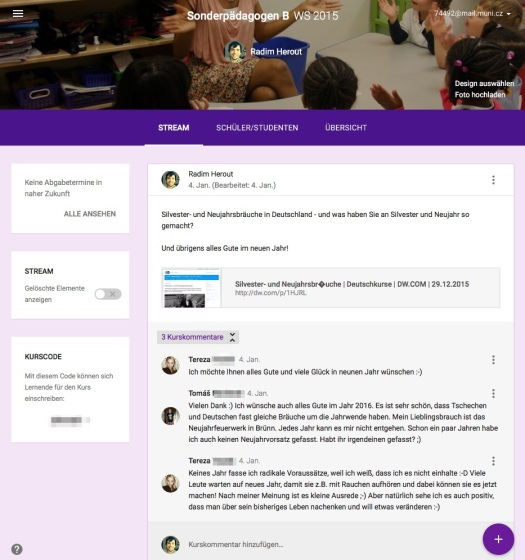
Fig. 1. The main course page: Links and students’ comments. Clicking on the plus symbol in the right down corner the teacher can create an announcement or an assignment in the “timeline”.
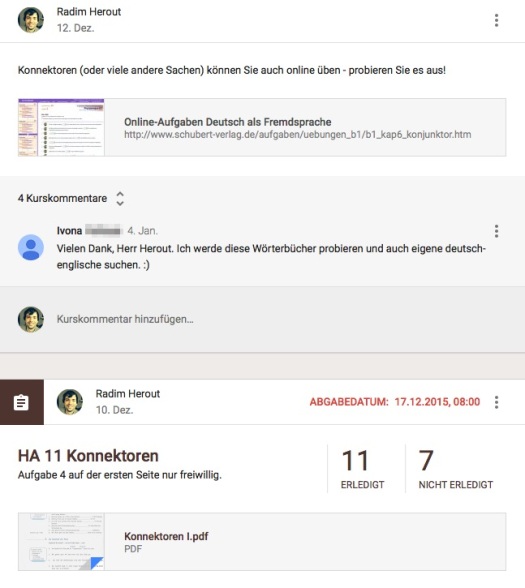
Fig. 2. Links, comments and assignment interface in the “timeline” where the teacher can set a deadline and/or link a file. Also the teacher is able to see immediately how many students have completed the assignment.
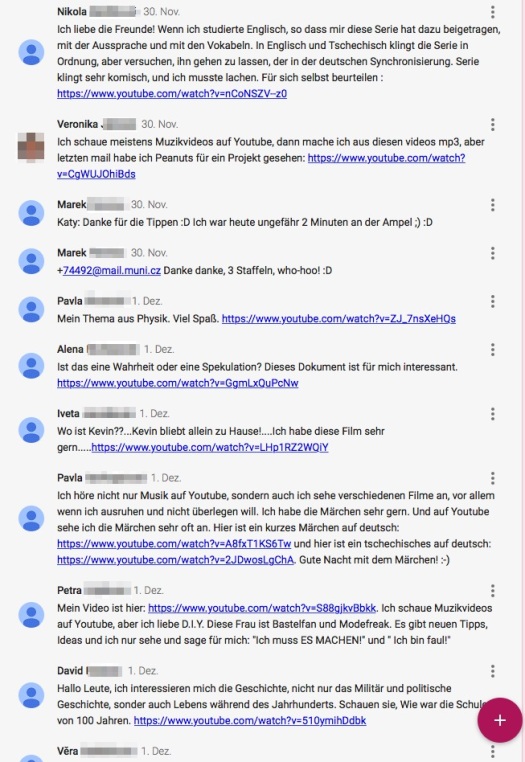
Fig. 3. A part of a students’ discussion.
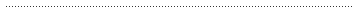
Please check the Practical Uses of Technology in the Classroom course at Pilgrims website.
Please check the English Language Improvement for Teachers course at Pilgrims website.
Please check the English Language Improvement for Adults course at Pilgrims website.
Please check the Creative Methodology for the Classroom course at Pilgrims website.

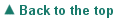
|