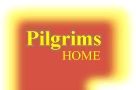

Would you like to receive publication updates from HLT? You can by joining the free mailing list today. |
Humanising Language Teaching
Year 5; Issue 3; May 03
How to use CD-ROM dictionaries to learn things that you never realised you already knew.
Patrick Gillard
If this article interest you, Pilgrims offers courses in this area. Click here for more information.
The 'three-dimensionality' of CD-ROMs provides unsuspected and wonderful benefits for exploring language. Here Patrick Gillard, a confirmed logophile, logs on.
OK, I admit it. I was a teenage dictionary browser. It started with a simple Concise but soon I was onto the heavier stuff.
I would open those solemn pages, blow off the dust, and find out things I didn't know, or half-knew, or perhaps knew completely but wanted to see written down (the pages at F were well-thumbed in any school library).
The urge to browse is not something that should be squashed - even in publications that seem to be written for a much more directed form of reference. I mean, which one of us has never browsed the phone book to find funny names? (OK hands down, hands down..)
And even non-browsers should be glad to know that they can now bury their noses in something with their heads held high – because dictionary CD-ROMs have now arrived, and the possibilities are wonderful.
The important thing is that in electronic reference you are no longer tied down by the tyranny of the alphabet. You can roam the language and see all kinds of connections that you knew but never really knew. As I work for Cambridge University Press I will give you some examples from the new Cambridge Advanced Learner's Dictionary CD-ROM but you can do most of these things with any dictionary CD-ROM.
For example, why search for all the words by their first letters? Why not search by the last letters? Tap in *mania in the search window and you get: dipsomania, egomania, kleptomania, megalomania, monomania, nymphomania, pyromania and er, Romania. So if you want to explain one of those meaning-rich suffixes you can have the whole set from the dictionary, at your fingertips. Now look for *holic, *hood and *proof (but before you hit the 'Find' button try to guess which ones you'll find). You'll also realise that this search is great for writing limericks – particularly if the young man is from Romania…
Or try this: All CD-ROM dictionaries let you search for particular types of words (it's usually called Advanced Search or something like that). Try searching just for idioms and then search for a particular word that occurs in an idiom. Will you find more with horse, dog or cat? One click later and you will know that there are 10 horse idioms, 11 cat idioms but the dogs are top of the animal-idiom charts with 16 – including give a dog a bad name, work like a dog and see a man about a dog. This kind of search can also be used to find all the dictionary's informal words, American words, taboo words (I could go on).
While dictionary CD-ROMs help you to see many new patterns of form and structure and grammar, the most illuminating patterns are the patterns of meaning. On the Cambridge CD-ROM, for example, there is a search called SMART Thesaurus after each definition. When you click it you can see all of the other words and phrases in the dictionary that have a similar meaning. So search for the word thin, click on the SMART Thesaurus, and you get 49 words including cadaverous, elfin, lanky, lean, petite and scraggy.
As soon as you look at one of these groups of words you immediately find yourself asking “Why do we use that word and not this one?” Why would I call my son gangly but not my daughter? which is thinner – slim, svelte or trim? You find yourself following all kinds of trains of meaning through the dictionary, building up connections and seeing vocabulary in a new way.
So why not bury your nose in a CD-ROM dictionary today. You never know where you might end up!
Patrick Gillard is a Senior Commissioning Editor for ELT dictionaries at Cambridge University Press.