How eTwinning Fosters the Development of English Language Skills
Irena Raykova, Bulgaria
Irena Raykova is a primary teacher at 137th Innovative Secondary School “Angel Kunchev”, Sofia. She has joined the eTwinning community for schools in Europe since 2012 and has run many successful projects such as “Easter activities”, “Paddington in our classroom”, “A treasure chest of wisdom” and “Just Like Me”. In 2015 she was elected by the Bulgarian eTwinning NSS (National Support Service) to be one of the eTwinning ambassadors. Since then she is also a teacher trainer. Irena is an author of the series of articles about eTwinning in the Bulgarian magazine “Education”. She is interested in web tools supporting the learning process. Enjoys collaboration with creative teachers from the eTwinning community. E-mail: irenarajkova@abv.bg
Menu
Introduction
Project work
“Inside The Rainbow”
Getting to know each other
Stay safe online
Exploring the rainbow
Kids science experiments
Colour wheel
Eat the rainbow
Reading club "The Wise Owl"
Can the rainbow speak?
Rainbow crafts
Panel Game
From project partners to real friends
Conclusion
Appendices
eTwinning is an online platform launched in 2005 as the main action of the European Commission’s eLearning Programme. It is the biggest community for schools in Europe where teachers, head teachers, librarians, psychologists, etc., working in one of the European schools or kindergartens, can meet, communicate, collaborate and develop their professional skills (Appendix 1). Till now (7th August, 2017) there are 479 338 registered teachers, 181 221schools and 61 050 active projects. The platform is free and it’s available in 27 languages. Since 2014, eTwinning has been integrated in Erasmus+, the European programme for Education, Training, Youth and Sport.
eTwinning is a safe platform that provides ICT tools for running collaborative projects in all school subjects and any meaningful topics, teachers are interested in. Project activities are integrated in the curriculum and involve students in an active learning process, fostering development of the 21st century skills, key competences and digital citizenship. eTwinning projects have a good balance of ICT use and classroom activities. TwinSpace, the workplace of the project, is the most exciting learning environment where students grow as autonomous, responsible and self-confident learners, interact with children from other European countries, explore and create content.
Every eTwinning project has certain steps that follow: shared plan with the common activities for all project partners, ice breaking activities, logo creation, learning tasks, evaluation and dissemination of the project results.
As a teacher I can’t imagine my teaching practice without eTwinning, because through the international projects, my students acquire not only knowledge and new skills, but get to know other cultures, meet different traditions and lifestyles, embrace the diversity and grow as peaceful citizens of the world. Since 2015 I’ve been working with the same team of enthusiastic teachers from Czech Republic, Italy, Poland and Bulgaria: Renata Večerková, Cira Serio, Francesca Borrelli, Barbara Tatol, Danuta Bartkowiak-Siekańska and Rangel Pantaleev. Although the topic of each project is different and aims acquisition of certain skills, we always set as one of our major goals to improve our students’ English language competence. The main reason to do this is because we want to encourage them to speak the language they are studying at school. English is also the working language of our projects and they have to communicate with their project partners in English, in order to do the planned tasks. In most activities, students work in mixed international teams. If they want to succeed as a team and finish the task, they are supposed to communicate. Thus learners’ need to speak precedes the using of the language and motivates students to study English in order to communicate and interact with other project partners. Through the creative activities, organized by the teachers or suggested by the students, learners are prompt to use the language in a real life situation. With its characteristics of a modern virtual classroom, TwinSpace provides tools for synchronous and asynchronous communication.
Synchronous communication:
- Chat room – students join the virtual room and have a simultaneous conversation. Teachers can post leading questions, download the chat history and evaluate students’ activity. Chats are stored for 3 months.
- Videoconference room – teachers have the opportunity to book an online room and meet students in a live event through the Adobe Connect. Videoconference room has different tools, allowing teachers and students to see each other, to share content, discuss and interact: polls, chats, shared whiteboard and screen, camera.
Asynchronous communication occurs via:
- Forums on different topics for teachers and for students.
- Project diary - it is visible for everyone on the Internet. Project diary is a place where teachers can publish students’ work and announce the development of the project. Students, teachers and visitors of the project are welcome to comment on the published content.
- Students’ profile - it is another area for communication, a personal place where students can present themselves and tell other project members about their interests. All members of TwinSpace can comment posts.
- Twin mail – an internal mail. Students can send personal messages to other project partners.
- External Web 2 tools, embedded in the project pages.
Thus through the use of modern technologies, distantly located students can interact with their fellows. As teachers and coordinators of the project, we are responsible to decide how students will communicate while doing the activities. When we chose the tools for each project task, we took into account the following features: to be appropriate for achievement of the set goals; to be free; to be easily used - our students are small (3rd and 4th graders) and we would like them to feel comfortable and confident while carrying on the tasks; to have the opportunity to embed the tool in TwinSpace, our virtual classroom, in order to prevent students’ surfing on the Net.
“Inside The Rainbow” is a long term project I’ve been working on with my students during the last school year. The age of the students, involved in the project, is 9 – 11. The rainbow is the thread that connects all project activities. All tasks are built upon the theme of the light and Newton’s discoveries:
- Visible spectrum - visible light which is consisted of seven colours (the colours of the rainbow).
- Colour Wheel and The Colour theory
- The connection between the Sun rays (visible light, colours of the rainbow) and the musical tones. Actually, we can hear the light through the musical tones: C is red, D is orange, E is yellow, F is green, G is blue, A is indigo and B is violet (Appendix 2). We can sing a rainbow.
Project activities are designed taking into account multiple intelligences and different learning styles. There is a good balance between the individual work, work in pairs and team work. We accomplished our goals through different teaching methods: CLIL, project based learning, STEM, peer learning and learning by doing.
Learning goals: to break the ice; to help students get to know each other, to acquire skills to present themselves and talk about their like/dislikes and hobbies.
Introductory video: https://explee.com/video/4v7kr
The procedure: The first stage of all eTwinning projects is to meet classes and organize ice breaking activities, so that students from different countries get to know each other and close up as an international team, striving for the same goals. Therefore, in our first project activity, students present themselves. As TwinSpace is a virtual classroom, we decided to use a free online Avatar Generator “My blue robot” for an attractive and funny presentation. Students at different levels, even the smallest ones, can use the tool, because they don’t have to register. In order to create the avatar, students must follow some simple instructions: choose a gender, the shape of the face, colour of the skin, eye shape, iris, mouth (of course smiling), ears, eyebrows, hair, cool glasses or sunglasses, clothes and a background.
Instead of giving oral or written on the board instructions, I created an introductory video with step by step guidance on how to build the avatar. If the child was confused about the activity we were doing, he/she could simply watch the instructions as many times as he/she needed. I found this very helpful for children with SEN who, thanks to these introductory videos, succeeded in all project activities with a little help from the teacher or their classmates.
On the next step, we asked students to download the avatars and uploaded them on the Padlet wall. Students were encouraged to talk about them and after that, to write a short text: How do they look like? What are their hobbies, likes and dislikes? (Appendix 3)
To ensure that our students not only go through the task, but also get acquainted with their partners’ work, I created games which are embedded in our TwinSpace (Appendix 4):
- Matching pairs (Avatar and the name of a child; Avatar and the description of a child)
- Horse race (A quiz with details about our partners. If the children haven’t read the ID card of all students, they wouldn’t pass the game.)
Teachers can go further, meet the students in a live event and involve them in a real communication, letting them ask questions each other and guess who is in front of the camera.
Through the activity “Avatars”, teachers can teach or revise vocabulary on different topics: appearance, parts of the body, shapes, colours, clothes, nationalities, likes and dislikes. Games help children practice asking questions: “Who’s wearing a blue T-shirt?”, “Who’s got a brother”, “Who’s favourite subject is Math?”, “How many children from the Czech team like spaghetti?”, etc. Matching pairs can be printed as flashcards that allows children to continue playing the game in the classroom.
Online tools:
Free avatar generator. You can create and download your custom avatar.
Padlet is a virtual board where teachers and student can collaborate. Different content can be uploaded on the wall – text, picture or link to another online content. Teachers who create a Padlet have several privacy settings options: protect the wall with the password, change settings from “write” to “view only”, moderate posts and offer other teachers or students admin rights.
It is a free Web 2.0 application that supports learning and teaching processes with small interactive modules. Both teachers and students can easily create apps with ready to use templates: Matching pairs, Group assignment, Number line, Simple order, Free text input, Matching Pairs on Images, Multiple-Choice Quiz, Cloze test, App Matrix, Audio/Video with notices, The Millionaire Game, Group-Puzzle, Crossword, Matching Pairs on a Map, Word grid, Where is what?, Hangman, Horse race.
Learning goals: to help students become aware of the e-Satefy and copywight issues; to create a Netiquette for the project team.
The procedure: In an ordinary classroom, students generate classroom rules to follow. Usually, these are simple rules that contribute to the successful learning and keep positive atmosphere during the school day. In a virtual classroom, TwinSpace, students also need set rules for acceptable online behavior – Netiquette. In our case, students suggested the rules and do followed them during the project (Appendix 5). They also got acquainted with the e-safety rules and the copywright issues. Thus eTwinning had a major impact on growing responsible digital citizens, aware of the threats on the Net and the right use of the online content. In an English language classroom e-Safety and Netiquette rules can support the process of teaching grammar: prohibitions, permissions and giving orders.
Learning goals: to acquire knowledge about the light, visible spectrum and the rainbow; to learn about refraction.
Introductory video: https://explee.com/video/nonxj
The procedure: One of the main characteristics of a successful eTwinning project, is the creative use of technology. That’s why we always try to find online tools and applications best suited to fulfillment of our goals. To provoked children’s curiosity and get them into the topic, we hid the questions for all teams in QR codes. Children had to discover, read the code and then started working on the task. They used QR readers, installed on their mobile devices (Appendix 6). We had five teams ready to observe the rainbow and find the answers of the following questions:
- The Bulgarian team: What do we call visible light? What did Sir. Isaac Newton discover?
- The Czech team: What is the shape of the rainbow? Can a rainbow be a complete circle?
- The Polish team: How does a rainbow get its colours? What are the colours of the rainbow?
- The Italian team: Can we see double rainbows? When? Why the objects have different colours?
- The second Bulgarian team: Where we can see more rainbows? Can we see the rainbow at night?
Students worked in national teams. Each team had to approach the rainbow from different aspect: to find, select and present the information in TwinSpace, to be seen by all pupils. It was a shared work on one topic, where each team presented science content and contributed for building the whole picture about the rainbow. In a common CLIL lesson, teachers provide the content in order to develop language skills. In our project, teachers found and suggested reliable websites, taking into account students’ age, and students were asked to find the information they needed. We proceeded this way, because in the 21st century, students are no longer consumers of information, but they are supposed to be creators of a new content. We found websites for kids with adapted and simplified science information: www.sciencekids.co.nz http://discoverykids.com www.scienceforkidsclub.com/ Teachers recorded videos and created online presentations to display children’s progress on the task in the TwinSpace. The following videos illustrate the work of the Bulgarian students:
https://youtu.be/UtpdwdaWebo
https://youtu.be/aD6VGzB770g
https://youtu.be/FTFiAZQaGiA
https://youtu.be/ZH3zECttk4o?list=PLv4dIiv6T1uEkPREFL-BjsxXD4MYOpZeC
As a final step, a common online book with students’ discoveries on the topic was created.
Online tools:
- Google presentation
- QR code generator and QR reader/scanner
What is a QR code? It is a two dimensional barcode that stores information in black and white dots (or coloured ones). It is readable by smartphones. There are free generators where you can create QR codes: www.qr-code-generator.com/ www.the-qrcode-generator.com/ You can add different content. Simply enter your text, URL, image, e-mail, mp3 and the QR code will be generated automatically. You can download the code or embed it in your website. To read the QR code, you need an appropriate software installed on your phone. Download a free QR reader/scanner from Google Play.
What to use the QR codes for in an English language classroom?
- Create a worksheet in three columns: scan it (with a QR code), draw it and write it. Add any content you like (word, collocation, sentence, text), according to the goals of your English lesson.
- Create outcomes from the lesson. When children go home, they will have all video and audio materials, pictures, rules and the summary of the lesson at one piece of paper. Teach students how to create a QR code and they will prepare the outcome on their own.
- Prepare flashcards: on one side - a question, on the other side – QR code with the answer.
Kids science experiments or from the theory to the practice.
Learning goals: to test how the physical laws work; to experience the knowledge, acquired in the previous task.
Introductory video: https://explee.com/video/mj9xj
The procedure: We know that the best way to learn is to be involved in the process by doing activities. We remember 10% of what we hear, 30% of what we see, 50% of what we hear and see, 70% of what we say or write and 90% of what we do.
In “Kids Science Experiments” students put the theory into practice. Through various experiments they made the rainbow in the classroom, at home and outside and tasted how physical laws work in real. They also experienced the peer learning, because each team presented different experiments and children were eager to taste how their partners’ experiments work (Appendix 7).
Learning goals: to learn about the colour wheel and the basics of the Colour theory; to develop students’ creativity, aesthetic skills and concentration.
Introductory videos: https://youtu.be/bMOW50lu-aE https://explee.com/video/lapxk https://explee.com/video/vkgre
The procedure: Though the flipped classroom approach is mostly used in a secondary classroom, we took our first steps with the smaller students. In a traditional classroom, the new content is described by the teacher during the lesson. In a flipped classroom, teachers prepare videos to present the new content. Children watch the videos at home and interact with the content in order to give a feedback to the teacher. When children come to school, they are already familiar with the content and have more time for discussions to clarify misconceptions and for practical activities: project-based or inquiry-based learning, peer teaching, reflection and assessment. In other words, in the flipped classroom mode, what teachers usually do at school is done by children at home and what children usually do at home, they do it at school.
As in other project activities, I created short introductory videos, which children watched at home and got an idea what it is the Colour theory about. During the lessons they went through the following tasks:
- To create their paper colour wheels.
- To deepen their knowledge: learn about the relationships between primary, secondary and tertiary colours through the practical activities and peer learning.
- Every child created his/her own black and white mandala and uploaded it on a shared Google presentation. Children from other teams downloaded the mandalas and coloured them paying attention on how the colours match according to the colour theory (Appendix 8). Thus children created our next project outcome – a book with 136 pages with children’s white and black mandalas in the first part, in the second one – the mandalas are coloured by other partners.
See the book here: www.storyjumper.com/book/showframe/42710116/5967b628a2a09
Learning goals: to build healthy eating habits, to teach vegetables and fruit and to revise colours.
Introductory video: https://explee.com/video/jjwxz
The procedure: We designed three activities: “Rainbow glossary”, “What’s on your healthy rainbow plate?” and “Healthy rainbow book”.
For the first activity we created seven Padlets - one for each colour. Students categorized the food according to the colour (Appendix 9). Each national team was responsible to add content on the seventh Padlets. Children learnt new vocabulary, much more than they were expected to learn through the topics Fruit and Vegetables in their textbooks.
When vegetables and fruit were categorized, children went to a Google presentation and translated the words in their mother tongue. That’s how they created another project outcome “A Rainbow Food Glossary”. See the online book here: www.storyjumper.com/book/showframe/42553876/5958b20e8661c#page/1
During the second activity, students learnt that the key to the good health is to have the seventh colours of the rainbow in their daily meal. Nowadays, children eat mostly “yellow” food (pasta, french fries, sandwiches with lots of bread, hot dogs, chips), which is actually junk food, without fresh vegetables and fruit. According to the rainbow healthy diet, our daily meal should have a good balance of the seventh colours of the rainbow. The predomination of one colour means the lack of another one and destroys the regular function of our bodily organs and systems. The project activity “What’s on your healthy rainbow plate?” had a great impact on students and they realized the benefits of healthy eating. Students prepared their rainbow plates by sticking pictures, drawing or cooking healthy food.
Our next activity, “Healthy rainbow book” includes students’ recipes which contain the seven colours of the rainbow. Each national team suggested a recipe to be cooked by another project partner. Students practiced giving orders and following prescribed instructions. Some teams prepared their meals at school, other – at home with the help of their parents. That’s how through the classroom activities we developed not only English language skills, but transformed the knowledge, acquired at school, to the real life skills.
On the last step, students evaluated their weekly food on a worksheet: “How many colour have you had on Monday (Tueday, Wednesday, etc.)? (Appendix 10)
Online tools:
- Padlet
- Google presentation
Learning goals: to develop students’ language competence and to help them become more confident users of English language; to make students enjoy learning English through collaborative and funny activities.
Introductory video: https://explee.com/video/xkbav
The procedure: Three years ago, I set up a reading club “The Wise Owl” which has been running in all our projects as an activity that promotes reading and helps children develop language competences: communication in their mother tongue and in English. Last school year, “The Wise Owl” reading club was presented with two activities: collaborative writing and teaching thankfulness through the story “The thankful coat” by Karen Harvey Cox.
“The voice of the colours” was the first activity. It is a poem, written by the students from partners’ schools. The beginning of each line was written and students had to continue it: I am … I see … I hear … I feel … I touch … I think about … I understand … I believe in … I love … I can … I create … I spread … I am … Trough this activity children learnt the use of the stative verbs and became aware of self-expression: emotional and mental states, sense perceptions and abilities.
To do the task, students teamed up into seven international teams according to their favourite colour. Each student had to write his/her name in one of the seventh “Answer Gardens” so that the teachers could see in which team he/she would participate (Appendix 11).
In eTwinning projects communication and collaboration is distant via TwinSpace tools or external tools, embedded in the pages of the project. Students enjoyed the collaborative writing via the tool MeetingWords. I created seven pods – one pod for each team. All reds went to the first pod, all oranges – to the second one, etc. Then students finished the sentences “What would the red (orange, yellow, green, blue, indigo and violet) colour say, if it could speak?” (Appendix 12) We designed students’ writings in an online book “The voice of the colours”. See the outcome here:
www.storyjumper.com/book/showframe/42566506/595a5915dd2d7#page/1
Many researches have been done in order to find the secret of happiness. On the top of the list of people who say they feel happy, is the ability to be thankful. It is curious that most of them are people in leading positions, who are responsible for big groups of people.
The story “The Tankful Coat” by Karen Harvey Cox was the second activity of the reading club. It was implemented in our English classes and focused on two goals: teaching the Past Simple Tense and realizing the power of the thankfulness by experiencing it in our everyday life. This activity drew students’ attention on their inner world, developed imagination and ability to visualize and talk about the things inside: state of mind, feeling and attitudes.
Each student drew his/her own thankful coats and described it. Pupils were fostered to find as many reasons as they can to be thankful. We asked them to put on their imaginary thankful coats every morning and think about the reasons they find to be happy and thankful. We also organized a live event and met students for an English lesson together with our friends from Italy, Poland and Czech Republic. All students participated in an online quiz Kahoot which was based on the story and evaluated how well children know the story (Appendix 13).
Online tools:
It is an easily accessible tool, used by educators for ice breaking activity in a fun and interactive way, for online brainstorming or for brief classroom feedback. To create an AswerGarden, you don’t have to register. Write a leading question, embed the AnswerGarden in a blog, website, TwinSpace or send a link to your students and they will start to post answers to your question.
A free tool that brings people working together on the same document. What I’ve found useful, is that each editor of the text has their own highlight color. In a team work, teachers should know who did the task – just one member of the group or each student contributed for the success of the team. On the MeetingWords document this is obvious. Teachers use this tool for team work: brainstorming sessions, collaborative writing and homework. When a student writes on the document, the changes are instantly reflected on all screens. There is also a chat and students can communicate while working on the document.
A free game-based learning platform available also on mobiles. Teachers use it to break the ice, re-energize a room, revise topics, reinforce knowledge, for recap learning, pre-asses and practice before exams or just to have fun. Teachers can choose between the classic mode (Player vs Player, 1:1 Devices) or team mode (Team vs Team, Shared Devices)
Learning goals: to make students’ aware of the connection between colours and musical tones.
The procedure: This project activity is based on the Newton’s discovery that each colour of the rainbow corresponds to one musical tone and has the same frequency as the musical tone.
The beginning of this activity was a song “I can sing a rainbow”. Then, we created worksheets to present students the connection between colours and tones. Students coloured the piano keys and learnt the notes of the song “Twinkle, twinkle, little star” (Appendix 14).
All students installed the application Kids Piano. The piano keys are painted with the coloures of the rainbow. The application has sounds of different musical instruments and students could hear the song on the piano, guitar and trumpet. I was surprised to see how easily was for the students to learn the notes by heart and to play the song on the coloured piano keys (Appendix 15).
Online tool:
Kids Piano, Google Play application
Have we got 25 pianos or guitars for our Music classes? Of course, no! But with a free Kids Rainbow Piano application our 25 students can learn musical notes, play their favourite songs and learn English.
See my students playing on the rainbow piano:
https://youtu.be/ybGHnEifXBo?list=PLv4dIiv6T1uEkPREFL-BjsxXD4MYOpZeC
Learning goals: to develop students’ creativity and to make a rainbow from different materials
The procedure: Students created plenty of crafts, playing with the colours of the rainbow. Some ideas they took from the YouTube channel, other came by their own. We displayed students’ crafts on a school exhibition.
Learning goal: general revision and self-evaluation
The procedure: Usually teachers are those who ask questions to evaluate students’ work. However, in our project children put into teachers’ shoes and evaluated each other through the panel game. The number of the students taking part in the project was really great (over 150 pupils), that’s why they needed clear instructions what they had to do and which questions they had to answer. We provided all the information about the panel game and instructions for the teams to be seen on the project page. Children simply had to follow them:
- Team up in 8 international teams according to the team you want to belong to.
- Children from one team write questions about the topics they choose. Each topic present one project activity.
- Children from other teams find the answer and convert it into a QR code. Then they insert the QR code with the answer under the question.
- Children who write the question check if the answer is true. You need QR code reader on your mobiles.
- Write your questions and answers on the Google presentation.
This activity was both revision and self-evaluation, because if the child didn’t know the answer he/she had to go through the project activities in TwinSpace and find it. The work in international teams increased students’ responsibility about the success of the team. Children realized that each member of the group is important and his/her efforts worth for the achievement of the common goal.
See the outcome here:
www.storyjumper.com/book/showframe/42928086/597ef7c03640e#
Online tools:
- QR code generator and QR reader/scanner
- Google presentation
Web application and mobile app for Android and iOS. Users can create and edit files online while collaborating with other users at the same time. They can share the presentation. The application also has communication tools - chat and commenting options.
I contacted my project partners three years ago. Since then we have been working as a team with the same students. We helped each other with the project work, learned a lot by each other and developed our professional skills. Each project strengthened our friendship. Now, we are sure that we will continue to work together. We realize that thanks to eTwinning our students learn, grow and play together. They share the same classroom (TwinSpace) and the same lessons. Many extra activities were added to the project to help children get to know each other. Among them are:
- What colour of the rainbow are you?
We embedded in TwinSpace a poll to see how colours of the rainbow are presented in our big international team. How many reds (oranges, yellows, etc.) we have? (Appendix 16)
This activity developed children’s imagination and associative thinking. They were asked to write in one word (a noun) the first thing that comes to their mind when they think of different colours.
Another associative game which focused on how the children feel under the shower of different colours. The game drew attention on the inner perceptions and helped children to express their feelings and emotions.
- Seven Christmas challenges
Seven days before Christmas children were asked to do some creative challenges. They could compare how Christmas is celebrated in different countries. Children understood that although we live on the same continent and celebrate the same holiday, the story about Father Christmas is different in each country.
I created a calendar with the seven doors. Behind each door, there was a hidden challenge. Each day one door with a new challenge opened:
18th December, Creative Challenge One: A poll: Do you believe that Father Christmas is a real person?
19th December, Creative Challenge Two: Upload as many photos of Father Christmas as you can find on the Padlet!
20th December, Creative Challenge Four: What is the story about Father Christmas in your country?
21st December, Creative Challenge Five: Record a Christmas song in your native language. Upload the video on the Padlet.
22nd December: Make a snowman, if possible with real snow, and upload photos on the Padlet.
23rd December, Creative Challenge Six: Have you decorated your Christmas Tree? Take a photo of the Christmas tree at home or at school and share it on the Padlet.
24th December, Creative Challenge Seven: The wall of our kindliness. Describe your good acts during the 2016.
Many games, puzzles, quizzes were created by the teachers and students to challenge our partners and as a self-evaluation activities. Children found interesting online applications and shared them with other students. Through the peer learning, students tried variety of tools and developed their digital skill. Among the tools and games children tried are:
www.quivervision.com/ An application that bring the pictures to life. Coloring pages can be turned into extraordinary 3D augmented reality.
www.digitaldialects.com/English/Colour.htm - Learn colours online.
www.happyclicks.net/baby_games/baby_games_rainbow.php Make the rainbow - a game to play online using keyboard or touchscreen for Android or iPad.
www.foodafactoflife.org.uk/Activity.aspx?siteId=14§ionId=63&contentId=173 “Plant or animal?” –through the game children learn which food comes from a plant and which food comes from an animal.
http://parapara.mozlabs.jp/ An application for creating animated pictures.
https://quizizz.com This tool is quite similar with Kahoot. Students play together, but each at their own pace. Teachers create quizzes and start the game In-class or assign Quizizz as a fun Homework. The quiz can be controlled by toggling the leaderboard, timer and other settings.
https://learningapps.org/
www.poll-maker.com/ A free poll, quiz and survey maker. You can create, publish and analyze survey results in seconds. As most web tools, you can e-mail it, share on social networks, get a link or embed in a blog or website.
https://tuerchen.com A digital advent calendar.
As you can see our students are not only project partners, but true friends in a real life as we, their teachers, are too.
“Inside The Rainbow” is a project that reflects on the whole personality of the students. Project activities support the development of “multiple intelligence” and help students keep the balance and harmony at different levels: physical, emotional and mental. It also developed many 21st century skills such as:
- Big impact on the communication in foreign language (reading, speaking, listening, understanding skills).
- Search, analyze, select and present information.
- Digital skills (work with online tools, e-Safety awareness, Copywrite and Netiquette).
- Social skills (team work, cooperation during the learning process with children from other countries).
- Active learning.
- Lifelong learning skills, critical thinking, problem solving, students’ autonomy in learning.
- Build healthy eating habits.
- Fostering creativity, reducing violence and aggression at school.
The collaboration between students is summarized in 6 online books. Many learning resources have been produced by the teachers and by the students: study sets; games, quizzes, teaching worksheets; video, presenting the project in brief.
Apart of tangible results, the project has many valuable intangible results:
- Our students love reading.
- They strengthened their self-control, developed imagination and emotional intelligence.
- Students accept diversity. There is a positive atmosphere in class.
- They learnt to be responsible for the achievement of the common goal in small and big teams.
- They are motivated to study because they are not alone in the learning process. They interact and create content together with their friends from other European countries.
Although it is a long term project and the project activities were carried on during the last school year not only in our English classes, there are plenty of ideas how to create your short term CLIL Rainbow project and enjoy the magic of the rainbow and the light together with your students.
Appendix 1: eTwinning - the community for schools in Europe
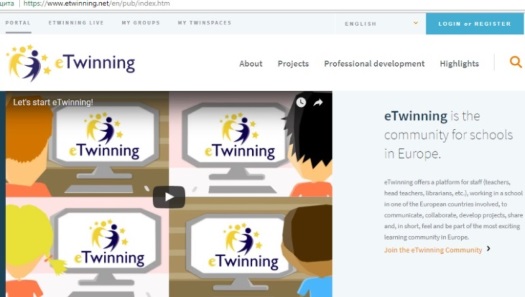
Appendix 2: The correlation between the musical tones and the colours

Appendix 3: Avatars
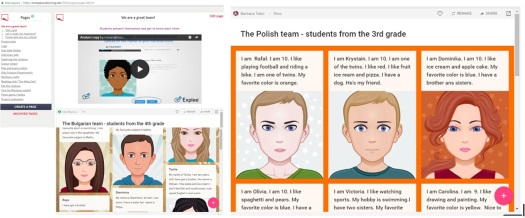
Appendix 4: Learning Apps
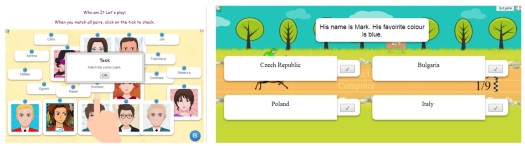
Appendix 5: Students create Netiquette for the “Inside the rainbow” team.
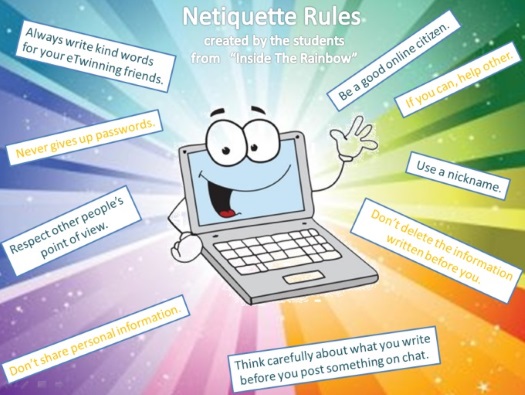
Appendix 6: QR codes

Appendix 7: Kids Science Experiments

Appendix 8 Colour wheel

Appendix 9: Dividing food into seven categories

Appendix 10: worksheets “What’s on my healthy rainbow plate?” and self-evaluation
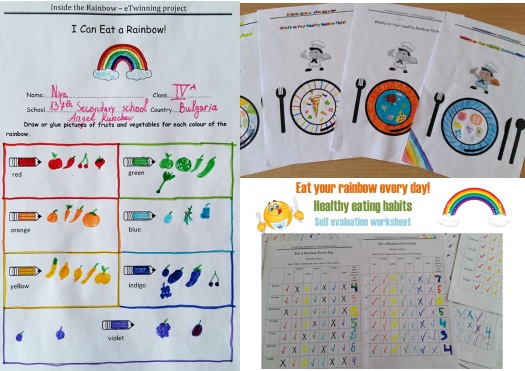
Appendix 11: AnswerGardens
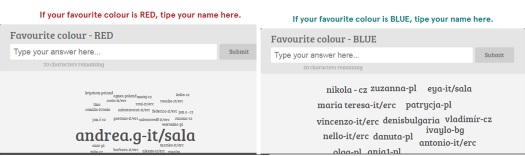
Appendix 12: MeetingWords, collaborative writing
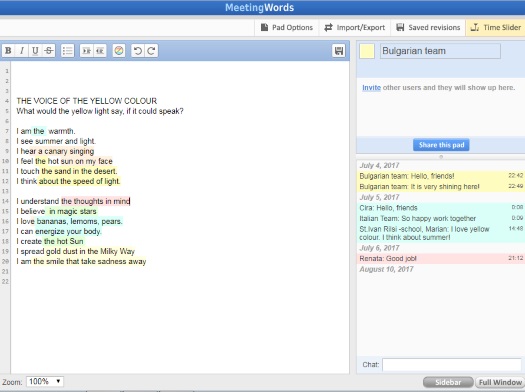
Appendix 13: Kahoot, “The thankful coat”.
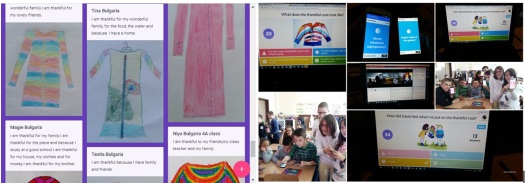
Appendix 14: playing on the Rainbow piano

Appendix 15: Worksheet “Twinkle, twinkle, little star”

Appendix 16: A poll, Rainbow team

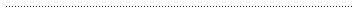
Please check the Methodology and Language for Primary course at Pilgrims website.
Please check the CLIL for Primary course at Pilgrims website.
Please check the Practical uses of Technology in the English Classroom course at Pilgrims website.
Please check the Practical uses of Mobile Technology in the English Classroom course at Pilgrims website.
Please check the Teaching English across the Curriculum course at Pilgrims website.

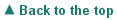
|