Online Resources for Teaching English as L2 for Young Learners
Elisa Bertoldi, Italy
Elisa Bertoldi is a Primary School teacher of English. She has ten years of experience in working with children from 6 to 11 years old. She’s also temporary Research Fellow at the Department of Languages, Literatures, Communication, Education and Society (University of Udine, Italy). She’s interested in new technologies applied to foreign language teaching. E-mail: elisa.bertoldi@goiss.it
Menu
Introduction
Background
Examples of mobile and web apps for learning
Conclusion
References
As L2 teachers of young learners, each one of us has got his or her personal working bag or tool box, which is usually full of flashcards, sheets of paper, crayons, felt tips, dictionaries, books, puppets, guides, CDs and all those resources that support our teaching practice and help us carry out our lessons and our work with children. In addition to these resources there is also a huge variety of tools and Apps that can be integrated into our teaching practice: technology can be used to enhance student achievement by providing multiple means, channels and methods for students to learn the new language. Taking inspiration from the resources that are most frequently used by L2 teachers, in this article I will suggest some free educational Mobile and Web Apps that can be used by teachers as digital tools for language teaching in primary school.
The context in which children learn their native language is deeply different from the context in which they learn English as a foreign language for two main reasons:
- Time of exposure to the target language (from 1 to 3 hours per week in Italian primary school), that is a very limited amount of time.
- Motivation. As Cameron (2001) remarks, the motivation to learn a foreign language is not as strong for children as it is for their native language. While their native language is indispensable to communicate and interact in their everyday life, the foreign language is not.
The teacher should plan activities and use teaching strategies that contribute to creating a motivating learning environment. To do that, we all have our “tool box” which includes a huge variety of materials that help us create opportunities for speaking, carrying out listening activities, supporting and involving our students through relevant and meaningful activities in which language is used for communicative purposes. We keep all these resources into our classrooms or into our working bags and we use them regularly during our lessons for presenting, practicing and producing new language.
What happens if we use the metaphor of the teacher school bag for a digital teaching contexts? Mobile devices and laptops can become our working bags: most of us have a tablet, a smartphone or a laptop; schools are gradually being equipped with these tools and teachers have an extraordinary potentiality as teaching devices.
All of us and our students are using technology in everyday life. Many teachers bring their own devices in classroom and use them for a series of purposes connected to lesson planning and classroom activities: dictionaries, videos and pictures are just a few examples of what is available and easy to use with our students. Furthermore, the concept of “Bring Your Own Device”, whereby students can use their smartphones or tablets for learning purposes has already taken hold and is beginning to spread and be looked at seriously by a lot of teachers in schools, especially secondary schools. Our students are “digital natives” due to their immersion in and ease to use digital technology: video games and a whole host of applications (apps) that run on a variety of mobile devices such as tablets and mobile phones are part of their lives (Bates, 2015). Since students are very familiar with technology from a very young age, we can bring it to classroom to create a learning environment in which our students feel confident, safe and stimulated. For these reasons, we cannot avoid considering new mobile technologies as part of our teaching resources. As teachers, we need to know about the new digital learning channels that we can use to bring authentic language input and authentic language tasks to the learners (Carrier and Nye, 2017: 271). There are lots of Educational Mobile and Web Apps available which have a free version, are easy to use both by the teacher and young/very young learners and are flexible, which means that they can be adapted on different topics and on different students’ needs related to their age, learning style and interests.
I asked five Italian primary school teachers of English as foreign language, who have more than ten years of experience in teaching to children, about their tool box or working bags. They answered the following question: “Which materials or tools do you use more frequently during your lessons with your students?” In their answers, there are a great number of tools and items, but the tools which each one of them mentioned were: flashcards, word cards, picture dictionaries, posters, leaflets, story books, CDs, puppets, assessment worksheets. For each one of these tools I will suggest some Web and Mobile Apps that can expand their use to digital learning environments and provide children with more opportunities to use the language in a context which is motivating, meaningful and relevant for them and safe to use.
FLASHCARDS, WORD CARDS AND PICTURE DICTIONARIES are used especially when we are presenting new language, introducing a new topic to our students or we need them to practice or review communicative expressions, vocabulary and structures. Visualizing words helps children memorizing them by associating images to words and sounds. There are lots of Apps based on the association between pictures and texts, but also between pictures and audios. Fotobabble provides comprehensible input in a lively way so that pupils use different sensory channels such as hearing and sight, and use their knowledge related to an argument. With this App it is possible to upload pictures, photos, images and combine them with voice recording. Children can easily choose a picture from the library of from their personal folders, upload it and record their voices while they are talking about it. Just to give an example, the teacher can share a photo of a class activity and use the recording function to let the children tell about what they have done.
If it is time for introducing reading and writing Genil.ly gives the children an opportunity to improve on these skills. It is an example of infographic App whereby children can read short texts connected to pictures created by the teacher or they can write their own. It would be an involving activity to use a photo of your class and let each one of the pupils to write something about himself or herself next to their pictures and it is possible to do it all together because Genial.ly allows children to work collaborative.
Finally, if your pupils are 9/11 years old and they do not need the support of pictures or images you can try to use Tagul which is an online word cloud creator. For instance, if you are doing a lesson about dinosaurs with your class, filling the words or the sentences related to this topic in a shape of a brontosaurus will help them memorize and collect ideas.
POSTERS and LEAFLETS are used to collect children’s knowledge and ideas related to a topic. They are usually created during a unit and the final product summarizes the learning process. They show what your students have learned about a topic through pictures, drawings, short sentences or just words. Students can work in groups or by themselves or the whole class can contribute in a cooperative way at the same project. Padlet is an online virtual wall where children and teacher can collect reflections, collaborate and share ideas, contents, texts, links and pictures. Padlet is also a secure environment, which is very important when working with young learners since we must be sure that the contents they are using or sharing are appropriate. Creating a Padlet for your class is very simple and this App allows teachers to select videos, pictures, links and audios before presenting them to children. As your Padlet is created, pupils can visualize its contents just clicking on the posts. They can also add their texts, images, maps or graphs to explain, present or tell what they have learned. If, instead, you want to create a presentation or a logbook and display the steps of your project, children’s contributions, comments, creations or crafts, Buncee could be a good solution. It is a tool that can make presentations with slides and multimedia contents. It is very intuitive and the icons for the different functions make it easy to be used by the children. Another important feature is the opportunity to describe orally each slide, which means that the students can record their voices, create an audio linked to the slide and play it during the presentation.
STORYBOOKS are one of the most frequently used tools for storytelling. Children enjoy listening to stories in their L1, that is why storybooks are a great way to present a second language in a context that is familiar to the child. Many teachers use authentic books which are a creative source for real language, but if you want to create your own stories or let the children invent their own, you can try Storybird (Strasser, 2012:65) or Storyjumper These two Apps offer a huge variety of illustrations and pictures that users can select and mix to create a storybook; it is also possible to upload pictures from your devices to create the stories. Students and teachers can write the story filling in the text or they can tell a story already written and record their voice. (Strasser)
CDs usually accompany coursebooks and are widely used for listening activities; they introduce children to the new language sounds giving voice to the characters of their books, they can also include songs, chants, rhymes, dialogues, and storytelling. But there are Apps that give the teacher the opportunity to create his or her own audio files based on authentic language for specific purpose. With Podomatic or Spreaker teachers can record audio podcasts to provide students with additional materials which can improve their listening skills by targeting the interest of each child. One of the most interesting use of Podcasting in L2 is related to student-created content. Teachers might ask students to record their own podcast and share it with their classmates. Finally, through these Apps the teacher can support the students who struggle with reading: it is possible, for example, to create a podcast to explain an exercise, share it with your students so that they can listen it as many times as they need, also at home.
PUPPETS are one of children’s favourite tools, especially if they are very young learners. Puppets contribute to creating a context in which English is used for communicating and interacting and help children to feel confident and safe lowering the level of anxiety and encouraging them to speak. Tellagami and Voky are mobile Apps for creating speaking avatars. Teachers and students can select a background and record a message giving voice to a variety of characters that can help you introducing a new topic, giving instructions for a task or telling a story
ASSESSMENT WORKSHEETS are indispensable for teacher’s work, we need them to check our students’ learning process, to reflect on our teaching strategies and to give children feedback on what they’ve learnt. Quizalize is a formative assessment tool that offers teachers the possibility to turn quick classroom quizzes into exciting class team games. You can play with students in class or assign a quiz as homework. At the end of the process the teacher can track the progress of each student and the whole class. Quizalize gives the opportunity to use quizzes created by others or to create your own. If your students are very young, you can also try TinyTap which is an assessment tool that has a very user-friendly interface and offers a mixture of pictures, audios and texts applied to matching or guessing games. Tiny Tap has a huge variety of activities in which students can type or audio record answers. This App can also guide your children step by step in the creation of their own games. Pupils can work in groups and prepare a new game, then they can share it with the other groups, it would be an engaging activity and a good way for assessing them.
Using these Apps or others in our teaching practice can be challenging but extremely rewarding. Teachers will soon appreciate the advantages of using rich multimedia resources in class. As it happens for any new tool or resource we decide to use, it is important to learn how manage it, how to apply it to our teaching practice and reflect on the opportunities it can offer to our students for improving their skills and scaffolding their language learning process.
Bates A.W. (2015) Teaching in a digital Age. Available at https://opentextbc.ca/teachinginadigitalage/ (Accessed 15 May 2017).
Cameron L. (2001) Teaching languages to young learners. Cambridge: C.U.P.
Carrier M., Damerow R.M., Bailey K.M. (2017). Digital language learning and Teaching. Research Theory and Practice. Routledge, London/New York. (eds.).
Carrier M. and Nye A. (2017). Empowering Teachers for the Digital Future. What do 21st-century Teachers need? In Carrier M., Damerow R.M., Bailey K.M. (eds.).
Strasser T. (2012). Mind the App! Inspiring internet tools and activities to engage your students. Helbling Languages.
Websites of quoted Apps
http://www.fotobabble.com
http://www.quizalize.com
http://www.voki.com
https://padlet.com
https://storybird.com
https://tellagami.com
https://wordart.com
https://www.edu.buncee.com
https://www.genial.ly
https://www.podomatic.com
https://www.spreaker.com
https://www.storyjumper.com
https://www.tinytap.it/activities
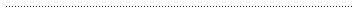
Please check the Practical uses of Technology in the English Classroom course at Pilgrims website.
Please check the Practical uses of Mobile Technology in the English Classroom course at Pilgrims website.
Please check the Methodology and Language for Kindergarten course at Pilgrims website.
Please check the Methodology and Language for Primary course at Pilgrims website.

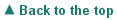
|