Editorial
The original version of this article appeared in the Spring 2007 issue of 'In English', the British Council magazine for teachers of English in Portugal.
A Blogging Good Idea
Mark Appleby, Portugal
Mark Appleby is a teacher of English at the British Council in Porto, Portugal. He has been teaching English since 1984, and has worked for the British Council in Hong Kong, Greece, Spain, and Portugal. He has also worked on several Pilgrims summer courses. E-mail: mark.appleby@pt.britishcouncil.org , snowfinch@yahoo.com
Menu
Introduction
Student Zone
The Hub
Quick Read Reviews
Setting up
Getting your students and colleagues onboard
Options
A Question of Age
Correction shunning
Evolution or Creationism?
Frankenstein's Monsters
Conclusion
I first came across blogs, and blogger.com, in 2004. Prior to this, I'd had a website with student pages, but I was immediately taken by this new form of internet communication - infinitely easier than a website to manage and author, and allowing instant feedback from readers.
What is a blog? Essentially, it is an online journal, diary, or newsletter, with entries posted chronologically. Blog authors can choose whether the blog is visible to the general public or selected viewers only, and whether or not to allow comments on posts made. They are extremely easy to set up and manage, and my experience has shown them to be both an excellent way of getting information to students, and a great forum for out-of-class communication between students.
The first blog I set up was 'Student Zone' (studentzone.blogspot.com). On this blog I aimed to post links to interesting sites and articles on the web, and keep students up-to-date with homework. Although the communication on this blog was essentially one-way, it was an instant success. Students regularly commented that they had read such-and-such an article or followed such-and-such a link, and there was now little excuse for a missed holiday homework, as they were always posted to the blog. It was also useful for pre-class preparation, especially for more advanced levels, as it allowed me to link students to a relevant article or site before a class. This was never essential reading, as that would have been unfair to students with no or restricted internet access, but it did provide extra input for students who had followed the links.
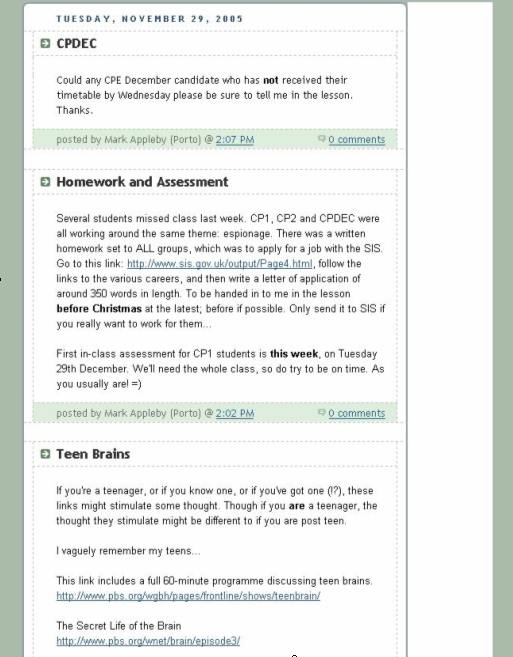
'Student Zone' trundled on happily, with little development, until June 2005, when I went to Prague on the British Council's 'Classroom Practice with ICT' course, run by Rena Penna, Sean Ellis, and Karen Waterston. There, we explored the possibilities of exploiting blogs more fully, and it was then that I set up the 'British Council Hub' (britishcouncilhub.blogspot.com). I banded this, rather grandly, as "a forum for discussion between adult learners at British Council centres anywhere in the world", hoping to encourage teachers at other British Council centres to get their students involved and promote communication between students in different centres and countries.
While never achieving much (yet) in the way of inter-centre communication, this blog has been a definite success in getting my own students to use English outside the classroom to exchange ideas, thoughts and opinions. Just following The Hub's URL will give an idea of the kind of communication that takes place. And it is all fairly self-sufficient. At the beginning of the academic year, I give some encouragement (and a little coercion, taking all my advanced groups into the computer room at least once to work on the blog), but from then on, apart from monitoring for rogue or inappropriate posts, the aim is for it to be a self-running activity. This worked particularly well last academic year, 2006-2007, and students posted on all kinds of topics, including music, films, political issues and current affairs. Some, such as the example here about smoking, stimulated considerable discussion.
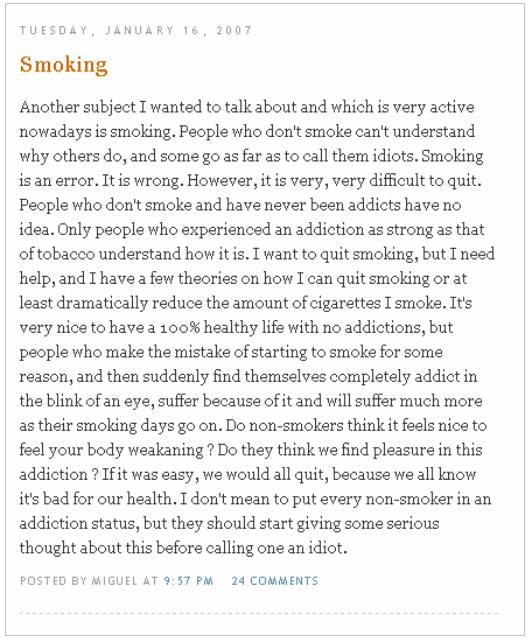
Of course, not all students post as regularly as each other or maintain the enthusiasm for so long. Last year, after the initial flurry of posts and comments in the first term, the majority of posts were written by a small hard-core group, with others posting less frequently. And clearly, this form of communication isn't for everyone. One student commented to me, "It's not the sort of activity I'd engage in if I wasn't told to do it as a homework." But even this student reads the blog, and the fact that more students read the blog than post on it is borne out by the fact that they regularly mention recent posts in class.
The Quick Read Reviews blog (quickreadreviews.blogspot.com )was set up earlier this year as part of a project run in conjunction with the library at the British Council in Porto. Our librarian, Goreti Coutinho, was looking for ways to exploit some new books she had received, called Quick Reads. These are short but complete books, aimed at first-language English speakers with little time to read (See www.niace.org.uk/quickreads/user/index.php for more details). Including both fact and fiction, and covering a range of styles and themes, they seemed ideal to try out with our Proficiency groups. We decided to use them as mini class-library sets, with each set comprising 16 different titles for students to read and then swap amongst themselves. Goreti was keen that we got some feedback from students about what they had read, and we quickly moved from the idea of reviews written on paper and displayed on notice boards in the centre to the idea of a blog for book reviews.
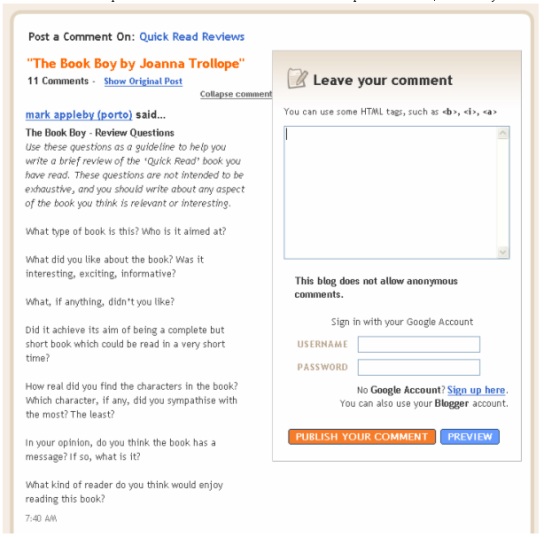
Setting this up was subliminally easy. Once I had created the Quick Read Review Blog, I simply created a post for each book which was essentially the title of the book, and then wrote a set of 'Review Outline Questions', which I added as the first comment to each post. This was little more than a cut-and-paste exercise, and really took very little time at all. Students were given 3 weeks to read a book, and, as a homework, had to write a short review of the book and post it on the blog. They then exchanged books in class, and the process was repeated. Each student aimed to read at least 3 books and write at least 2 reviews in a term. The whole activity was an unqualified success - students enjoyed reading the books, swapping the books, and reading each other's reviews and opinions, which, as can be seen from this example, were sometimes quite different!
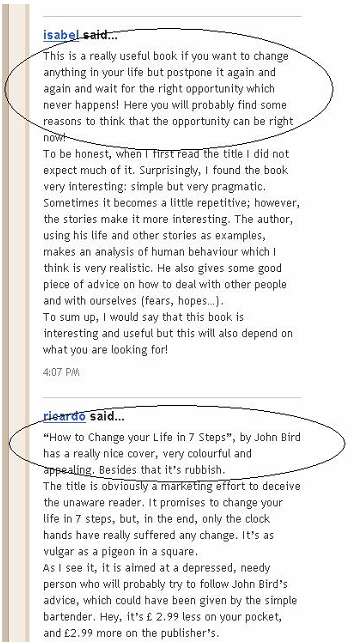
The books were, perhaps, a little too easy for Proficiency students, but reading them gave them a sense of achievement, and in many cases, encouraged them to go on and read more. Since then we have moved on to using the Quick Reads with students at levels as low as pre-FCE / B2.1, many of whom have put reviews on the blog.
Setting up a blog really is very easy indeed. Visiting a popular blog site such as www.blogger.com will quickly take you through the necessary steps, and you should be up and running in under 15 minutes. Probably the most difficult thing to do will be to think of an original title and web address for your blog!
Again, this will depend on the site you are using. On blogger.com it is as simple as logging on with your user name, going to 'settings' - 'permissions' - 'Add Authors', and then typing in the email addresses of people you want to invite to join the blog. Once these people have accepted the invitation, they can create posts and comments. You can also choose whether to give them administration rights, which allows them to edit and delete other people's posts and comments. Typically, I give fellow teachers administration rights, while students are restricted to creating posts and comments.
Options for blogs include who can comment (anyone, host-site members only, blog members only, or nobody), and who can view the site (similar to the above, but not much use if nobody can see it)! And of course, there is a plethora of different layouts and styles available.
It is extremely important to be aware of issues and laws regarding the both the protection of minors and data protection, and of the policy of your institution on these matters. While many young people are already members of discussion groups and sites such as Hi5.com, and many may even have their own blogs, you should think very carefully about allowing them to have passwords to any blog you may set up. Currently, only adult students are allowed their own user name and password to blogs used for British Council purposes. To get around this, at least if you have a computer room at your school, you can create a general user account, and log your young learners on yourself, without giving them the password, allowing them to post and comment on your blog under supervision. I have done this very successfully with teenagers at First Certificate level.
Students expect feedback and comment on their contributions, and might even want their posts to be 'marked' as homework, but quite frankly, I haven't got the time to correct everything that goes on the British Council Hub. I negotiated with my groups, and we agreed that I would try to correct posts, usually by emailing a corrected version to the author and inviting them to post the correct version if they wanted. I would only correct comments, again by emailing the student, if mistakes were glaring or seriously impeded communication.
Before you rush into it and do it, do ask yourself what the purpose of creating a new blog yourself is. Are you creating a blog for a specific project? Would it be better for your students to join an existing blog and widen their communicative horizons? Why not get them to join an existing blog such as the British Council Hub?
One student summed up her experience on the British Council Hub in this way: "A challenging experience which makes us think about important issues, share opinions and make new friends, always exercising and improving our writing skills. It's a fun and effective way of practising English using new technology." But be aware of where this may lead! Two other students moved on to create their own blog, 'Creative Writing Disorganization - Blog for english language use and practice directly from people's imagination. Short stories, tales and alikes' (sic) Check it out on creativewritingdisorganization.blogspot.com !
When I managed to get my students posting and commenting on the British Council Hub in their own time in the first term of last academic year, I felt that even if after Christmas nobody ever posted anything again, the experiment would have been a success. Almost everyone had something on the blog, students had exchanged opinions with students they had never met from other classes, and a lot of out-of-class English communication had taken place. The fact that many students continued to post, and most seemed to read the Hub regularly throughout the year, is extremely satisfying. The Quick Read Reviews blog, too, did its job well, providing a platform for students to see what other people thought of the books, and to post their own opinions. Blogging has been a very positive experience for me; I very much encourage you to try it, either by inviting your students to join an existing Blog, such as the British Council Hub, or by creating a blog yourself.
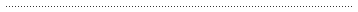
Please check the What’s New in Language Teaching course at Pilgrims website.
Please check the Secondary Teaching course at Pilgrims website.
Please check the Teaching Advanced Students course at Pilgrims website.

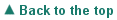
|